Running a Linux system but don’t know which OS it’s based on? This simple tutorial is going to show you how!
Linux has hundreds of distributions today. Many of them are based on other popular distributions (e.g., Debian, Ubuntu, Fedora, Arch) for getting upstream package and security updates.
If you’re running an downstream system, it’s sometimes useful to report bugs and/or get support from upstream (meaning parent OS) Linux Distribution. For beginners, you need to first find out which OS your system is based on.
Method 1: Check OS Release File
Most Linux has a “/etc/os-release” file contains the system information, including upstream system name if any.
User can either open file manager, find out that file and open it with text editor to see the information.
Or, open terminal from start menu (system app launcher), and run command:
cat /etc/os-release
In the terminal output, the value of “ID_LIKE” tells the OS name that your system is based on! And, if there are 2 systems there, it’s the first one. (IDE_LIKE = “A B”, means current OS is based on “A”, “A” is based on “B”).
For independent system, there's no "IDE_LIKE" in the file.
And, if your system is based on Ubuntu, there should be a “UBUNTU_CODENAME” line says which Ubuntu version your system is based on. Just, go to https://releases.ubuntu.com/, check the codename, then you’ll know the Ubuntu edition.
Method 2: Check DistroWatch
There is a popular website “DistroWatch”, includes info of most Linux distributions. You can go to the website, choose or input your OS name to check the info.
Go to DistroWatch via link below, type and select your OS in the top-left then click GO.
It will show you the basic information about your system, including which system it’s based on.























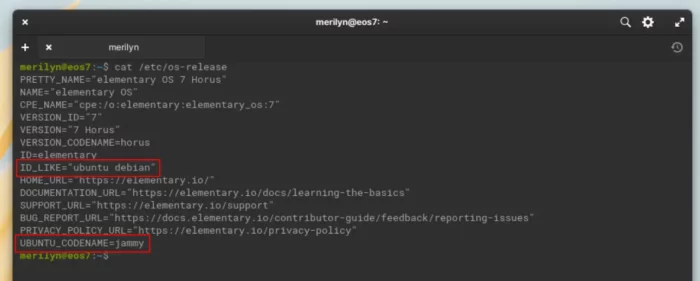
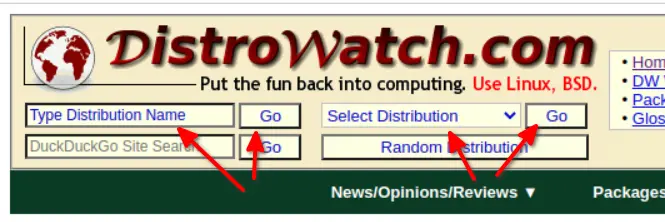






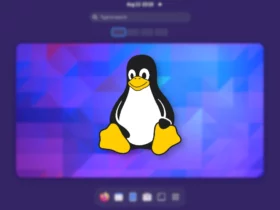
Recent Comments