The Vivaldi web browser 3.6 was released with a second level tab bar for managing tab groups.
Vivaldi introduced the ability to manage tabs into stacks 6 years ago. By default, it works in “compact” mode groups tabs into a single tab to keep window tidy and efficient to access a large number of tabs quickly.
The new 3.6 release now introduces the “Two-Level” tab stacks mode, which displays grouped tabs in the second level tab bar in full-size. And you can drag, hibernate, mute, and even rename the next-level tabs as needed.
The “Two-Level” mode now is enabled by default. Press and hold Ctrl key and select a list of open tabs, then you can make them in second-level tab bar by selecting context menu option “New Tab Stack with Selection”.
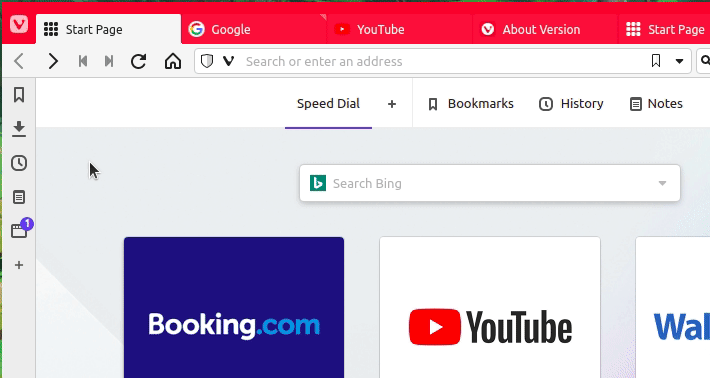
And you can easily switch back to “Compact” mode or even disable the tab stacking feature by going to Settings -> Tabs and scrolling down a little.
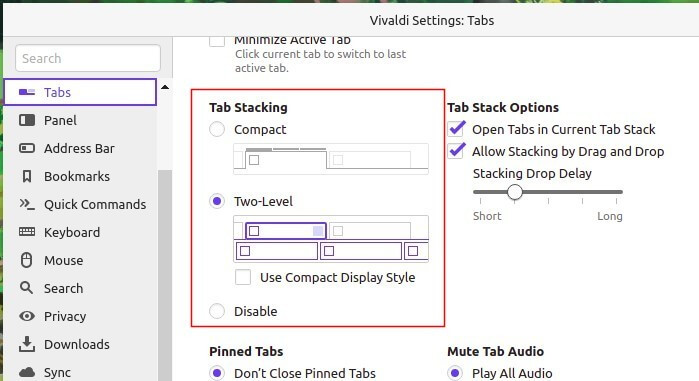
Other Features in Vivaldi 3.6 include:
- In Menu Configuration settings, add “List Menu” for Bookmarks, Download Panels, History, Notes.
- Add support for TouchID for Mac OS.
- Render UI in system font on Mac OS 11
- Update proprietary codecs to 87.0.4280.66
- Various improvements and bug-fixes to Notes, Tabs, and more.
Download Vivalid 3.6:
The browser offers official DEB and RPM binary packages for Ubuntu, Debian, and Fedora based Linux distributions. Download link as well as the release note is here:






















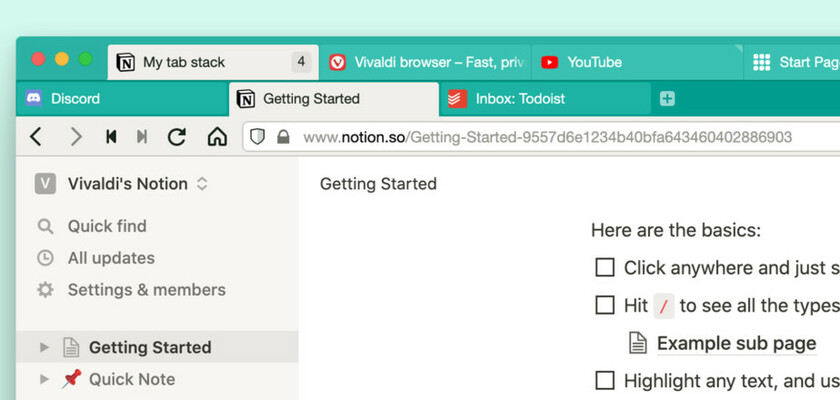
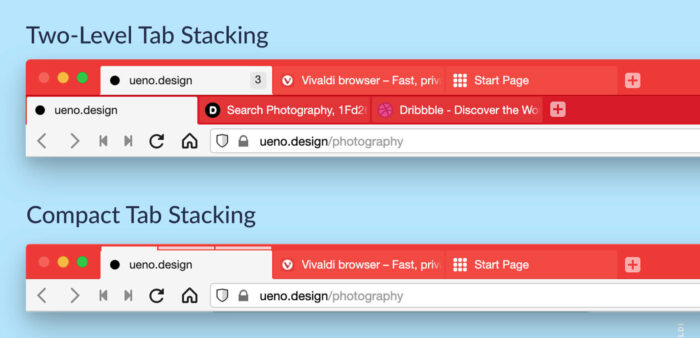



Recent Comments