For those prefer Ubuntu Unity desktop, it’s now at version 7.6 with updated desktop appearance and improved system resource usage.
About Unity Desktop
Unity was the default desktop environment for Ubuntu. Ubuntu developed the Unity desktop more than 10 years ago as a competitor to GNOME 3. Ubuntu 12.04 is the first long term support (LTS) release takes use the desktop as default. While, Ubuntu 16.04 (end of life in 2021) is the last.
Ubuntu finally switched back to GNOME and dropped Unity Desktop in the 17.10 release. And, a third-party community take up the job maintaining it as optional desktop for recent Ubuntu releases.
Unity features the highly customisable LightDM display manager for login screen, macOS style global menu, and Heads-Up Display (HUD) to search through application’s appmenu.
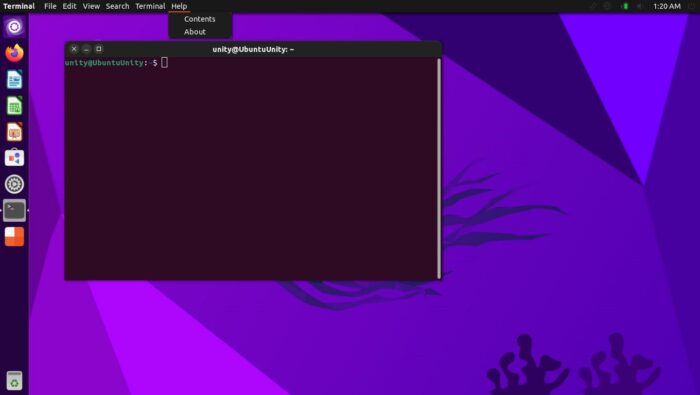
Unity 7.6
The Unity 7.6 is the first major release in 6 years. It has redesigned the dash (start menu) and HUD with a modern and slick look.
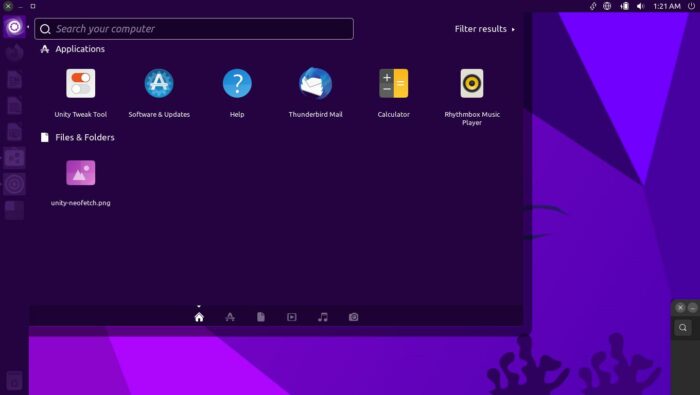
To follow Ubuntu’s new policy, it includes the 10 accent colors for default Yaru theme available to choose from the color drop-down box in ‘Appearance’ settings.
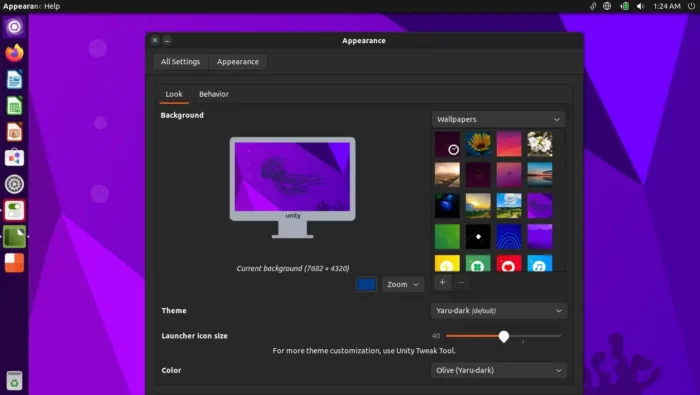
Other changes include:
- Migrate the complete Unity7 shell source code to GitLab
- The low graphics mode works much better now and the dash is faster than ever.
- Reduce RAM usage to about 700-800 MBs in Ubuntu Unity 22.04.
- And various fixes.
Sadly, there seems missing the option to move title-bar button (minimize, maximize, close) to right. Though, I did remember there are both dconf key and graphical option in Ubuntu 16.04.
Get Unity Desktop 7.6:
NOTE: Ubuntu Unity is NOT an official Ubuntu flavor. It is not affiliated with Canonical, the company behind Ubuntu
For those want to try out this desktop environment, download Ubuntu Unity 22.04 and install all updates either via ‘Software Updater‘ or by running sudo apt update && sudo apt upgrade command in terminal.
Not sure if it only me or for everyone, the torrent downloading for Ubuntu Unity 22.04 so far (Jul, 2022) always stuck at 99.9%, though it keeps downloading.






















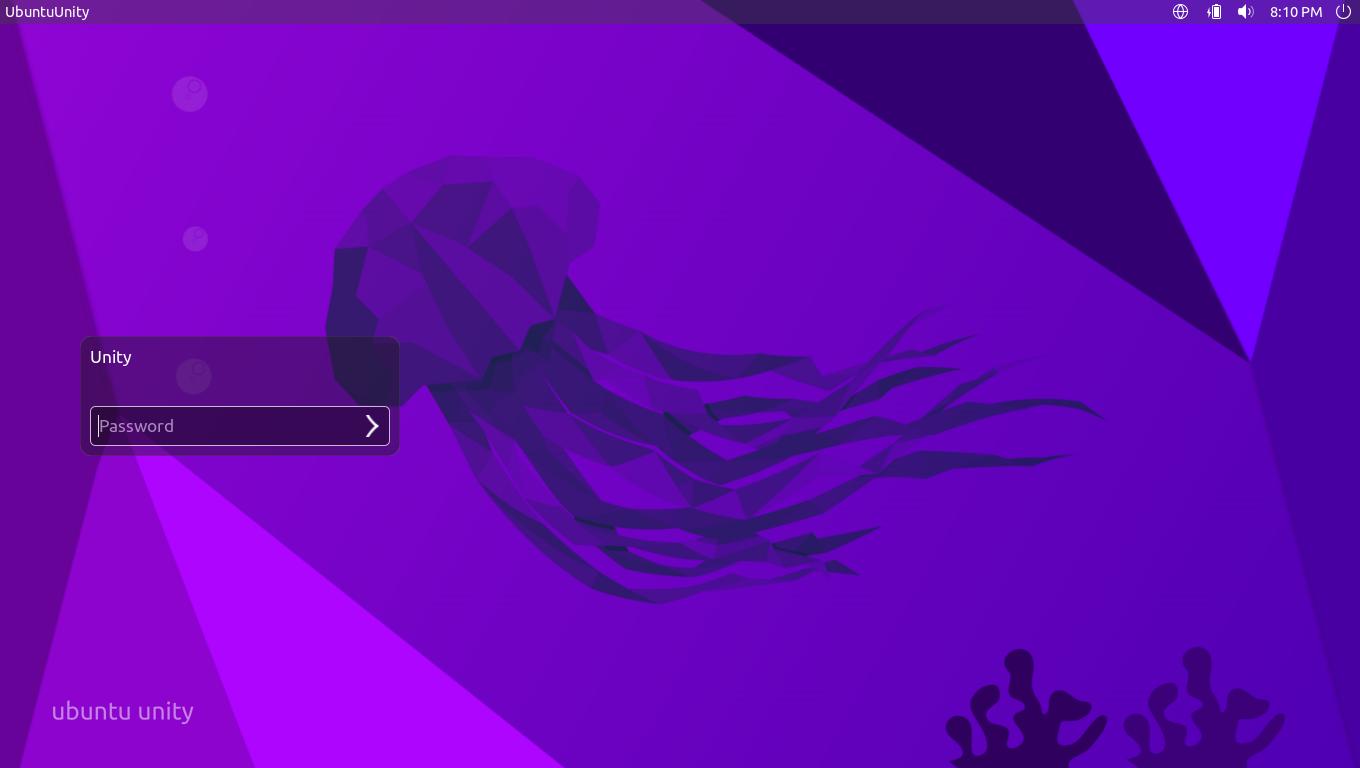



Recent Comments