Linux Kernel 6.2 finally lands in Ubuntu 22.04 LTS repository!
As you may know, Ubuntu provides ‘Hardware Enablement’ (HWE) stacks, with newer Kernel, for the existing Ubuntu LTS (long term support) releases.
Ubuntu 22.04 LTS was originally released with Linux 5.15 GA (General Availability). Then, it has Linux 5.19 HWE Kernel backport from Ubuntu 22.10.
Now, Linux 6.2, the same kernel series in Ubuntu 23.04, is available as HWE Kernel for Ubuntu 22.04.
Linux Kernel 6.2
Kernel 6.2 was released in February 2023. With it, you get new hardware support and more drivers. They include:
- Out-of-the-box support for Intel Arc graphics.
- Raspberry Pi 4K @ 60Hz display support.
- Sony DualShock 4 controller support.
- OneXPlayer senser and fan driver.
- RealTek RT1318 and Rockchip RK3588 drivers.
- Initial support for NVIDIA RTX 30 “Ampere” GPU accelerated graphics with Nouveau open-source driver.
- And more.
How to Install Linux Kernel 6.2 in Ubuntu 22.04 LTS
This Kernel package is officially supported by Ubuntu.
For Ubuntu 22.04 and their derivatives, such as XUbuntu 22.04, KUbuntu 22.04, Linux Mint 21, Pop_OS 22.04, etc, simply install the “linux-generic-hwe-22.04” package will get the new kernel after reboot.
To do so, press Ctrl+Alt+T on keyboard to open terminal. Then, run commands:
- Refresh system package cache by running command:
sudo apt update
- Then install the new HWE kernel:
sudo apt install linux-generic-hwe-22.04
If you’re now running with Linux Kernel 5.19 (check via uname -sr), then you already have the previous package installed. So, just launch “Software Updater” (or Update Manager) to update the package will also do the trick!
To verify, reboot your machine and run command to tell current Kernel version:
uname -sr
Switch back Linux 5.15 GA Kernel
For anyone who want the original 5.15 Kernel, it’s easy to install it by running a single command in terminal.
To do so, press Ctrl+Alt+T on keyboard to open terminal and run command:
sudo apt install --install-recommends linux-generic
After that, your system still boots to Kernel 6.2 by default, while Kernel 5.15 is available in boot menu under “Advanced option for …” entry for choice.
If you want to remove HWE Kernel 6.2, so Linux 5.15 will be default, run command:
sudo apt remove --autoremove linux-generic-hwe-22.04






















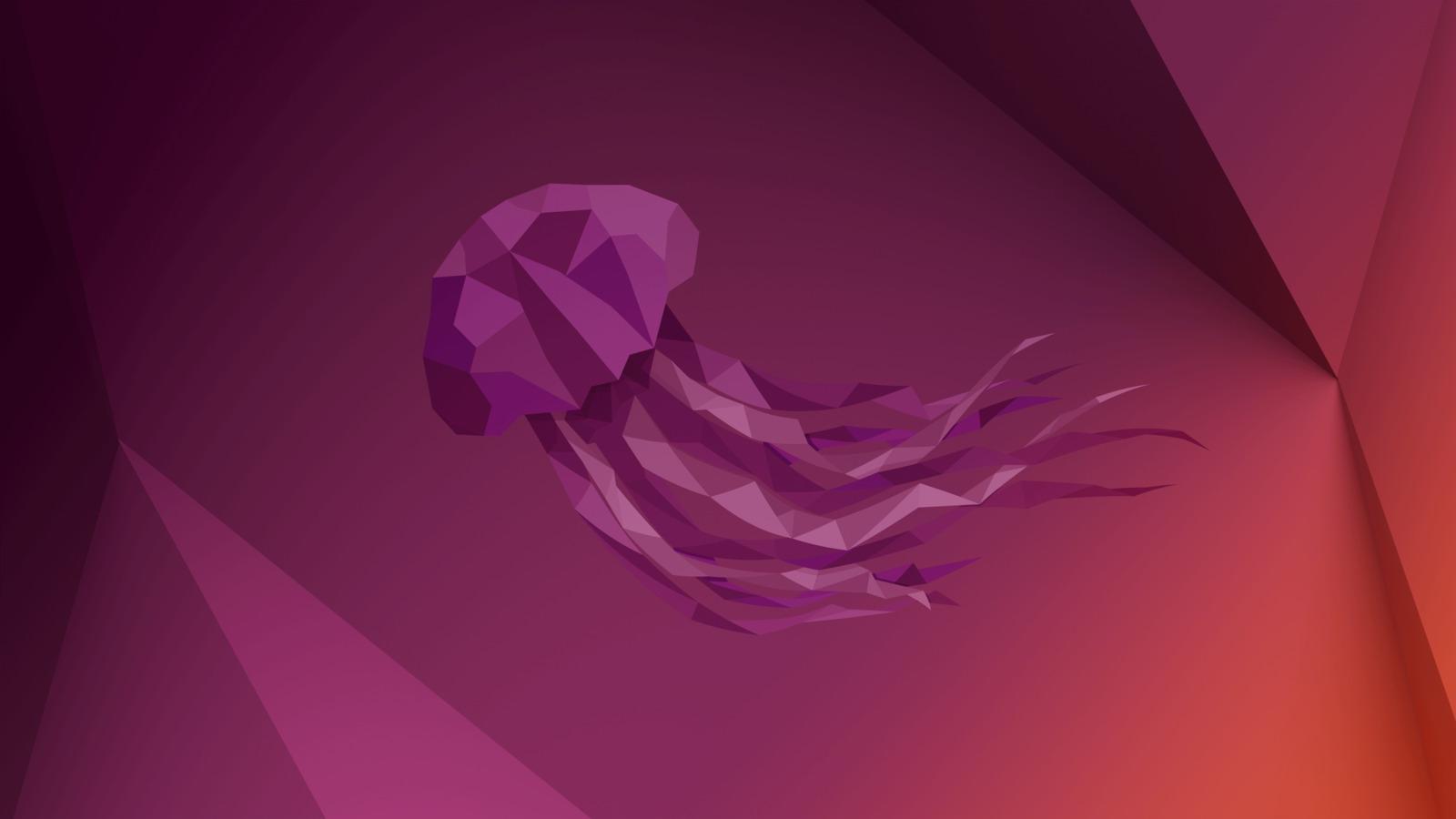
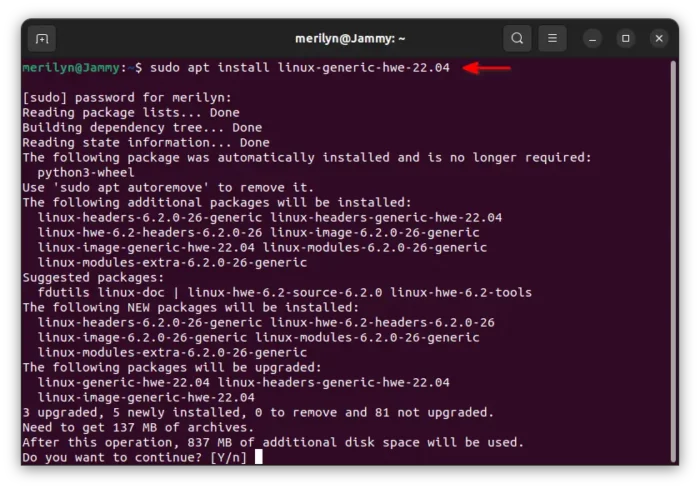
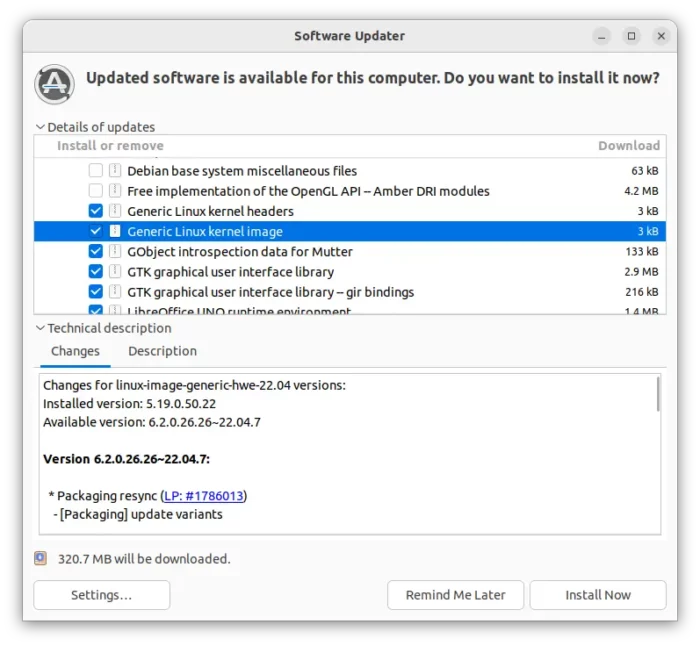
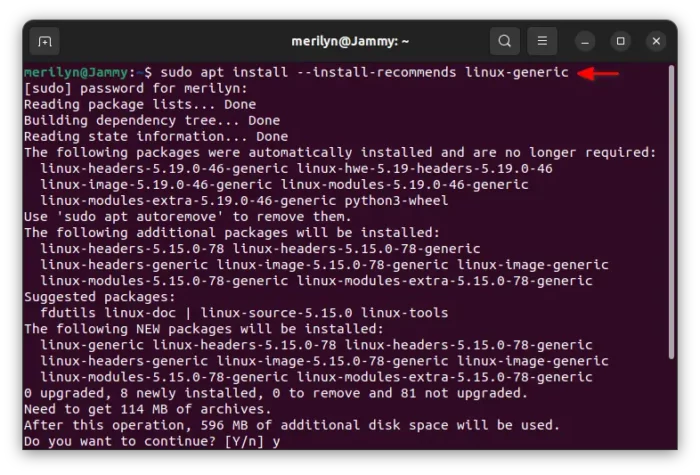







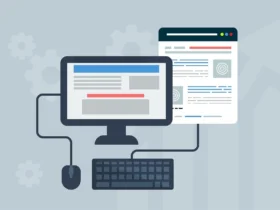
Leave a Reply