Ubuntu 22.04.3, the third point release for current LTS, is out!
The Ubuntu Team announced the release of Ubuntu 22.04.3 LTS on Thursday night, with tons of bug-fixes to improve the stability and compatibility.
According to the release note, the new release fixed GNOME login issue when authenticate with a smartcard, and unexpected session logout, when installing snap application on machine with NVIDIA GPU.
There are also some issues fixed when auto-hide enabled for the Ubuntu Dock (the left dock panel), such as app launching issue from search, left/right arrow navigation issue in app grid, and incorrect auto hide behavior.
Ubuntu 22.04.3 also added / improved new hardware support, including:
- Add thermal monitoring and controlling for Adler Lake N and Raptor Lake S CPUs.
- Add support for the Bobcat Ubuntu Cloud Archive on 22.04
- Update modemmanager with new hardware enablement including FM350, and EM05-G/EM05-CN modems.
- Fix Dell G16 micmute key.
- Fix Mic Mute LED on Intel-based Dell laptops, and Thinkpad AMD platform with AMD ACP DMIC
- Fix VA-API decoding on DCN 3.1.4
- And fix session fails on Kernel 5.15 running on Intel 12th gen or later.
Other changes include:
- Update to GNOME 42.9, GTK 4.6.9, Libadwaita 1.1.7
- Enables activating Speech Dispatcher via a Systemd socket.
- xorg-server backport from Ubuntu 22.10 Kinetic.
- backport containerd from Ubuntu 23.04 Lunar
- ceph 17.2.6, open-vm-tools 12.1.5, OVN 22.03.2
- Update Amazon EC2 hibernation agent with support for IMDSv2
- Disable pressure for Precision5680 2nd source touchpad
- Fix mysql 8.0 crash on startup on armhf.
- Fix qemu boot error on 6.2 HWE Kernel.
- Fix i9-12900k shutdown when run Prime95 and stress-ng
For more details about Ubuntu 22.04.3, see the release note.
Get Ubuntu 22.04.3
For current Ubuntu 22.04 user, just install all available updates either via apt upgrade command or ‘Software Updater’. Then, you’re running on Ubuntu 22.04.3.
For Ubuntu 20.04, you may follow the official guide to upgrade your system to the latest LTS.
Or, you may download the disco image from Ubuntu website via link below:
To verify your Ubuntu edition, either open “Settings” and navigate to “About” page. Or, run lsb_release -a command in terminal.
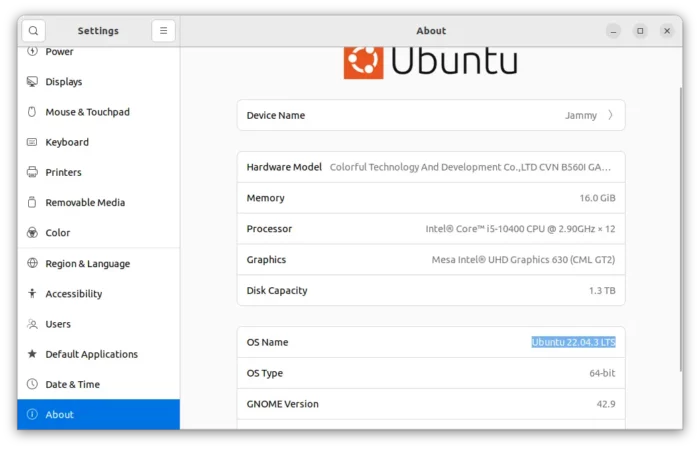


























Leave a Reply