Want to edit the metadata info of your music files? There are quite a few applications can do the job in Linux Desktop.
In this article you will see the top 8 best free music tagger software that works on Linux desktop systems.
1. MusicBrainz Picard
Picard is a free open-source music tagger written in Python programming language that works in Linux, Windows, Mac OS, and BSD systems.
It supports all popular music formats, including MP3, FLAC, OGG, M4A, WMA, WAV, and more. It can also be used for identifying and organizing digital audio recordings. And you can get extended features by using plugins.
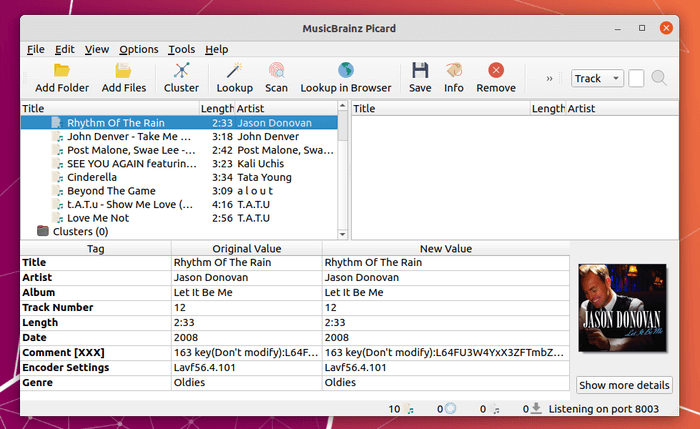
2. Kid3
Kid3 is a KDE audio tag editor can also run in Linux only with Qt libraries. The software also works in Windows, and Mac OS.
Kid3 supports MP3, Ogg/Vorbis, FLAC, MPC, MP4/AAC, MP2, Opus, Speex, TrueAudio, WavPack, WMA, WAV and AIFF files. And other features include:
- Edit ID3v1.1 tags, all ID3v2.3 and ID3v2.4 frames
- Convert between ID3v1.1, ID3v2.3 and ID3v2.4 tags
- Edit tags of multiple files, e.g. the artist, album, year and genre of all files of an album typically have the same values and can be set together
- Generate tags from filenames
- Generate tags from the contents of tag fields
- Generate filenames from tags
- Rename and create directories from tags
- Generate playlist files
- Automatically convert upper and lower case and replace strings
- Import from gnudb.org, MusicBrainz, Discogs, Amazon and other sources of album data
- Export tags as CSV, HTML, playlists, Kover XML and in other formats
- Edit synchronized lyrics and event timing codes, import and export LRC files
- Automate tasks using QML/JavaScript, D-Bus or the command-line interface
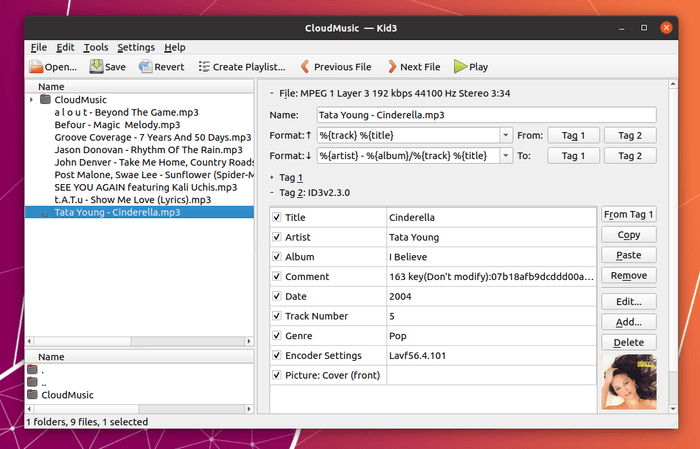
3. Puddletag
Puddletag, similar to Windows’ Mp3tag, is an audio tag editor that uses a spreadsheet-like layout so that all the tags you want to edit by hand are visible and easily editable.
Supported audio formats include: ID3v1, ID3v2 (mp3), MP4 (mp4, m4a, etc.), VorbisComments (ogg, flac), Musepack (mpc), Monkey’s Audio (.ape) and WavPack (wv).
Besides the usual tag editor features, Puddletag also has functions like replace text, trim it, do case conversions, etc. Actions can automate repetitive tasks. Doing web lookups using Amazon (including cover art), Discogs (does cover art too!), FreeDB and MusicBrainz is also supported.
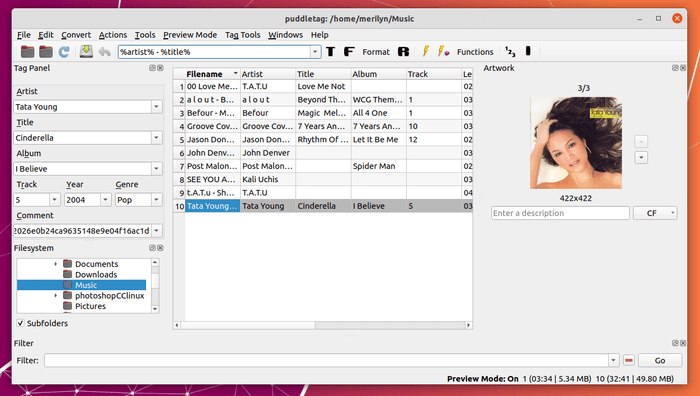
Puddletag was available in most Linux system official repositories. It’s however removed from recent Linux distributions due to old Python 2 dependencies. Now it’s ported to Python 3 and available to download at the link below:
4. EasyTag
EasyTag is a simple audio file metadata editor written in C with GTK+ framework. It supports MP3, MP2, MP4/AAC, FLAC, Ogg Opus, Ogg Speex, Ogg Vorbis, MusePack, Monkey’s Audio, and WavPack files. And works on both Linux and Windows.
EasyTag features:
- Auto tagging: filename and directory to automatically complete the fields (masks)
- Ability to rename files and directories from the tag (using masks) or by loading a text file
- Process selected files of the selected directory
- Recursion for tagging, removing, renaming, saving…
- Can set a field (artist, title,…) to all other files
- Read and display file header information (bitrate, time,…)
- Auto completion of the date if a partial one is entered
- Undo and redo last changes
- Ability to process fields of tag and file name (convert letters into uppercase, lowercase,…
- Ability to open a directory or a file with an external program
- CDDB support using Freedb.org and Gnudb.org servers (manual and automatic search)
- A playlist generator window
- A file searching window
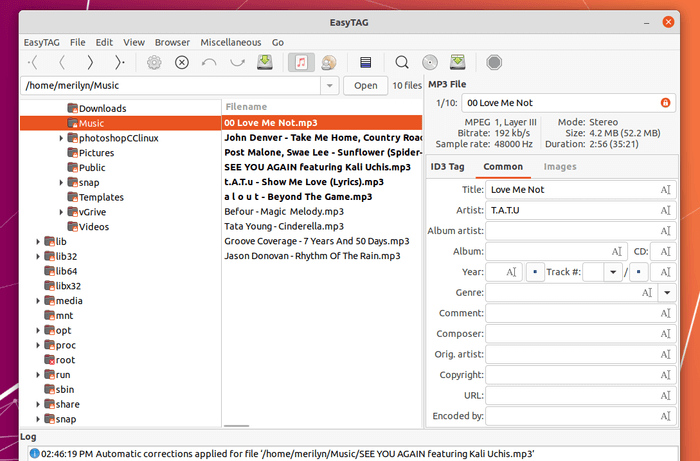
EasyTag is available in most Linux systems’ official repositories. For more about the audio tagger, see HERE.
5. Audacity
Audacity is a free open-source digital audio editor and recording application for Window, Linux, and Mac. It has built-in metadata editing features via “Edit > edit metadata“, which can be useful while editing audio.
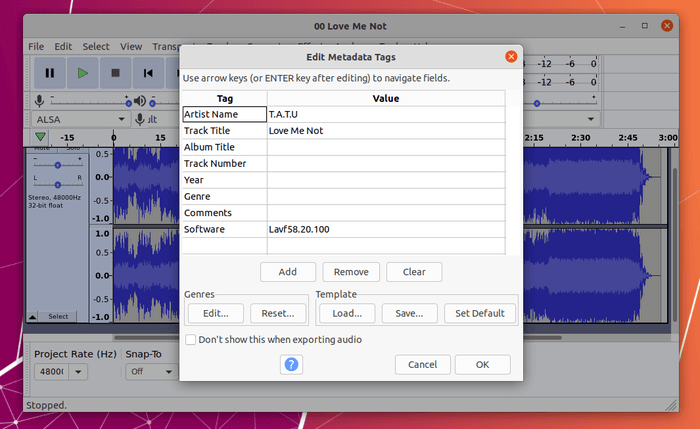
Audacity is also available in most Linux systems’ official repositories. For more, go to its website.
6. GabTag
GabTag is a new Linux audio tagging tool written in Python with GTK+ 3. It features modern user interface and ability to automatically find tags and lyrics for an audio file using MusicBrainz and lyrics.wikia database.
GabTag features:
- Add, modify or delete basic tags (title, album, artist, genre)
- other strings tags and labels
- Cover tag
- Modify several file at the same time.
- MP3, Flac File handled
- bold font on modified tags and files
- Automatic completion of tags (from online data)
- Lyrics (from online data)
- Multi-folder modification
- Acoustic ID integration
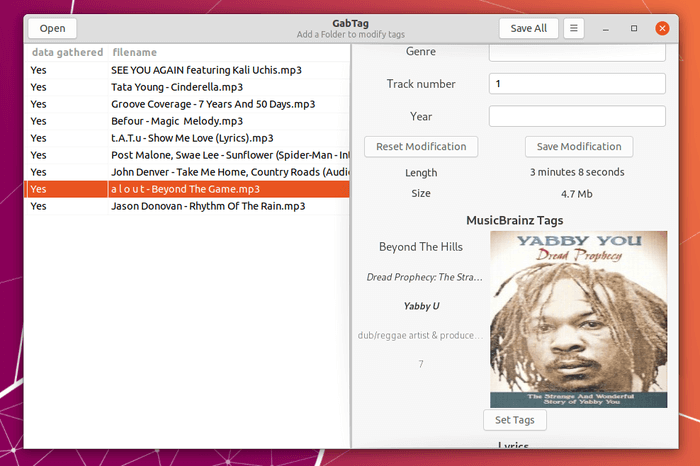
7. Ex Falso (Quod Libet)
Ex Falso is a cross-platform audio tag editor and library organizer. It’s built-in metadata editor for Quod Libet music collection manager and player, which can also be launched as a separate application window.
Ex Falso features:
- Full Unicode support
- Make changes to many files at once
- Make changes across all supported file formats
- Tag files based on their filenames with configurable formats
- Rename files based on their tags
- No ugly
%a,%tpatterns – more readable artist, title instead - Fast track renumbering
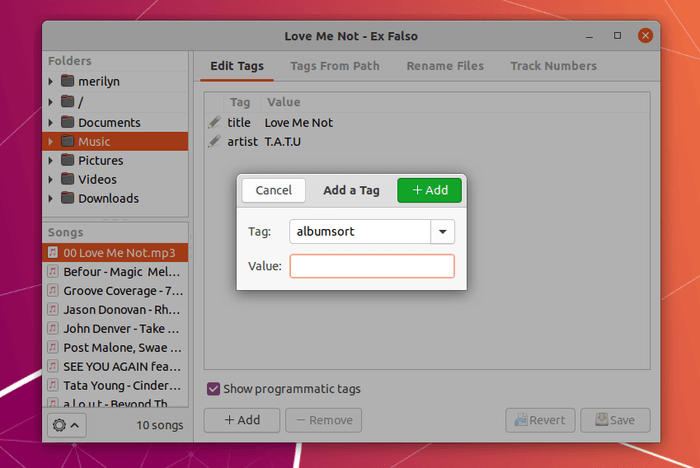
For more, go to Quod Libet website.
8. NTag
NTag is an open-source audio file tag editor written in Java. To run the software, it requires OpenJDK 14.
NTag features:
- Supported tag fields: title, artist, album, track, disc, year, date, comment, composer, album artist, language, lyrics, genre, compilation
- Supported audio formats: MP3, MP4 (M4A, M4B), FLAC, OGG and WMA
- Supported tag formats: ID3v1.1, ID3v2.3, ID3v2.4, MP4, ASF and Vorbis Comment
- Batch editing of multiple files
- Extended tag field editor (create, edit, delete)
- Supported cover artwork formats : JPG, PNG
- Resize/Shrink cover artwork
- Rename files based on the tag information
- Filter files by missing artwork/lyrics/metadata
- Portable Java App
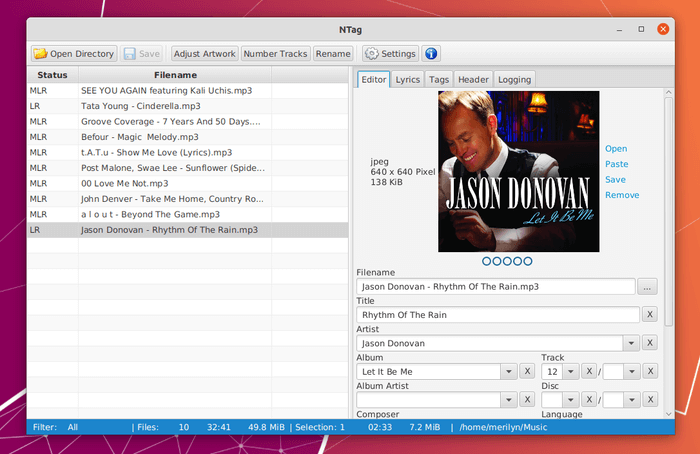
And More
There are also many other audio metadata editors, though they are either quite old (e.g., cowbell and entagged) or commercial software (e.g., Jaikoz, Finetune).
If you know more free audio tagger applications feel free to leave comment here.

























Recent Comments