This simple tutorial shows how to set a single color or gradient color background wallpaper in Linux Mint 21 Cinnamon.
To focus on your work or save laptop battery power, it’s a good idea to set a solid color (e.g., dark) as your background. Besides creating a blank image or downloading one from the web, Linux Mint has an option to do the job, and here’s how to tricks step by step!
1. First, right-click on blank area on the desktop and select “Change Desktop Background” in pop-up menu.
2. In the “Background” dialog, navigate to Settings page. Then, do:
- First, set “
No picture” for Picture aspect. - Then, set Background Color to either
SolidorHorizontal/Vertical Gradient. - Finally, click on the color button to choose your desired color or colors as background wallpaper.
Just so easy. Enjoy!






















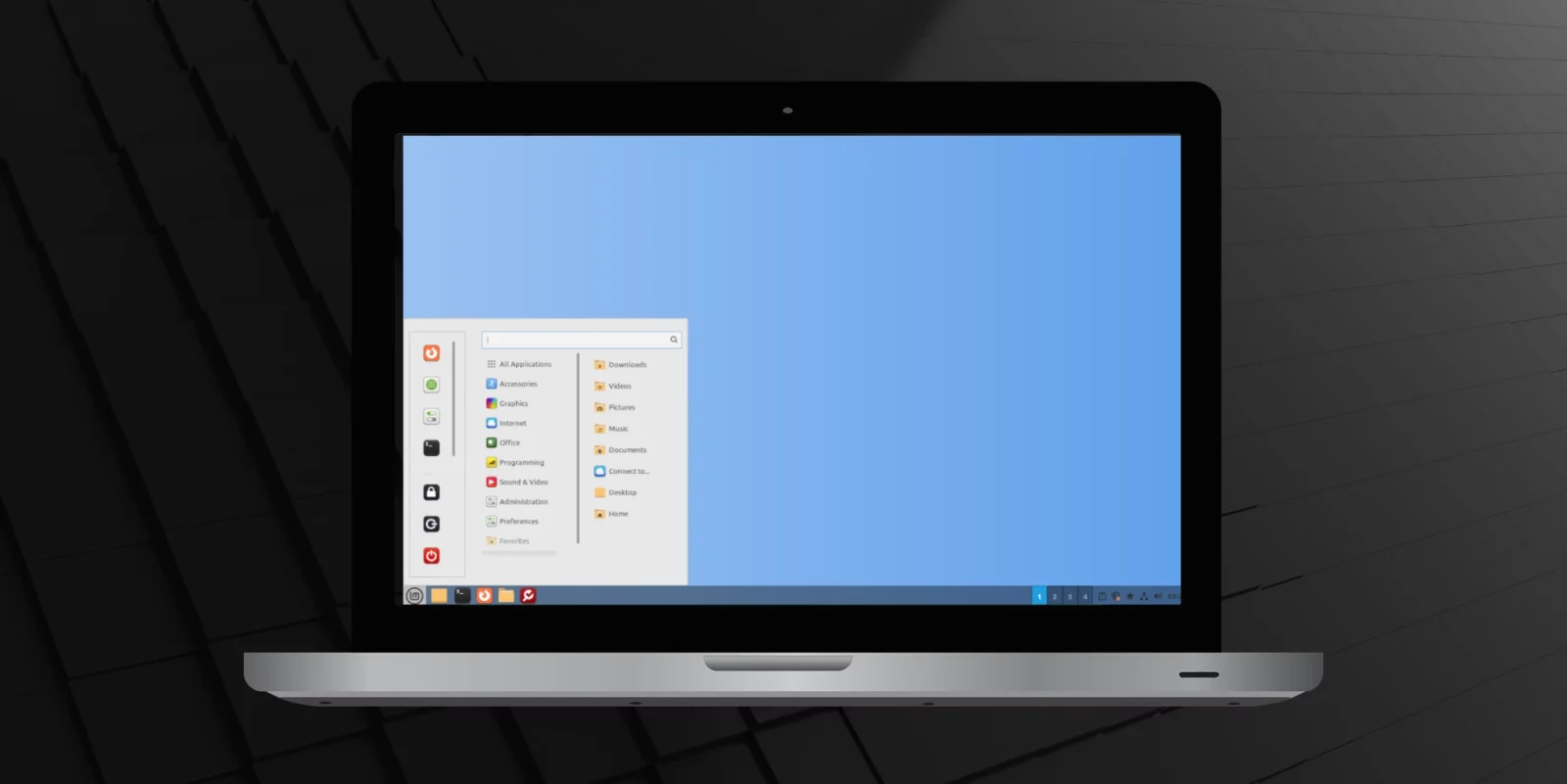
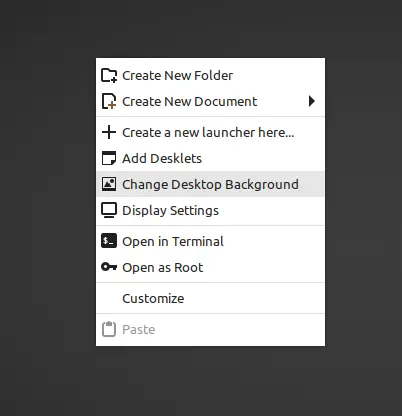
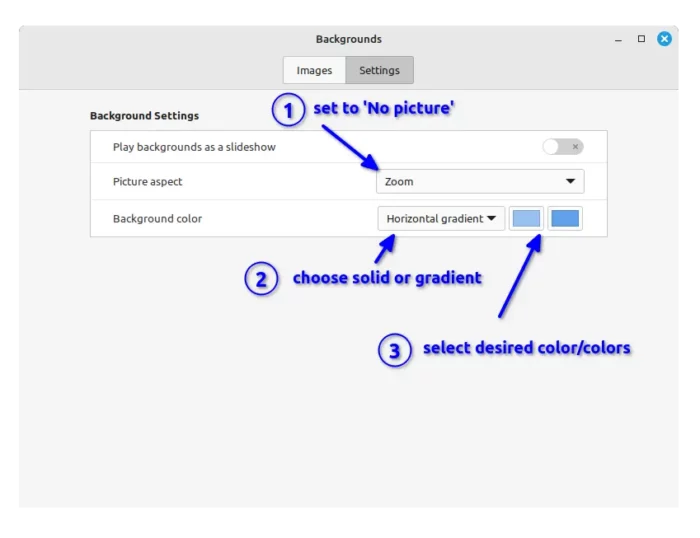








Leave a Reply