Purple Task is an open-source to-do list and task software for Linux that features a colorful user interface.
The software is made with the power of Flutter.. It stores data locally on your machine with no internet connection required.
Tasks are grouped by categories. And each category has its own background color. It’s well working on Linux laptop with touchscreen as it supports for sliding to switch among categories, color, and other items. And background color will change accordingly when you select a task category.
Purple Task is a new project in early stage. It’s fun and colorful but features are limited. There’s no sync feature at the moment.
See the to-do app in pictures (click to expand):
Or see the official Youtube video:
How to Install Purple Task in Linux:
The software is available as snap package. Ubuntu users can either install it from the Software utility or run command in terminal:
sudo snap install purple-task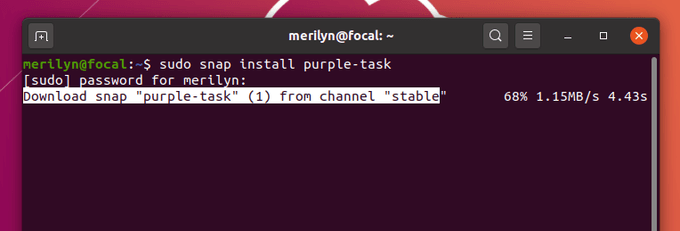
Other Linux can get it easily from snap store:























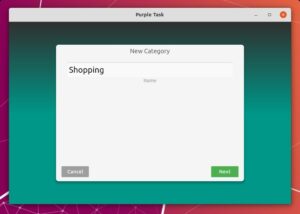

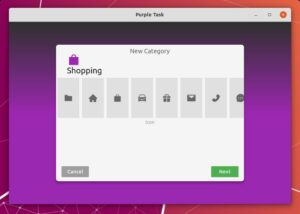



Recent Comments