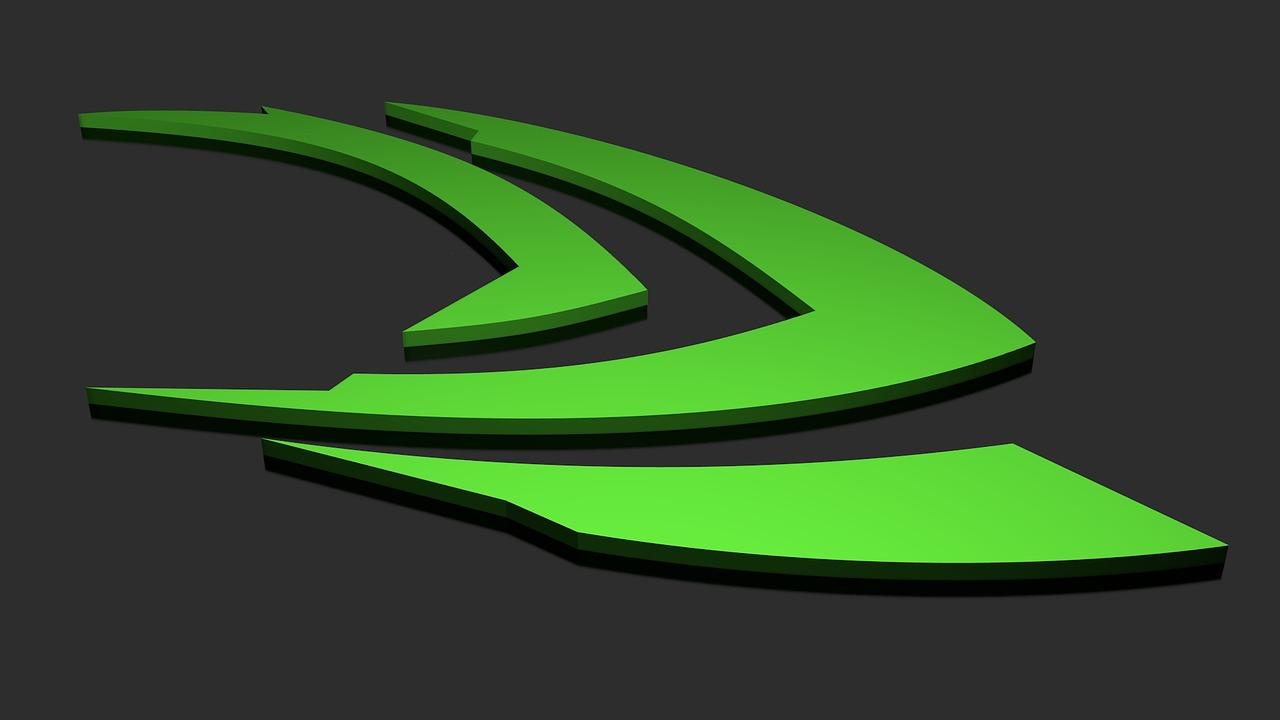NVIDIA announced the 530.41.03 driver for Linux a few days ago, as the first stable release in the NVIDIA-530 release series!
As the latest new feature branch version, NVIDIA 530.41.03 features suspend and resume support when using GSP firmware. GPU System Processor (GSP in short) is used to offload GPU initialization and management tasks. Which is default in Tesla T4/T10, NVIDIA T4G, T4 32GB, NVIDIA A2, A16, A30, A40, NVIDIA PG506, NVIDIA A100, etc GPUs.
By adding an application profile, the release also fixed possible performance issue for XFCE4 desktop that’s using OpenGL backend along with G-SYNC.
Compare to the last Beta release (NVIDIA 530.30.02), the new release also added new video decode extensions:
- VK_KHR_video_queue
- VK_KHR_video_decode_queue
- VK_KHR_video_decode_h264
- VK_KHR_video_decode_h265
There are as well new NV-CONTROL attributes, allows syncing a Quadro Sync II card to different House Sync signal rates. Though, it requires firmware version 2.18 or later.
- NV_CTRL_FRAMELOCK_MULTIPLY_DIVIDE_MODE
- NV_CTRL_FRAMELOCK_MULTIPLY_DIVIDE_VALUE
Other changes in NVIDIA 530.41.03 include:
- Use ‘hicolor’ icon theme for nvidia-settings utility.
- Add
--xdg-data-dirto specify XDG data installation folder, default to /usr/share. - Add compatibility for Linux Kernel with “indirect branch tracking” (IBT).
- Fix PRIME render offload working issue for Wayland apps running on system with an AMD iGPU.
- Fix a bug nvidia-settings control panel crash.
- Fix a but could cause excessive GPU power consumption at idle when driving multiple displays with a high refresh rate.
How to Get NVIDIA 530.41.03
For the release note and official download link (for x86_64), go to the link page below:
For Ubuntu users, just wait! Your system developers will build the most recent NVIDIA drivers, and make them available in ‘Additional Drivers‘. Check this page for the process.
Fedora and RHEL users can enable the RPM Fusion repository form GNOME Software properties dialog, it will build the package for all support Fedora/RHEL releases.
For Arch Linux, the new driver package is already available in system extra repository, just install it via your favorite package manager and enjoy!