For those looking for GPG Linux client, Minigalaxy is the one lets you play GOG Linux games.
Minigalaxy is a free and open-source client for GOG.com, a digital distribution platform for video games and films. It’s written in Python 3 with GTK toolkit.
With Minigalaxy, you can log in with your GOG account, download and play the games you own in GOG.
Other features of the client include:
- Update your games
- Install and update DLC
- Select in which language you’d prefer to download your games
- Change where games are installed
- Search your GOG Linux library
- Show all games or just the ones you’ve installed
- View the error message if a game fails to launch
- Enable displaying the FPS in games
- Use the system’s Scummvm or Dosbox installation
- Install Windows games using Wine
How to Install Minigalaxy in Ubuntu / Debian / Other Linux:
The developer team offers official DEB package for Ubuntu, Debian, Linux Mint based systems. Along with the source tarball there are available to download at the link below:
Grab the .deb package and install it by running command in a terminal (Ctrl+Alt+T) window:
sudo apt install ./Downloads/minigalaxy*.deb
For other Linux, Minigalaxy is also available as universal flatpak package. Follow this guide to setup flatpak first, and then install the flatpak package via command:
flatpak install flathub io.github.sharkwouter.Minigalaxy
As a containerized software package, the flatpak will however take much more disk space after installation.






















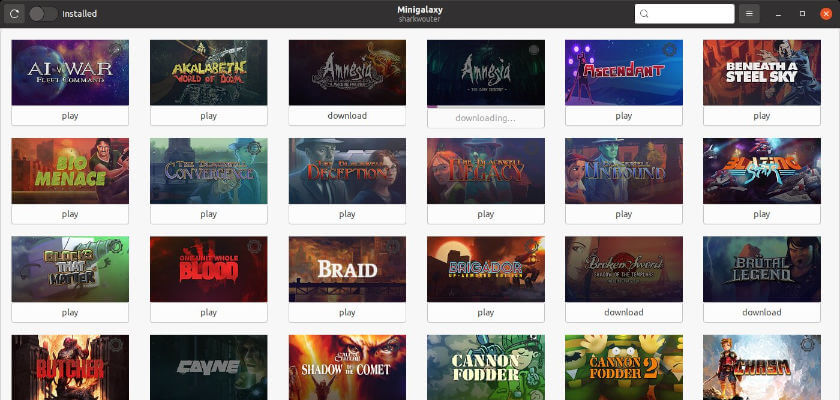


Recent Comments