Want to change your voice when chatting with your friends? Lyrebird is a simple and powerful voice changer for Linux Desktop.
Lyrebird is a free and open-source tool written in Python 3 with GTK 3 toolkit. It provides a clean and easy to use interface with pitch scale for finer adjustment. And it comes with presets for Man, Woman, Boy, Girl, Darth Vader, Chipmunk, Russian Mic, Radio, Megaphone voices.
By editing the ~/.config/lyrebird/presets.toml file, you can configure the default presets. And the software has ability to create and load custom presets.
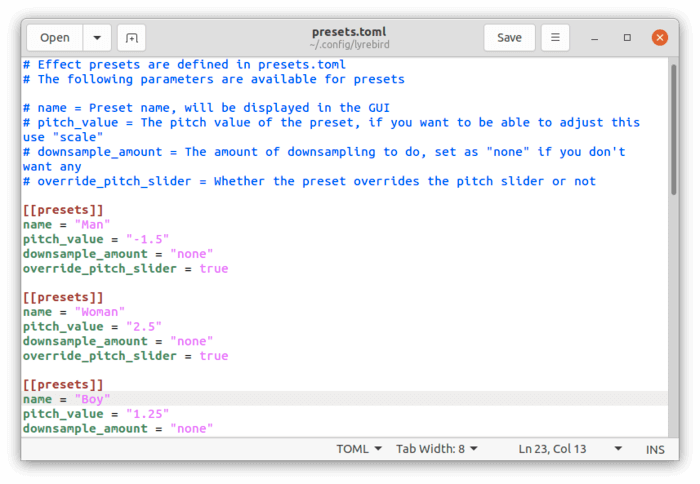
How to Install Lyrebird:
The DEB binary for Debian / Ubuntu based systems, as well as the source tarball are available to download at the link below:
For Arch, install AUR package lyrebird.
How to Use Lyrebird:
Firstly select a preset or set a custom pitch and flip the switch. Change the input device for the application to ‘Lyrebird Virtual Input’ in your chatting application.
If no option to change input source, run pavucontrol in terminal to launch “Voice Control” and set input device in the Recording tab.
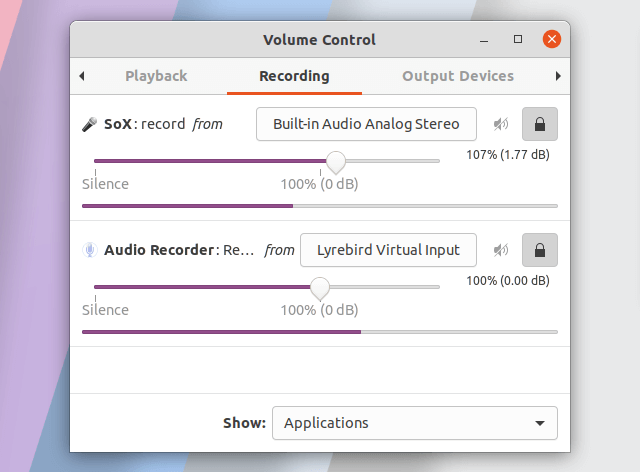
Changing the input may not work for some applications, a workaround is to create a file via command:
gedit ~/.alsoftrcAnd add following lines:
drivers = alsa,pulse,core,oss [pulse] allow-moves=yes
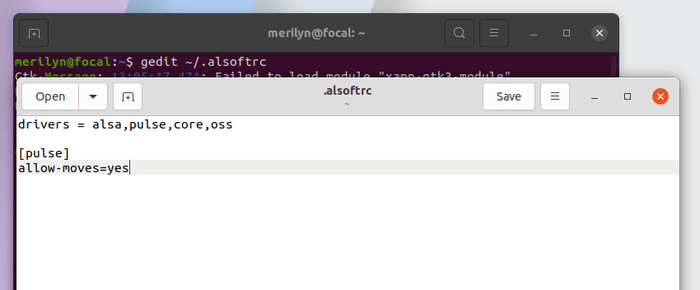
As a new project, it may have bugs! For any issue, report to the github page






















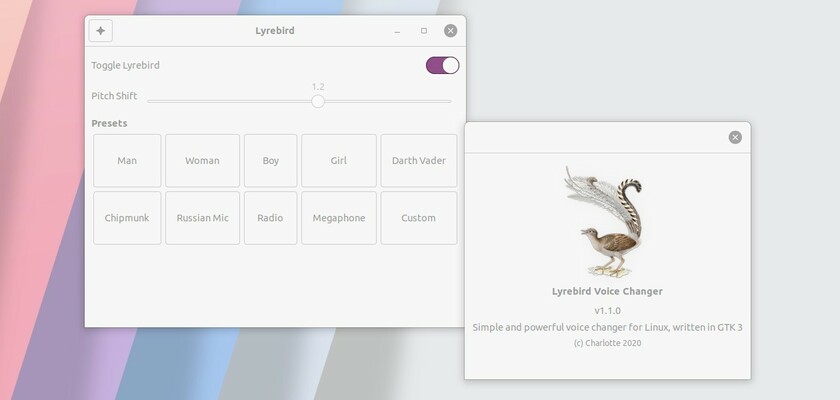


Recent Comments