LXQt, a free and open-source lightweight Qt desktop environment, released version 0.16.0 today with many enhancements and fixes.
LXQt was formed from the merger of the LXDE and Razor-qt projects. There are a few Linux distributions that offer a version with LXQt as default desktop, including LUbuntu, Manjaro LXQt edition, Fedora LXQt edition, and SparkyLinux LXQT Full Edition.
Changes in LXQt 0.16.0 include:
- File Manager:
- Add options to switch to newly opened tab and open tabs of last window.
- Improved file sorting: treating dot as separator
- Add several options to LXQt file dialog.
- DND fixes.
- Add option to open desktop folders inside the default file manager (which may not be PCManFM-Qt)
- LXQt panel:
- Customizable auto-hiding support for Status Notifier.
- Task buttons can move windows to the next screen.
- Main menu items have right-click menus for some actions.
- The sizes and alignments of some plugins are fixed at startup.
- Add option to put ungrouped task buttons next to each other.
- Add several Qt palette colors are to lxqt-config-appearance.
- Add “Default Applications” settings to lxqt-config-file-associations
- Add power keys section to the power management config dialog
- LXimage now supports for resizing images, copying file path, and more image types.
- Add three new themes: Clearlooks, Leech and Kvantum.
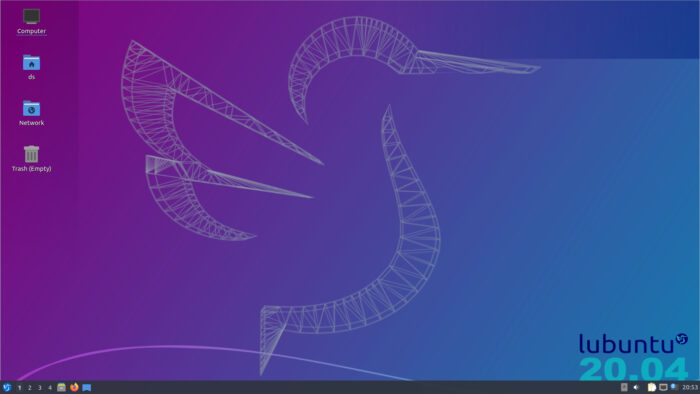
Get LXQt in Linux:
Besides using Linux distributions that use LXQt as the default desktop environment. Debian and openSUSE include it in their universe repositories. For others, go to:






















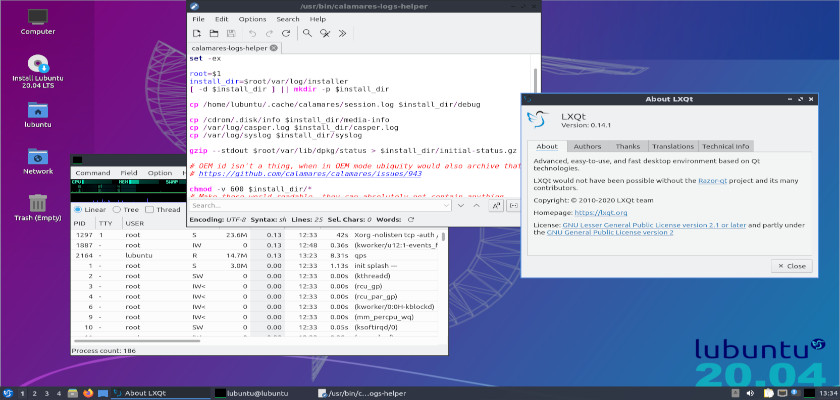



Recent Comments