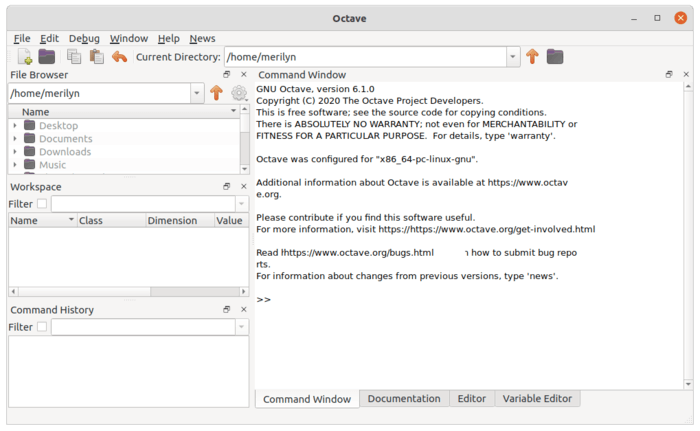
GNU Octave 6.1.0 was released a few days ago as the latest release of the interactive programming environment for numerical computations.
Octave 6 added a list of new functions and removed functions and properties that were deprecated in Octave 4.4. The Qt4 support is deprecated; system web browser can be opened by the web function. And there are many Matlab compatibility and general improvements.
Install GNU Octave 6.1.0 in Linux:
The GNU Octave Team PPA seems no longer being updated. You can now either install the Snap or Flatpak package. Both are universal Linux package format run in sandbox.
Install Octave via Snap package:
The Gnu Octave 6.1.0 snap package is still in edge channel. You may install the current stable package and wait it to be updated automatically.
Install Octave via Flatpak package:
The community maintained flatpak package has been updated. You can do following steps one by one to install Octave 6.1.0 flatpak package in Ubuntu & Linux Mint.
- First open
terminaland run command to install flatpak daemon if you don’t have it:sudo apt install flatpak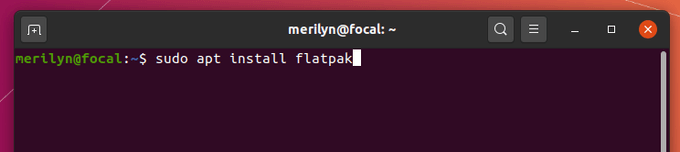
- Then add the flathub repository via command:
flatpak remote-add --if-not-exists flathub https://flathub.org/repo/flathub.flatpakrepo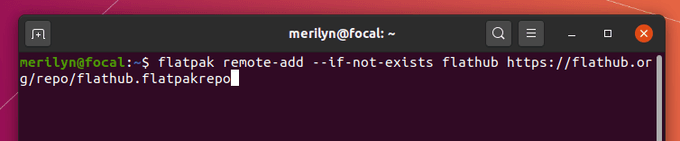
- Finally install the software via command:
flatpak install flathub org.octave.Octave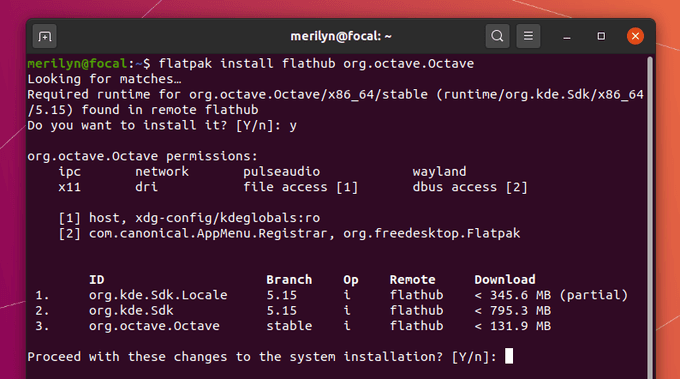
(Optional) For any reason, you can easily remove the Octave flatpak package by running command:
flatpak uninstall org.octave.Octave




























Recent Comments