The free and open-source Inkscape vector graphics editor 1.0.2 was officially released, along with the first alpha of the next major 1.1 version.
Though Inkscape 1.0.2 contains mainly stability improvements and bug-fixes, there are two minor new features: ability to disable ‘zoom with middle mouse click’ function, and option to prevent accidental Canvas rotation.
Other changes in Inkscape 1.0.2 include:
- Fix long-standing copy paste issue so possible to use favorite clipboard manager along with using Inkscape.
- Update Mac OS packaging for better performance.
- The Eraser Tool works once again.
- And various other stability and bug-fixes
For those seeking more adventure, the first alpha of the next major 1.1 release scheduled for May 2021 features:
- Welcome Screen with settings to choose theme,
- New Commands palette open with ? key.
- New search function.
- New Outline Overlay mode for artists
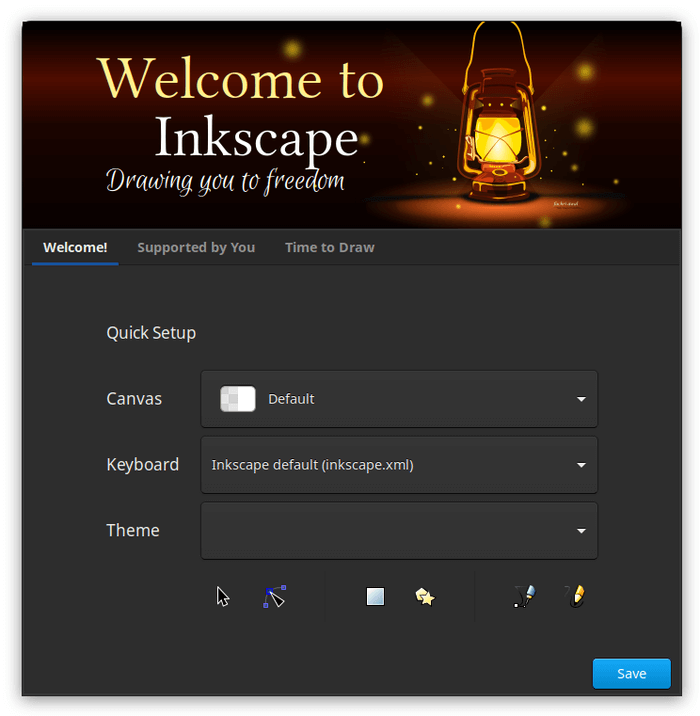
How to Get Inkscape 1.0.2 in Linux:
For the release note, as well as Linux, Windows, and source packages are available at the link below:
For universal Linux Snap package, which runs in sandbox, go to snapcraft.io/inkscape
For Ubuntu 18.04, Ubuntu 20.04, Linux Mint 19.x and 20, there’s also an official PPA available. Simply open terminal and run following commands one by one to add the PPA and install Inkscape:
sudo add-apt-repository ppa:inkscape.dev/stable
sudo apt update
sudo apt install inkscape

























Recent Comments