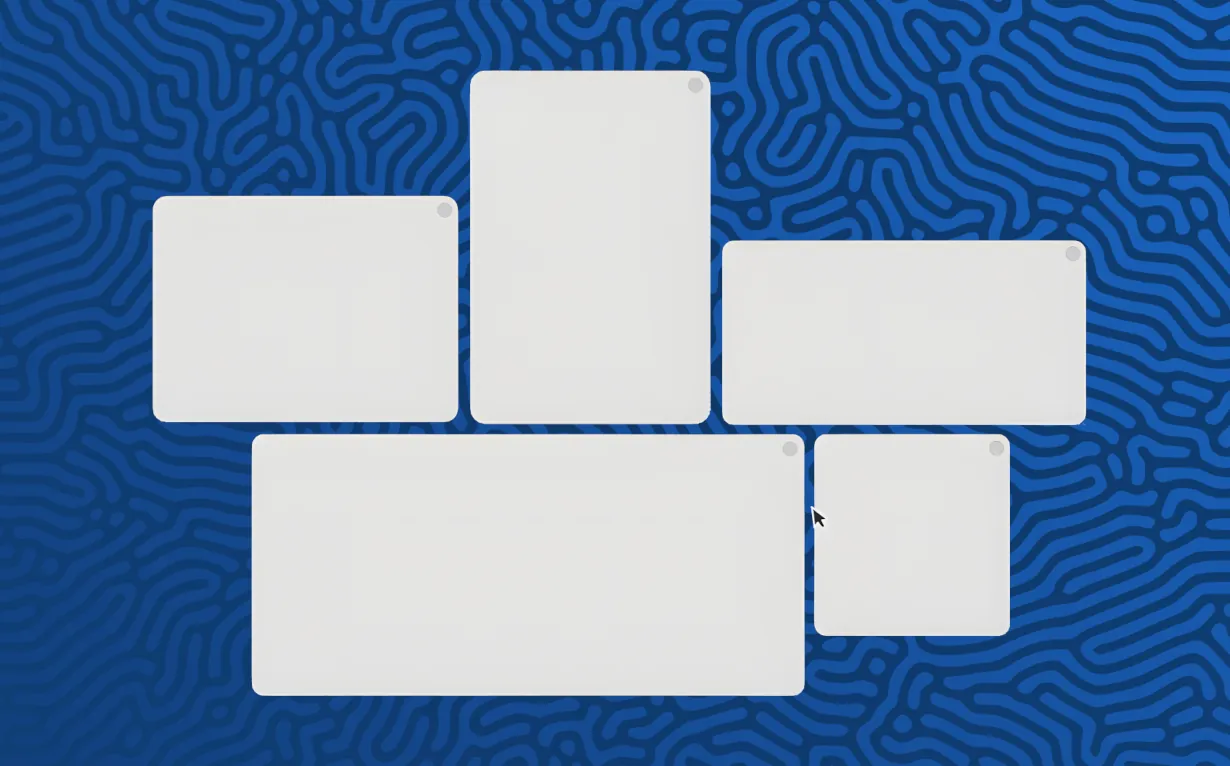GNOME, the default desktop environment in Ubuntu and Fedora, got a new concept for the window management and tiling system.
As computer hardware is getting stronger, we always have too many apps open at the same time, and finally get messy overlapping windows. We can use workspaces to group app windows in different desktop, but that’s not enough.
Tiling window is getting popular today as another choice for window management. By drag moving app window to screen edge or corner, it’s automatically resized to fill a half or a quarter of screen, allowing user to work in two or more apps side by side at the same time.
Tiling support in GNOME is quite basic at the moment, but there are a few extensions with enhanced features. And, Ubuntu 23.10 even improved tiling window support with a built-in tiling assistant extension.
GNOME’s New Window Management Concept
All videos below belong to the Gnome design team, see the link in bottom.
The GNOME design team recently got new idea about window management. The new concept imagines windows having three potential layout states.
Mosaic is the default layout. A window is by default opened in center of screen. When new windows opened, the existing windows move aside to make room for the new ones. If a window is maximized, it automatically moves to its own workspace.
When manually tile windows, if other windows come close to filling the left screen space, they are automatically tiled.
If there’s no enough space for showing other windows in Mosaic layout, then it prompts to select another window to tile alongside. This looks a bit like the ‘Tiling Pop-up’ feature in Ubuntu 23.10 (see top video), though they activate in different conditions and have different selection layout.
Besides tiling windows side by side, it can even tile window on top of another window. Meaning split a window space into two half, tile another window to fill one half. So, the window is half visible while another half is covered by another window.
For more about the new concept and the working process, go to the developer’s blog.