Mozilla Firefox 91.0, a new monthly release of the popular web browser is out!
With Firefox Strict Mode, the release introduced enhanced cookie clearing. While the websites that you visit can embed content, such as images, videos and scripts, from other websites. Normally, Firefox deletes the storage of the websites and leaves the “cross-site” content.
In Firefox 91, you can now clear all cookies and site data either from the url bar ‘lock’ icon menu. Or right-click on a website in ‘History’ menu and select ‘Forget About This Site’. All you need is enable the Strict Mode in Privacy & Security settings.
Under “about:preferences#privacy” settings, you can also click “Manage Data…” to clear one or all cookies and data.
For Windows user, Firefox offers an option to enable logging into Microsoft, work, and school accounts using Windows single sign-on. And you can find the option in “Privacy & Security -> Logins and Passwords”.
Other changes include:
- Bring back Simplified option in print options.
- Always try to connect https first if available.
- Add new locale: Scots (sco).
- The address bar now provides Switch to Tab results also in Private Browsing windows.
- Automatic High Contrast Mode when “Increase Contrast” enabled on macOS.
- 10-20% improvement in response time to most user interactions.
- And security fixes.
How to Get Firefox 91 in Linux
Some popular Linux Distributions, e.g., Ubuntu, Linux Mint, and Fedora, will update Firefox packages in their official repositories. Keep your system up-to-date, and you’ll get Firefox in next few days.
For other Linux, Mac OS, and Windows users, you can get the Firefox packages as well as the release note in the link below:






















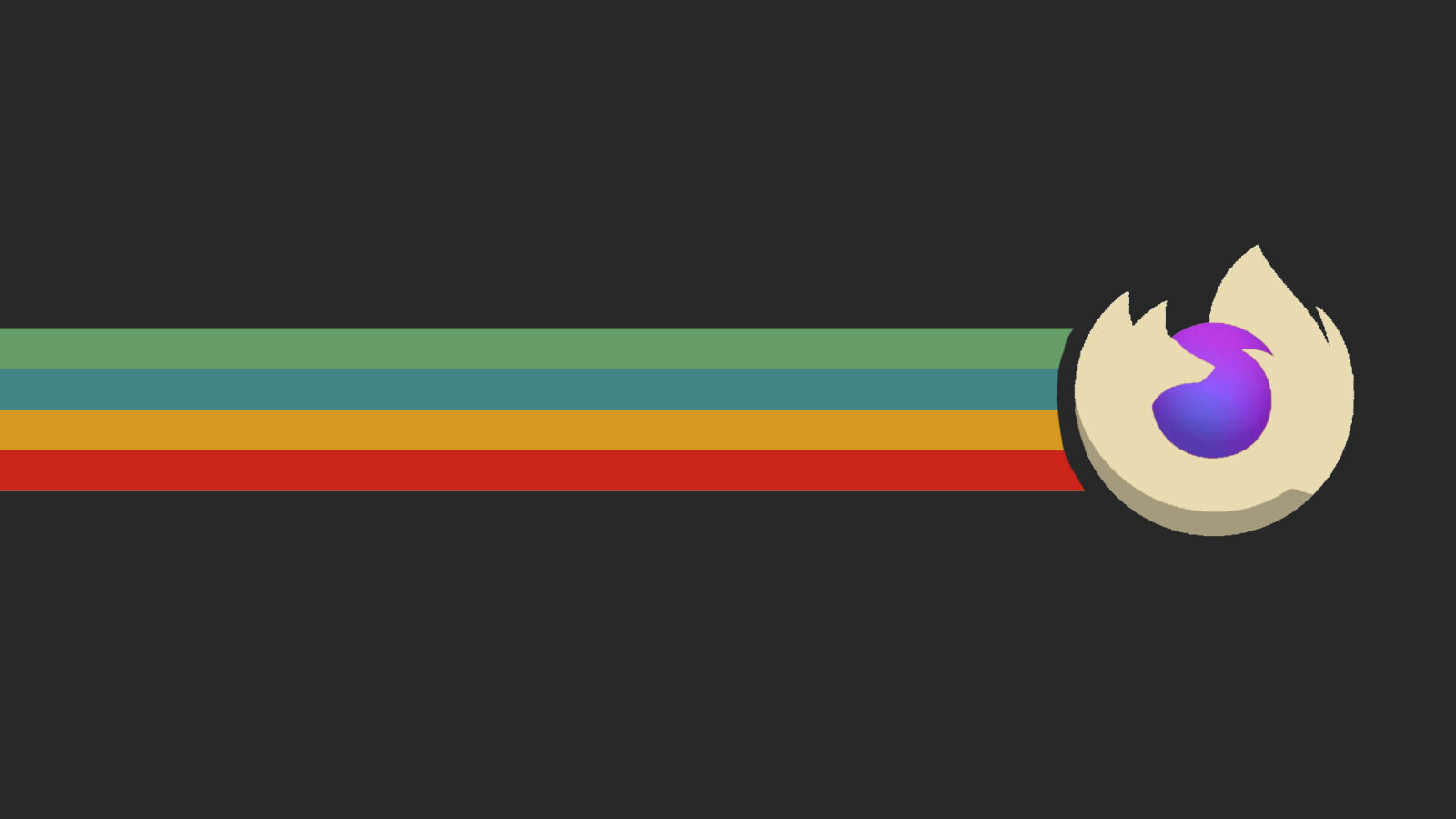
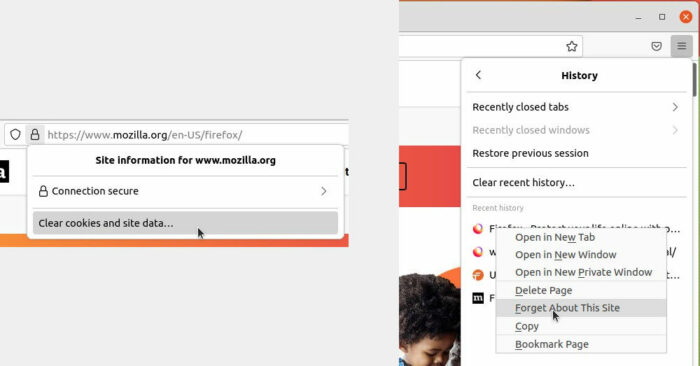
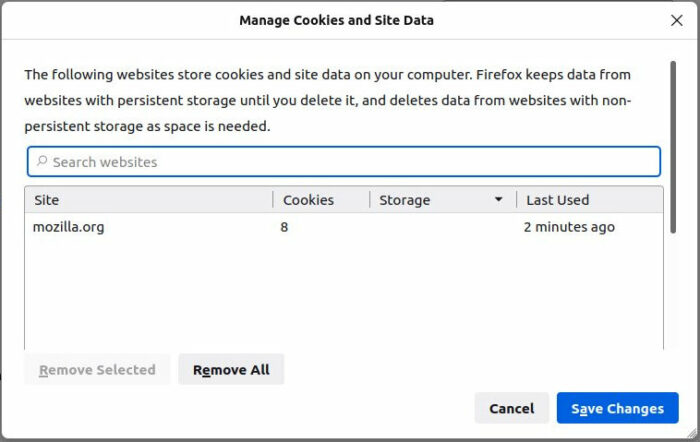
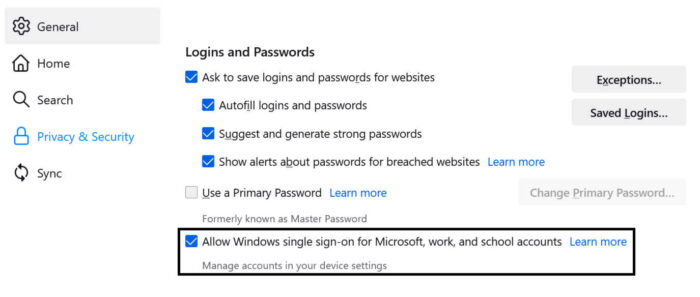



Recent Comments