Firefox web browser got a new regular update today by releasing version 108.0.
For Windows 11 user, the new Firefox release now uses efficiency mode for the processes that are used for background tabs. Meaning it will use less system memory and CPU resource for web pages not in focus.
This release also introduced new shift + esc shortcut key to quickly open the process manager to monitor Firefox processes and their CPU/RAM usages.
For web developers, the release now supports for the WebMIDI API. And, it enables import maps function by default, which allow web pages to control the behavior of JavaScript imports.
Other changes in Firefox 108.0 include:
- Improve frame scheduling when under load.
- Support properly color correcting images tagged with ICCv4 profiles.
- Support for non-English characters when saving and printing PDF forms.
- Fix “Only show on New Tab” bookmark state for blank new tabs.
- New experimental mechanism for controlling access to dangerous capabilities.
- And, various security fixes.
How to get Firefox 108
Most Linux systems will update the latest Firefox packages into they own system repositories. Just keep your system updated and you’ll get Firefox 108 soon.
For Ubuntu 22.04+ that prefer Firefox as native .deb package, go to mozillateam PPA or see this step by step how to guide.
For macOS, Windows, as well as the official release note, go to:






















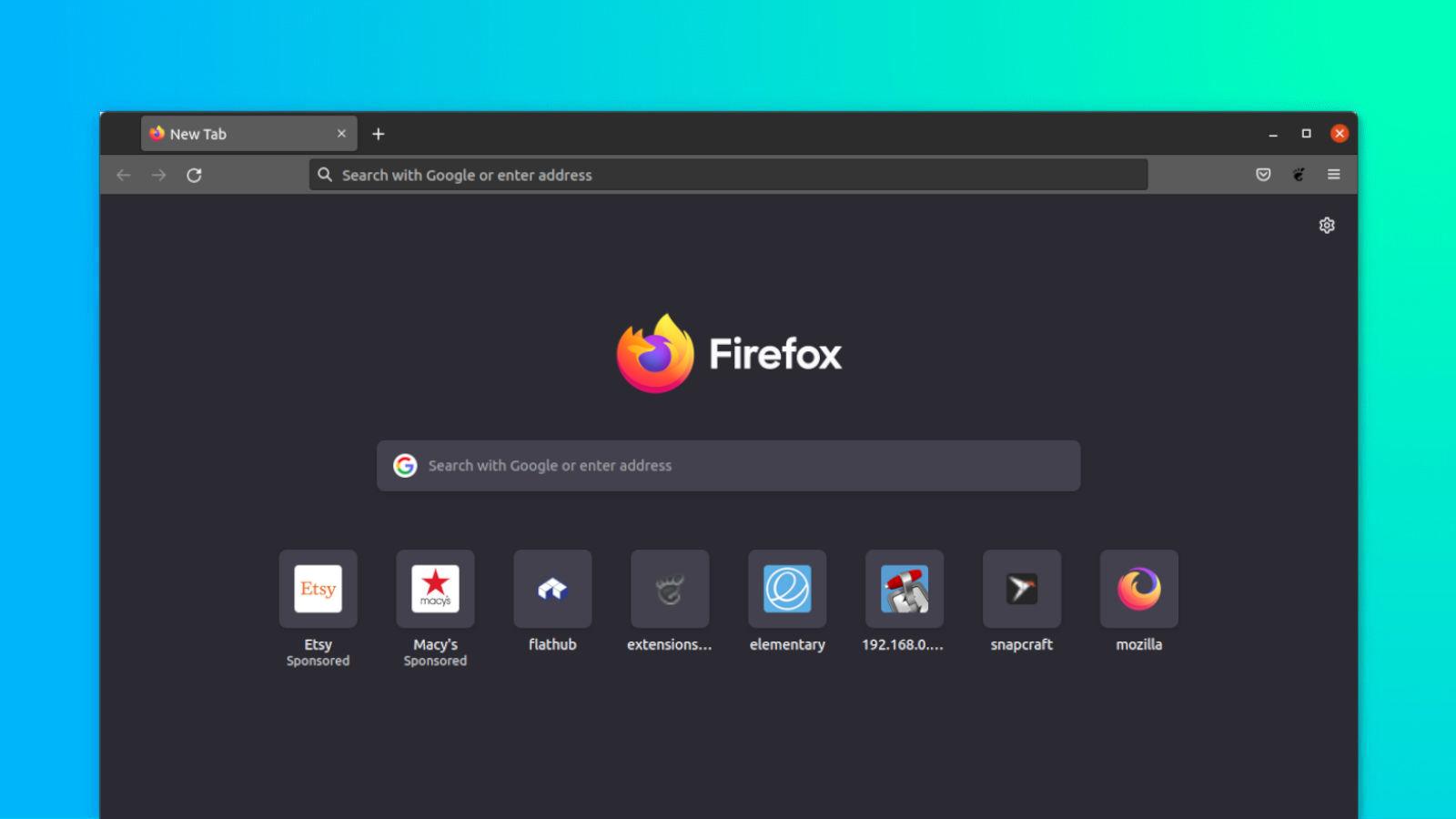
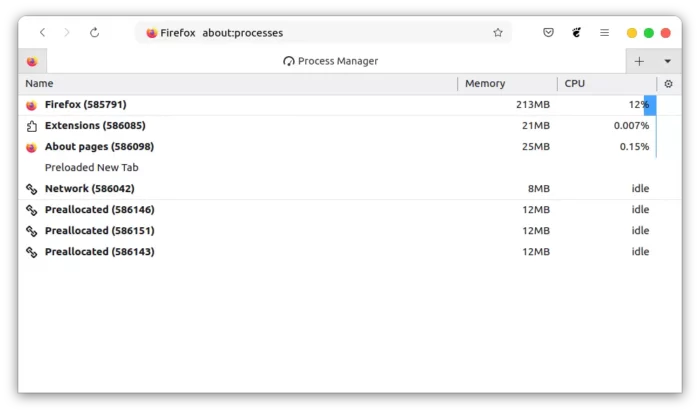
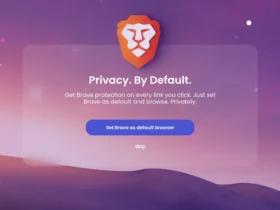
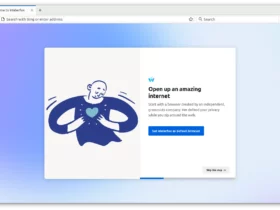

Recent Comments