One month has passed. A new release of Mozilla Firefox browser is available to download. Let’s see the new features of Firefox 103.
First, the new Firefox release improved responsiveness on macOS during periods of high CPU load, by switching to a modern lock API. It also improved the performance on high-refresh rate monitors (120Hz+).
For those prefer the pop-out video feature: “Picture-in-Picture”. It continues adding more video sites support for displaying subtitles in PiP window. They are Funimation, Dailymotion, Tubi, Hotstar, and SonyLIV. In addition, it’s possible to change subtitles font size directly in this mode.
This release also features new tool-bar navigation function. By pressing Ctrl + L to move to the address bar, user can now use Tab and Shift + Tab to switch between tool-bar buttons. And, finally hit Enter or Spacebar to activate desired button. Press the F6 key allows to quickly return to the web page from the toolbar.
For those prefer the previous behavior, that use Tab key to move between the URL bar and Search bar. It’s possible to disable the new function by disabling the “browser.toolbars.keyboard_navigation” key under about:config tab.
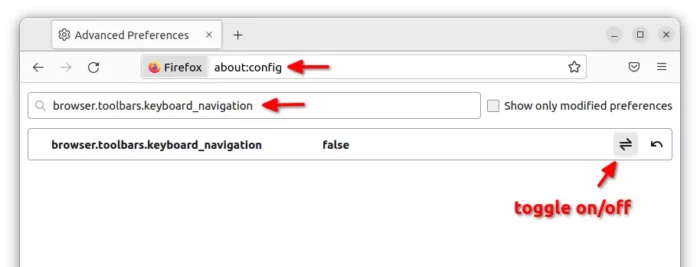
Other features in Firefox 103 include:
- Highlight required fields in PDF forms.
- Windows accessibility setting now affects all the UI and content pages.
- Automatically pin to the Windows taskbar during installation on Windows 10 and 11.
- Remove option to allow SHA-1 signatures in certificates.
- Enable Total Cookie Protection by default to protect your information from online tracking.
- Preserve non-breaking spaces to prevent automatic line breaks when copying text from a form control.
- Fix WebGL performance issues on NVIDIA binary drivers via DMA-Buf on Linux.
- Fix the slow startup due to Web content local storage process.
- Various security fixes.
How to Get Firefox 103:
The official release note is NOT ready at the moment, but it will soon available at the link below:
For Linux user, it’s better to wait for your system package update. Though, the portable package as well as Windows and macOS binary packages are available in the FTP download page.






















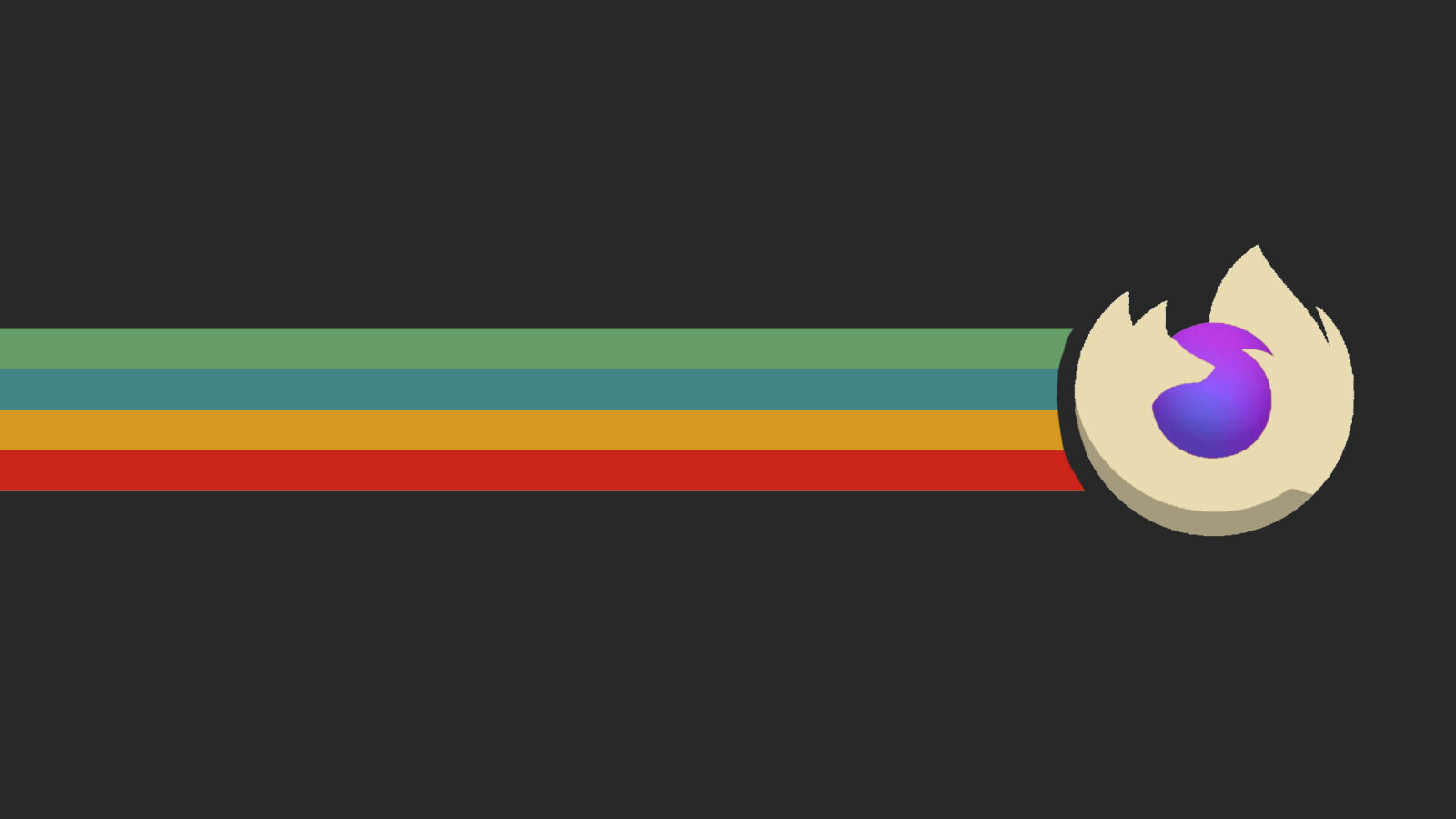
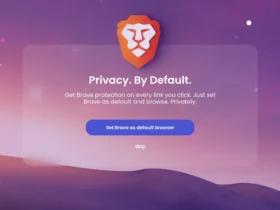
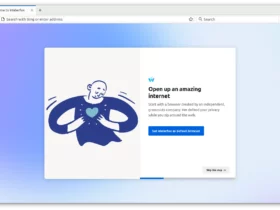

Recent Comments