Mozilla Firefox finally released its 100th version after more than 17 years of development!
For those prefer watching YouTube, Prime Video, and Netflix videos in Picture-in-Picture mode, Firefox now supports displaying the subtitles/captions in the pop-out video player. Though you have to enable the option in in-page player.
Also, it supports video captions on websites that use WebVTT (Web Video Text Track) format, like Coursera.org, Canadian Broadcasting Corporation, and many more.
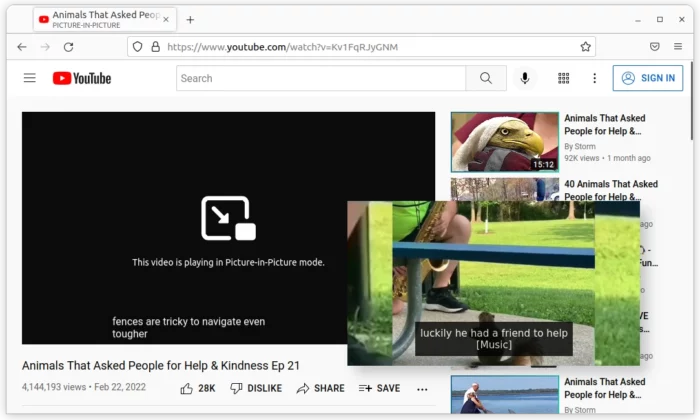
For macOS 11+ users, Firefox starts supporting for HDR video (YouTube first) on HDR-compatible screens. Just make sure “optimize video streaming while on battery” is off in battery preferences.
For Windows users, Firefox now enables hardware accelerated AV1 video decoding for Intel Gen 11+, AMD RDNA 2 Excluding Navi 24, GeForce 30 GPUs. However, you need to install AV1 Video Extension first from Microsoft Store.
This release also enabled video overlay for Intel GPUs to reduce power usage during video playback.

Other changes include:
- Detect system language and provide option to choose between 2 languages if Firefox’s language does not match on first run.
- Check spelling in multiple languages.
- Improve the performance of the volume slider on Twitch.
- Support credit card autofill and capture in the United Kingdom.
- Overlay scrollbar in Windows and Linux.
- Ignore less restricted referrer policies, including unsafe-url
- Ability to choose preferred color schemes for websites.
- Improve the speed of tab opening/switching in macOS.
- Support for profiling multiple java threads
- Geckoview APIs
- Option to set Firefox as the default PDF handler when setting as their default browser.
Get Firefox 100:
Most Linux systems will build Firefox and publish the package in their official repository. So, just wait and keep your system up-to-date will get the latest Firefox.
For Windows, macOS, and Linux portable packages, there’s a download button available in the Mozilla release page:


























Recent Comments