Looking for a lightweight web browser? Falkon is a free and open-source one that works on Linux and Windows.
Falkon, formerly known as Qupzilla, is a KDE web browser using QtWebEngine rendering engine. It aims to be a lightweight web browser available through all major platforms.
The browser was originally started only for educational purposes. But from its start, Falkon has grown into a feature-rich browser.
Besides all standard functions a web browser has, it also features:
- Block ads by default with built-in AdBlock plugin.
- Use Duck Duck Go as default search engine.
- Built-in Linux, Chrome, Mac, and Windows themes.
- Session manager to restore previous sessions.
- Cookie manager.
- Configurable toolbar, and more.
How to get Falkon:
For the source code as well as latest changes, see the KDE project page.
For Linux binary packages, Falkon is available in most Linux distributions’ main repositories. Install the browser either from system package manager or by running command in terminal:
- For Debian / Ubuntu based systems, open terminal and run command:
sudo apt install falkon - For Fedora based systems, run command:
sudo yum install falkon
For other packages, go to its official download page:






















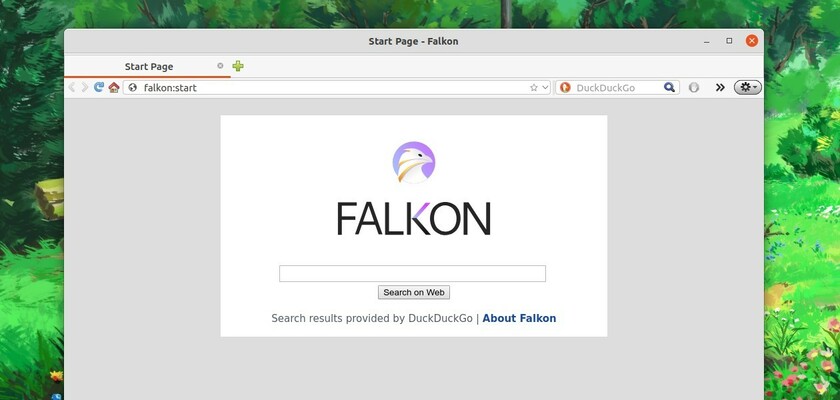
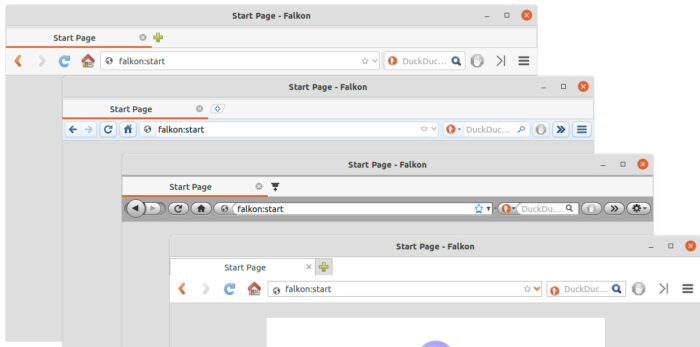


Recent Comments