Changing the power mode, Power Saving, Balanced Power, and Performance, now is quite easy in Ubuntu 21.04.
Without installing any third-party application, Ubuntu now has built-in option to change the power mode.
1.) Just open Settings either by searching it from ‘Show Applications’ menu, or from system try menu.
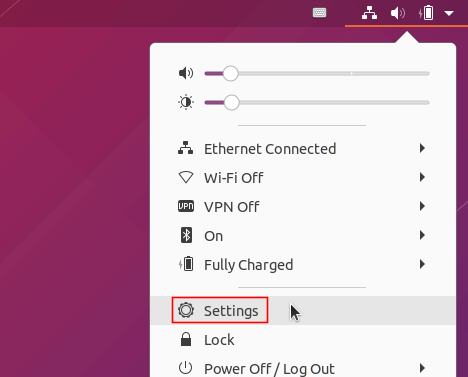
2.) Then navigate to Power in the left pane. And you’ll see the option to select the power mode.
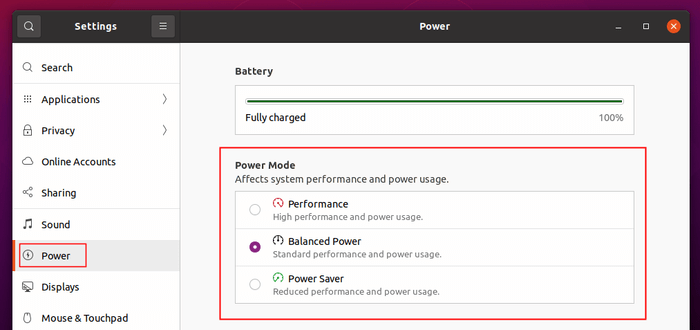
In addition for those prefer an indicator applet, Slimbook Battery is a nifty tool developed by slimbook, the Spanish computer vendor that sells Linux laptops.
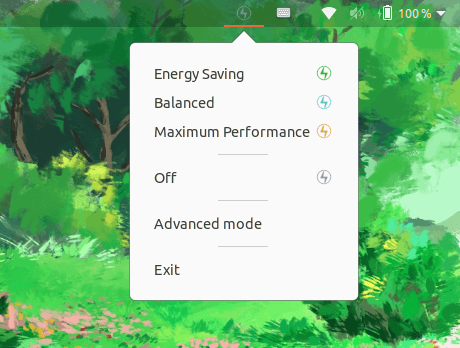
That’s it. Enjoy!






















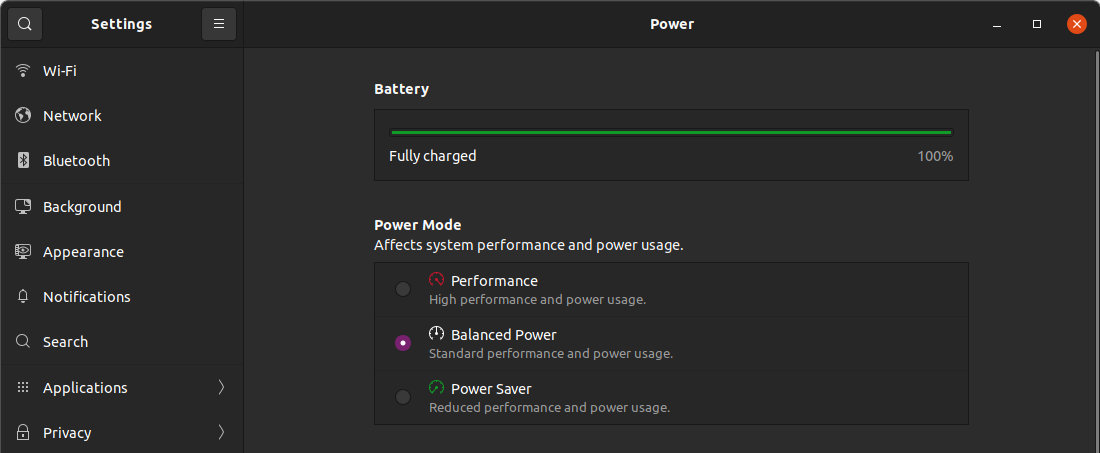



Recent Comments