A new update for the free and open-source Budgie desktop is out! See the new features in this release!
Budgie desktop is Linux desktop environment that is default in Ubuntu Budgie, and optional in Fedora, Arch, Debian, etc,. It’s a GNOME based desktop focuses on simplicity, minimalism, and elegance. The new Budgie 10.7 is the 2nd release by the new developer team led by Joshua Strobl resigned from Solus.
The new release redesigned the start menu. Now it includes buttons in the bottom to quickly launch Budgie Desktop Settings, System Settings, as well as Power Menu.
Username and its figure also is displayed in start menu. By clicking on it will pop-up a sub-menu to quickly access user folders, such as Downloads, Documents, Pictures.
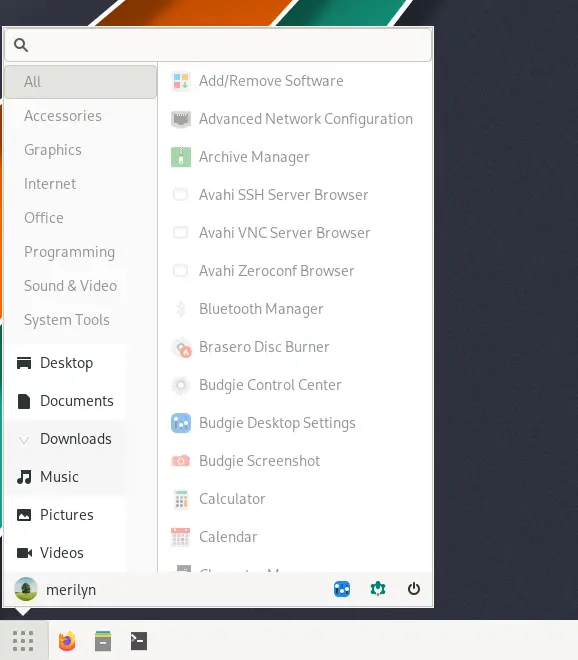
Budgie 10.7 also introduced new application indexer runs in background to replace the previous libgnome-menus for both start menu and run dialog. And, it allows custom desktop entries from user’s .local/share/desktop-directories folder.
The release also has a new power menu can be triggered either from start menu or system tray indicator. The menu looks a bit look the one from XFCE, but without quit button.
User can either click ‘Lock’, ‘Log Out’, ‘Suspend’, ‘Hibernate’, ‘Reboot’, ‘Shutdown’ to do corresponding action, or click anywhere else outside the menu to close it.
The right sidebar (aka Raven widgets) that can be triggered by bottom right button has also been improved. The Media Player widget now has a more compact design. And, there’s now a new monitor widget that displays CPU, RAM, and Swap usage.
Other changes in Budgie 10.7 include:
- Redesign widget selection in Budgie Desktop Settings tool.
- Budgie Menu now supports switching between GPU with switcheroo-control if available.
- Option to show System Settings items in start menu.
- The screenshot tool now relies on options at
org.buddiesofbudgie.BudgieScreenshot. - Notification popup no longer stealing input focus
Get Budgie 10.7
Budgie developer team does not offer disco images for the desktop environment. Advanced users may manually build it from the source code.
Though most others can try it out by waiting updates from your Linux distribution, such as:
- Arch Linux.
- Manjaro (unstable channel).
- Ubuntu Budgie 23.04























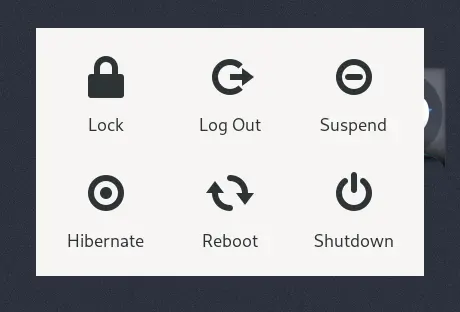




Recent Comments