Blanket is a simple open-source player allows to listen to different ambient sounds in Ubuntu, Arch Linux, and other Linux systems.
Similar to Anoise, it plays nature sounds (e.g., rain, storm, wind, and summer night), interior sounds (e.g., coffee shop, and fireplace), pink noise, and white noise in Linux. In Blanket project, the description says:
Improve focus and increase your productivity by listening to different sounds. Or allows you to fall asleep in a noisy environment.
What different is the tool can play multiple sounds at the same time, by adjusting the volume of each sound effect.
Though the software comes with only a few sound effects, it can play more sounds by clicking ‘+‘ at the bottom to add custom sounds.
Also it’s well integrated with Gnome desktop with the playback control in date & time drop menu.
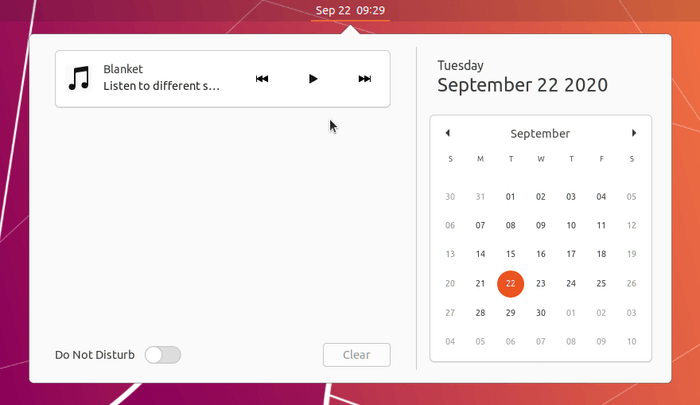
Blanket features:
- Some built-in sound effects.
- Play extended sounds via + button. Supports ogg, mp3.
- Play different sound effects at same time.
- Adjust volume of each sound effects.
- Gnome desktop integration.
How to Install Blanket in Linux:
For Ubuntu 20.04, Ubuntu 20.10, Linux Mint 20, and derivatives, an official PPA is available.
- Simply open terminal, and run command to add the PPA:
sudo add-apt-repository ppa:apandada1/blanket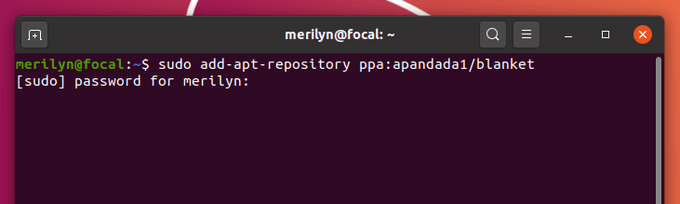
- Then refresh package cache and install the noise player via commands:
sudo apt updatesudo apt install blanket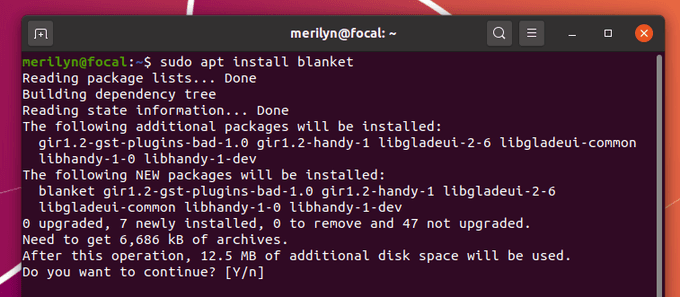
For Arch Linux, it’s available in this user repository.
For other Linux, the software is available as flatpak package.






















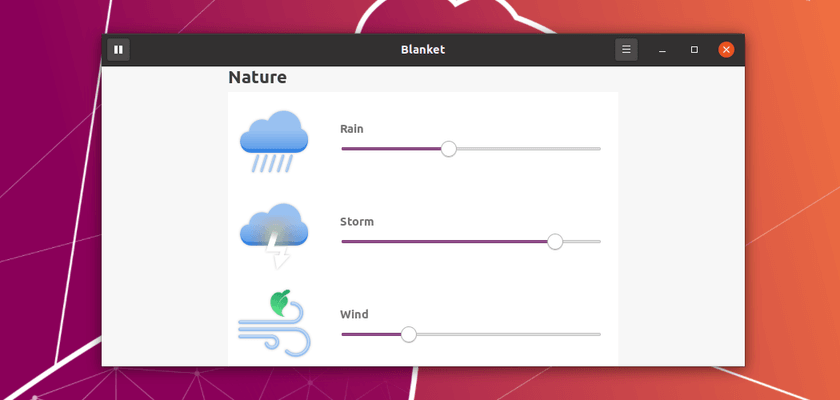


Recent Comments