For those looking for audio manipulation tools, PulseEffects is a free open-source tool to apply audio effects in Linux.
PulseEffects can apply limiter, compressor, reverberation, equalizer, auto volume, and more other effects. Because it uses the default PulseAudio sound server, it will work with most, but not all, applications you use.
It shows all supported applications in the main window, along with options to enable them individually.
Besides manipulating sound output, it can apply effects to an input device, such as a microphone. This is, for example, useful in audio recording.
See more about the tool via screenshots (click to expand):
How to Get PulseEffects in Linux:
The most popular Linux distributions include the software package in their main repositories.
For Ubuntu / Debian based systems, open terminal and run command to install it:
sudo apt install pulseeffectsFor Fedora based systems, run this command instead in a terminal window:
sudo dnf install pulseeffectsAlso, the software is available as universal Linux flatpak package. See it in Flathub repository.
For the source code as well as the latest tarball, go to the github project page.






















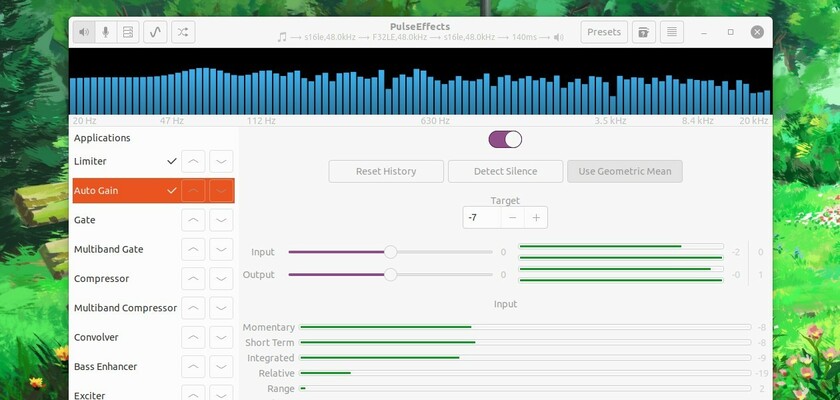








Recent Comments