Kdenlive 20.12.2, KDE Non Linear Video Editor, was announced as a new monthly bug-fix release.
The new release fixed several important bug-fixes, so users are recommended to upgrade as soon as possible.
Changes in the point release include:
- Fix copying an effect from a track to another
- Fix crash when trying to group/ungroup items while performing a drag operation
- Fix timeline click not working after a speed change operation
- Fix effect keyframes sometimes broken on image / title clips
- Fix speed change resetting audio channel
- Make playlist proxy clips work again
- Fix rendering issues on some systems, like slowmotion effect not working
- Fix UI translations not working or only partially
- Fix clips with mix sometimes cannot be cut or behaving incorrectly
Also there are several fixes and improvements to the newly added subtitle feature, including copy and paste implementation, encoding issue fixes, timeline integration improvements, broken resize and crash fixes.
How to Install Kdenlive 20.12.2 in Linux:
The non-install .appimage package for Linux is available to download at the KDE download page:
Install Kdenlive via PPA in Ubuntu:
For Ubuntu 20.04, Ubuntu 20.10, Linux Mint 20, Pop!_OS, an official PPA is available and you can run following commands one by one to add it and install the video editor.
sudo add-apt-repository ppa:kdenlive/kdenlive-stablesudo apt updatesudo apt install kdenliveInstall Kdenlive in most Linux via Flatpak
For Ubuntu, Fedora, Redhat, Linux Mint, Chrome OS, Arch Linux, openSUSE, Pop!_OS, and other Linux, after following this setup guide, run the single command will install Kdenlive flatpak package:
flatpak install flathub org.kde.kdenlive





















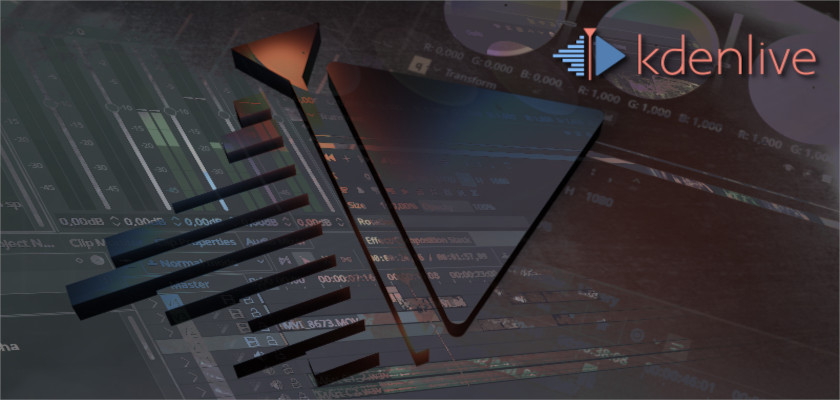



Recent Comments