Not satisfied with Ubuntu’s default Software & Updates utility to manage Ubuntu PPAs? Try Y-PPA-Manager, a graphical tool with more functions.
PPA, stands for Personal Package Archive, is usually means apt repositories maintained in launchpad.net.
While launchpad.net is maintained by Canonical, the company behind Ubuntu, a PPA is personal or software developer team maintained repository that offers most recent software binary packages (.deb packages) for Ubuntu.
Why using PPA:
Some applications are either not yet available in the Ubuntu repositories or the Ubuntu repositories only provide an old version. Along with Linux universal Snap and Flatpak package formats, PPA is one of the main ways to install these software packages.
And some apps (e.g., LibreOffice, Kodi, Inkscape) publish official Ubuntu binaries though their PPAs in launchpad.
Y PPA Manager:
Y-PPA-Manager is a tool for those not familiar with Linux commands. While adding PPA with Software & Updates utility is not so easy and clear, it makes things as easy as a few clicks. And it works just like add-apt-repository command without installing GPG key manually.
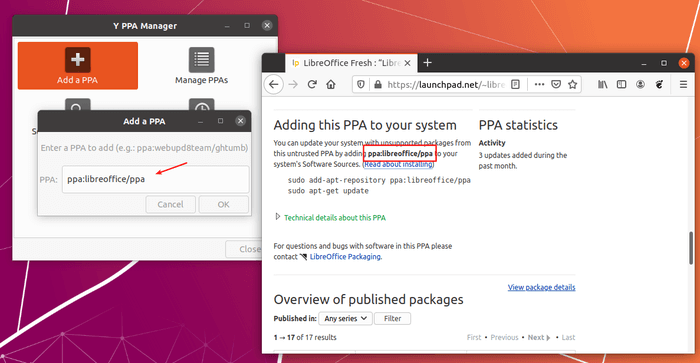
It can list all enabled PPAs with options to:
- Remove a selected PPA.
- Purge a PPA which also remove/downgrade packages installed from that PPA.
- Update package cache.
- Edit source file relies in
/etc/apt/sources.list.ddirectory. - List packages available in the PPA.
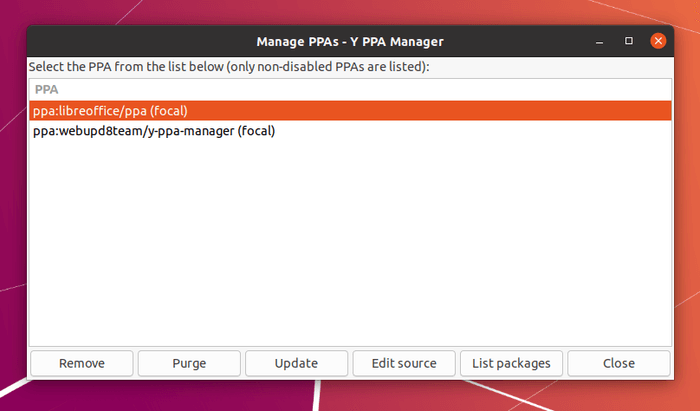
The software also has option to search a package through all launchpad PPAs, with options to add PPA or list PPA packages.
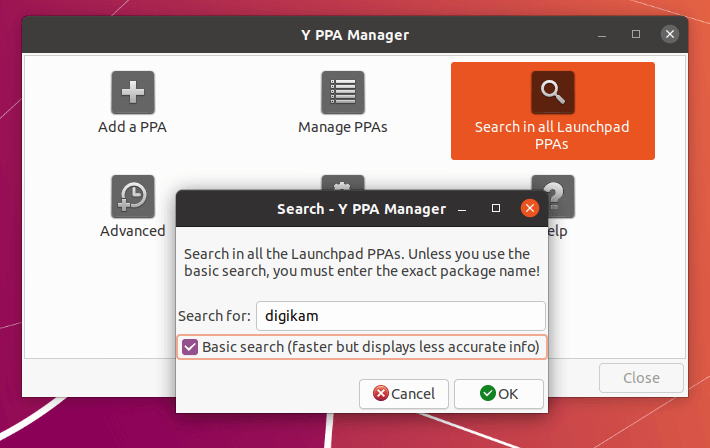
Under advanced options, it allows you to remove duplicate PPAs, fix GPG key errors, backup and restore PPAs.
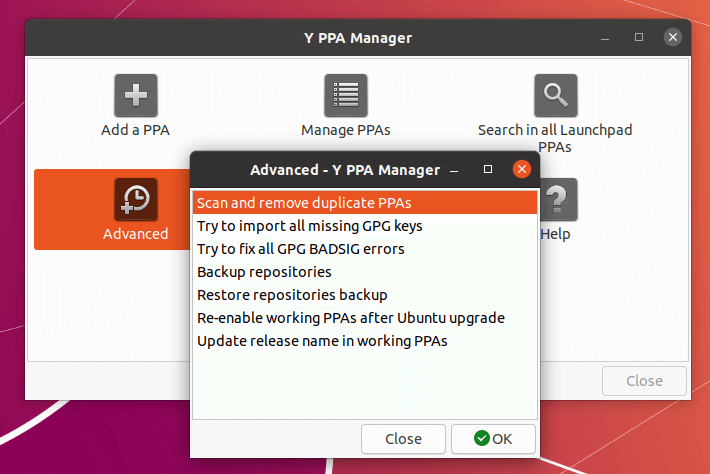
For Linux Mint, Elementary OS, or other Ubuntu based systems, you may need go to settings and set “Ubuntu version” that your system is based on.
How to Install Y PPA Manager
The software is maintained by Webupd8 Team. You can open terminal and run following commands one by one to add its PPA and install the tool.
- Add the Webupd8 Team PPA, which so far supports for Ubuntu 16.04, Ubuntu 18.04, Ubuntu 20.04, Ubuntu 20.10, and all derivatives, e.g., Linux Mint 19, 20.
sudo add-apt-repository ppa:webupd8team/y-ppa-manager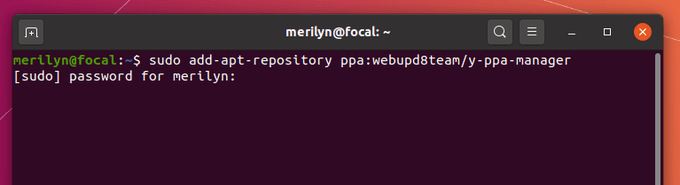
- Then run command to check package cache:
sudo apt update - Finally install the tool:
sudo apt install y-ppa-manager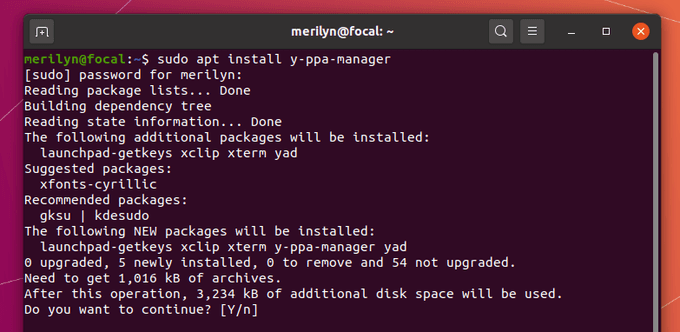
Uninstall Y-PPA-Manager:
To remove its PPA, either use the software itself or run command in terminal:
sudo add-apt-repository --remove ppa:webupd8team/y-ppa-managerAnd remove the manager via command:
sudo apt remove --autoremove y-ppa-manager





















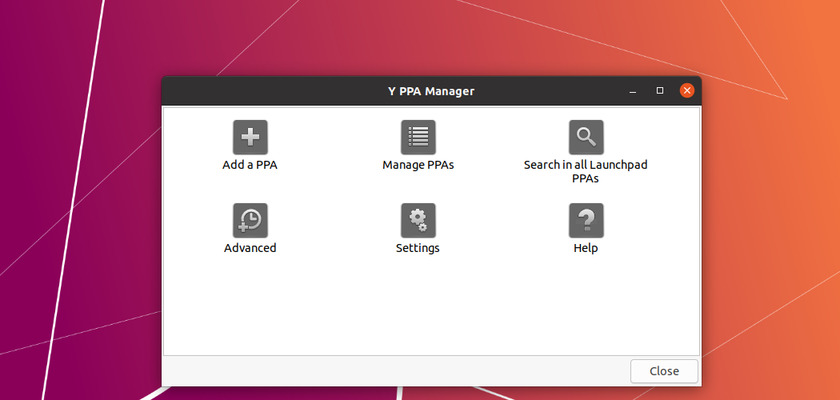


Recent Comments