Want to show or hide ‘user’s home’, ‘trash’, ‘network’, or other icons on desktop? Here’s how to do the trick in Debian 12 stable with MATE desktop.
MATE, the continuation of GNOME 2, so far does not have built-in option to configure desktop icons. There’s however a MATE Tweak tool powered by Ubuntu MATE team to do the job as well as a few other configurations.
Step 1: Install MATE Tweak
The tool is not pre-installed in Debian MATE edition. It’s however easy to install from system repository.
Firstly, launch Synaptic Package Manager from ‘System -> Administration’. Then, type user password to authenticate.
When the package manager opens, click ‘Search‘ icon in tool-bar and type to search ‘mate-tweak‘ package.
Next, right-click on ‘mate-tweak’ from package list, and select “Mark for Installation“. Finally, click on ‘Apply‘ button and confirm in pop-up dialog to install the package.
Step 2: Toggle display desktop icons and configure other settings via MATE Tweak
After installed the tool, open it either from ‘Preferences -> Look and Feel’ or ‘Control Center’.
When MATE Tweak opens, you can toggle display all the desktop icons, or show/hide ‘Computer’, ‘Home’, ‘Trash’, ‘Network’, ‘Mounted Volumes’ in the first pane.
Or, change panel layout between GNOME2, openSUSE, and Fedora (sadly missing more layout from Ubuntu MATE), as well as a few other window manager settings.























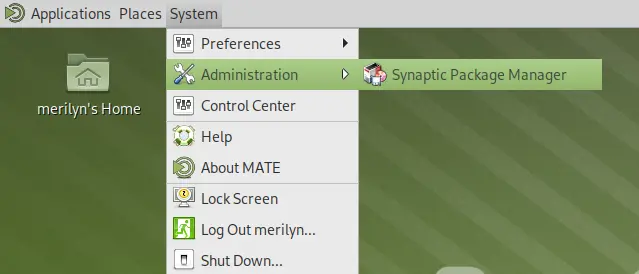
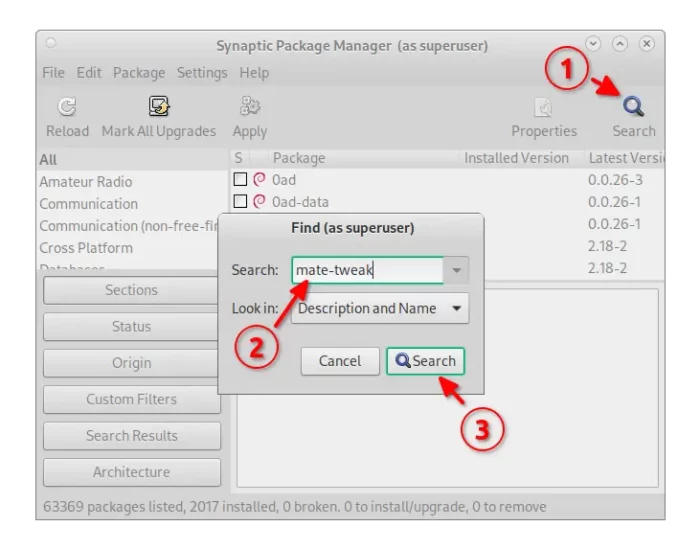


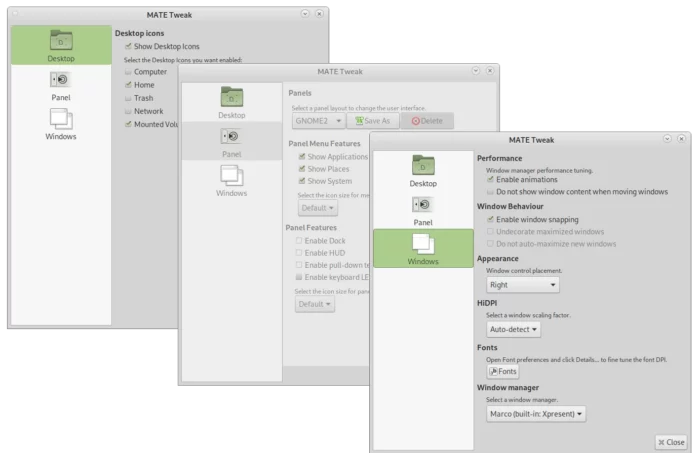








Recent Comments