This simple tutorial shows how to add the RPM Fusion free and/or non-free repositories in AlmaLinux 9 and/or Rocky Linux 9.
RPM Fusion is one of the top-popular 3rd party repositories for Fedora and RHEL based systems. It contains many popular games (steam), drivers, and other useful software packages.
Fedora user can easily enable the RPM Fusion repositories by going to “GNOME Software -> Software Repositories”. RHEL and its derivatives (so far v9.2) however does not have graphical option to do the job.
Step 1: Enable EPEL Repository
To use RPM Fusion in RHEL based systems, user needs to first enable Extra Packages for Enterprise Linux (EPEL) repository.
To do so, first open terminal or connect to command console.
Then, run the commands below one by one to enable crb & epel:
sudo dnf config-manager --set-enabled crb
sudo dnf install epel-release
Step 2: Enable RPM Fusion
If you’re running AlmaLinux or Rocky Linux with a graphical desktop environment, then you can install the repositories via a few clicks.
- First, download the free package via the link button below:
- Then, in your file manager, right-click on the package and select open with “Software Install” (double-click should also work).
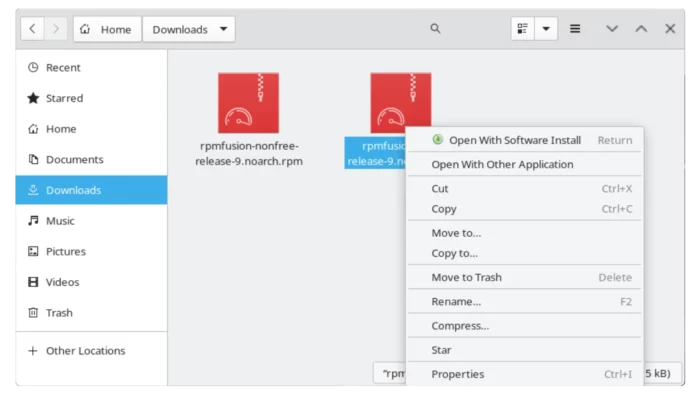
- Finally, in the pop-up software app click “install” button to install the package.
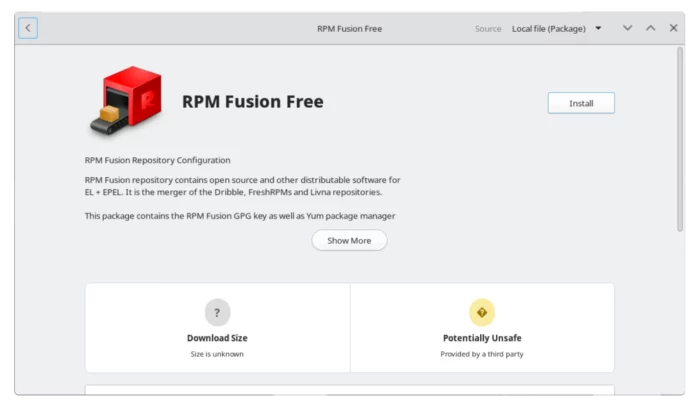
Also, do the previous steps again to download & install the non-free package:
After installed the repositories, you can verify by opening either “GNOME Software” or “KDE Discover”. Then, check them in either ‘Software Repositories’ or ‘Settings’ dialog.
Install RPM Fusion repository via Linux command:
If you’re running AlmaLinux or Rocky Linux in text mode without a desktop environment, then run the commands below one by one instead.
To install the RPM Fusion free repository, run single command:
sudo dnf install --nogpgcheck https://mirrors.rpmfusion.org/free/el/rpmfusion-free-release-$(rpm -E %rhel).noarch.rpm
And, to install the non-free repository, run single command:
sudo dnf install --nogpgcheck https://mirrors.rpmfusion.org/nonfree/el/rpmfusion-nonfree-release-$(rpm -E %rhel).noarch.rpm
Tip: the commands above works for all supported RHEL, AlmaLinux or Rocky Linux releases. Since, the $(rpm -E %rhel) returns the system version.
To verify all enabled repositories, run command:
dnf repolist
(Optional) Disable or Remove RPM Fusion Repositories
You can easily disable a repository by either using ‘GNOME Software’/’Discover’ or running commands below in terminal:
- To disable RPM Fusion non-free:
sudo dnf config-manager --set-disabled rpmfusion-nonfree-updates
- And/or disable RPM Fusion free repository:
sudo dnf config-manager --set-disabled rpmfusion-free-updates
Replace--set-disabledwith--set-enabledin commands above will re-enable them.
Or, completely remove those repositories by deleting the source files:
sudo rm /etc/yum.repos.d/rpmfusion-*























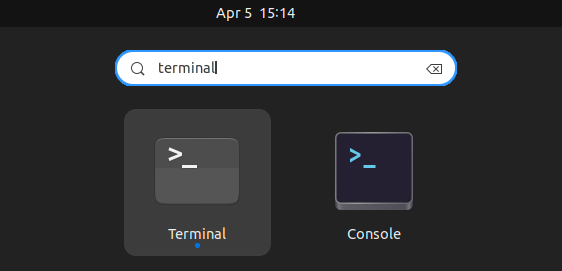
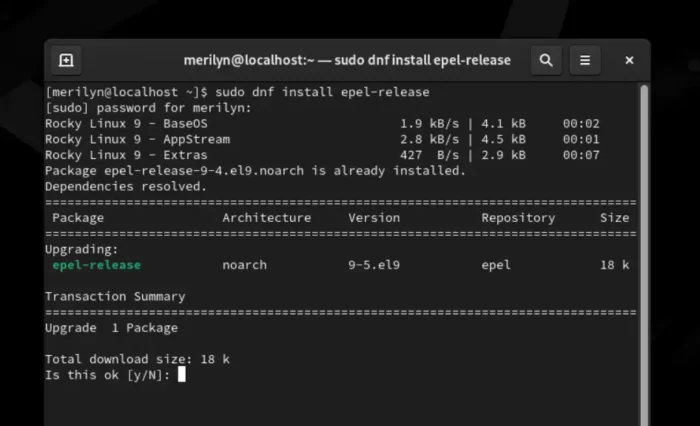
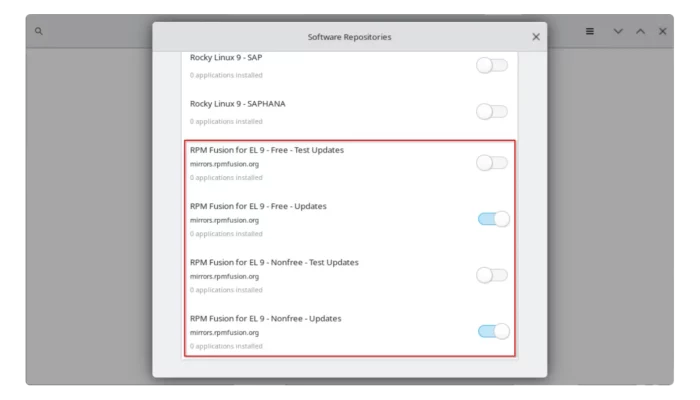








Recent Comments