Looking for system cleaning software to free up your Linux disk space? Here are 4 free and open-source software in 2023.
1. BleachBit
BleachBit is a system cleaning tool that works on Linux and Windows. With homebrew, it also runs on Mac OS X.
The software features a simple, clean user interface to free valuable disk space, maintain privacy, and remove junk.
Beyond simply erasing junk files, it wipes free disk space , vacuums web browser databases, and securely shreds arbitrary files.
NOTE: the software offers two app shortcuts, while BleachBit (root) is NOT recommended for beginners unless you do know what you’re doing.
BleachBit is available in most Linux system’s main repositories! Install it simply via your system package manager, or run command in terminal (for Debian / Ubuntu based systems):
sudo apt install bleachbit2. Stacer
Stacer is an open-source Linux system optimizer & monitoring software with a modern dark mode user interface.
The software includes a system cleaner to delete app and package caches, crash reports, app logs, and empty trash.
Besides system cleaning feature, Staces can also do:
- Display system info in brief, and monitor CPU, Memory, Disk, Network usage.
- Manager startup applications, system processes and services.
- Uninstall packages (Snap is also supported).
- Manager apt repositories.
- Window manager, appearance settings, and more.
Stacer has been made into universe repositories of Ubuntu 20.04, Debian 11, Fedora 30+, CentOS 8.
For old Linux systems, grab the official packages from the link below:
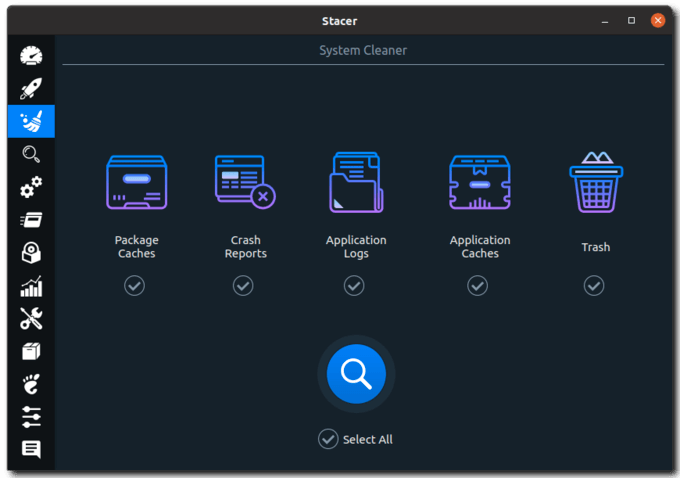
3. Ubuntu Cleaner
Ubuntu Cleaner is a simple tool inspired by Ubuntu Tweak’s (abandoned) Janitor feature.
It provides a clean simple interface to clean web browser caches, apt caches, package configs, unneeded libraries, and old kernels.
The tool has an Ubuntu PPA. All current Ubuntu releases can add the PPA and install the software by running 3 commands one by one:
sudo add-apt-repository ppa:gerardpuig/ppa sudo apt update sudo apt install ubuntu-cleaner
4. Sweeper
Sweeper is a system cleaning software for KDE. It works on other Linux desktops with less KDE libraries required.
The tool offers options to clear clipboard, recent document, command history, web cache, cookies, etc.
Sweeper is available in most Linux systems main repositories, so you can easily install it via your system package manager.
Summary:
There are also a few other system cleaner tools for Linux, though they are either not maintained or removed from current Linux repositories.
While BleachBit is an advanced tool to ease junk files, shred files / folders, wipe free space, stacer is a system cleaner as well as Linux system optimizer & monitoring.
To simply delete junk files, Sweeper is good choice for KDE users. And Ubuntu Cleaner is only for Ubuntu based systems.
























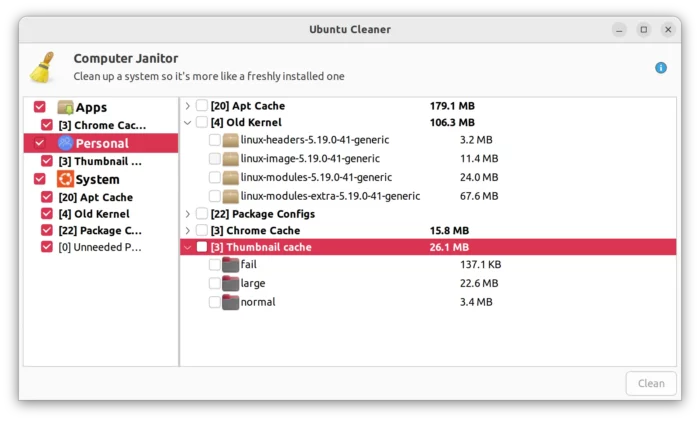
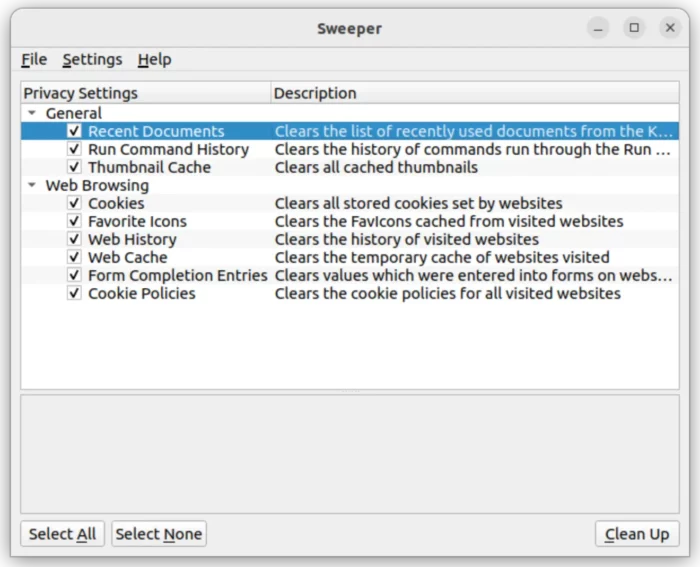


Recent Comments