Want to install Slack client in your system? Here are the 3 ways that work on most Linux desktop systems.
Slack is a proprietary business communication platform that offers many IRC-style features, including persistent chat rooms organized by topic, private groups, and direct messaging.
Slack is available for Linux as native DEB and RPM, universal SNAP and FLATPAK packages.
Option 1: Install Slack in Linux via native DEB / RPM
The software offers official DEB and RPM packages (64-bit only) available for downloading at:
For Ubuntu, Debian, Linux Mint based systems, select download the DEB package. And, Fedora based systems, grab the RPM package:
In today’s Linux, user can simply double-click on the package to open software manager to install it. In case it does not work for you, open ‘terminal’ and run command to install it:
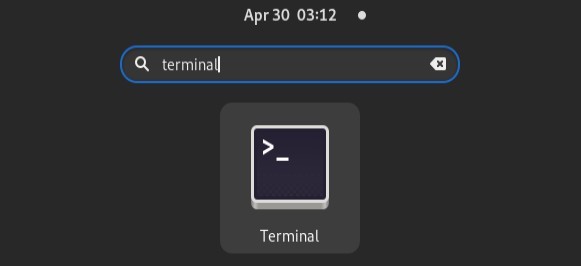
- Install DEB in Debian/Ubuntu/Linux Mint:
sudo apt install /PATH/TO/DEB_PACKAGE
- or install RPM package in Fedora based system via command:
sudo dnf install /PATH/TO/RPM_PACKAGE
Tip: Drag and drop file into terminal will insert /PATH/TO/FILE automatically!
(Optional) To remove slack in Ubuntu / Debian based systems, run command:
sudo apt remove slack-desktopTo remove slack in Fedora based systems, run command:
sudo dnf remove slackOption 2: Install Slack via SNAP in Linux:
SNAP is an universal Linux package format runs in sandbox. It’s developed by Canonical, the company behind Ubuntu.
Slack offers official snap package. Ubuntu user can simply search for and install it from Ubuntu Software:
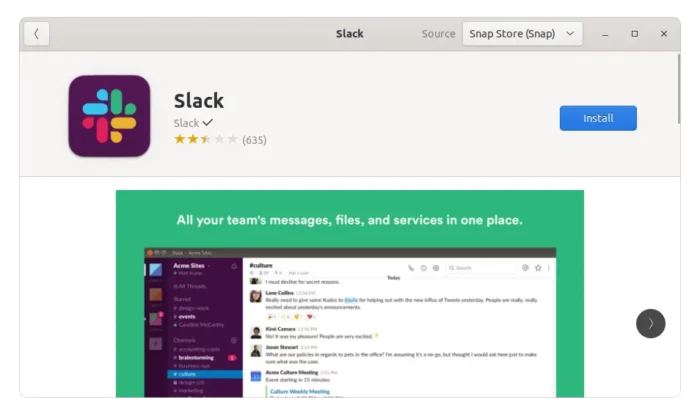
For other Linux, first follow this guide to setup the Snap daemon. Then run command in terminal to install it:
sudo snap install slack --classic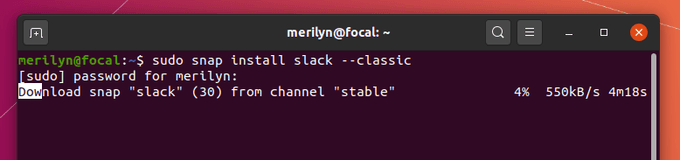
(Optional) To remove the snap package, simply run command:
sudo snap remove slackOption 3: Install Slack via Flatpak package
Slack is also available as the universal Flatpak package, which runs in sandbox and is maintained by the community. You can use this method to get Slack running in most Linux.
First follow the guide to setup flatpak in Linux:
Some Linux, such as Fedora, Linux Mint and Pop! OS, support Flatpak out-of-the-box.
Then open terminal and install the client via command:
flatpak install https://dl.flathub.org/repo/appstream/com.slack.Slack.flatpakref
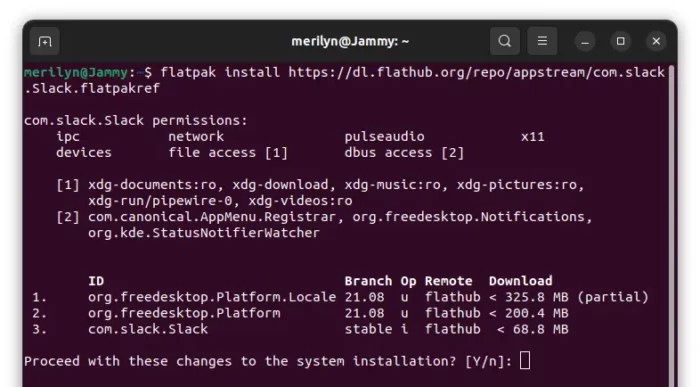
(Optional) To remove the flatpak package, run command:
flatpak uninstall com.slack.SlackSummary:
Slack app is quite easy to install in today’s Linux. Debian/Ubuntu based system can use the official .deb package and .rpm is available for Fedora/CentOS. There are also universal Snap and Flatpak packages which run in sandbox and work in most Linux systems.






















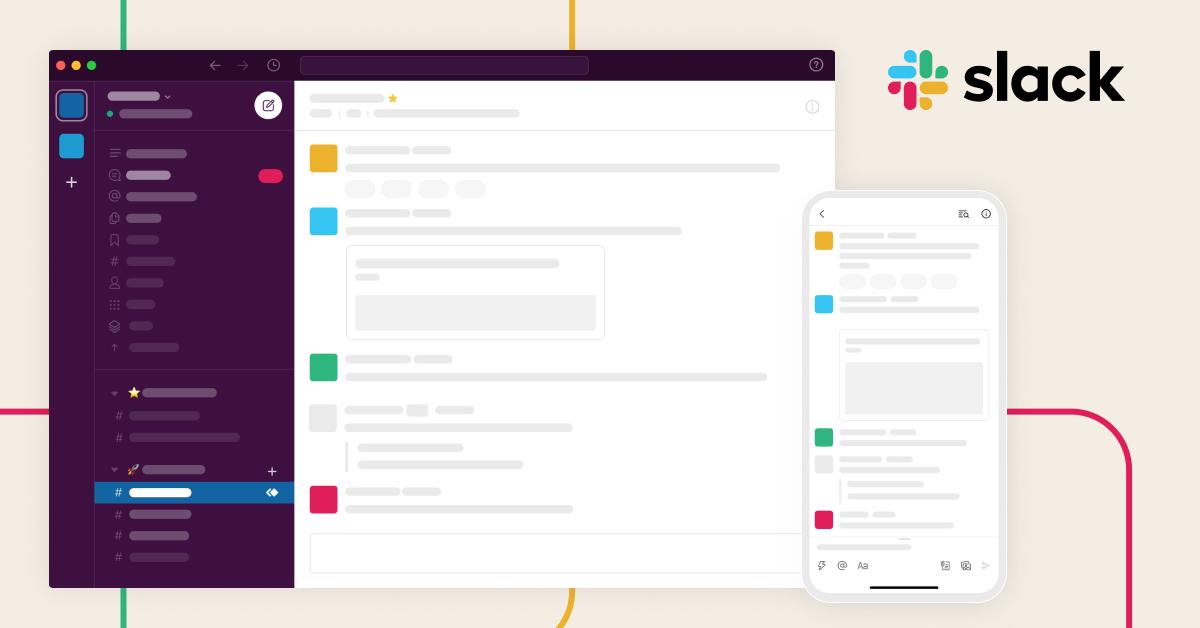
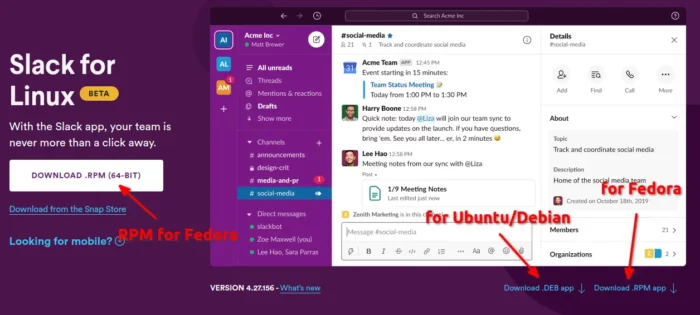







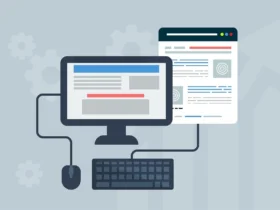
Recent Comments