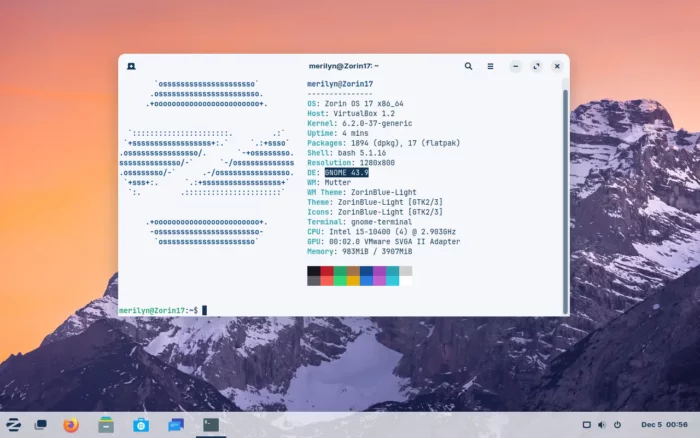Zorin OS finally rolls out the Beta release for the new major version 17 this Monday!
The new release is based on Ubuntu 22.04 LTS with 5-year support until 2027, Kernel 6.2, as well as modified desktop based on GNOME 43 (rather than GNOME 42).
Thanks to GNOME 43, it now has built-in touchpad gestures support for laptop users. They are:
- 3 finger swipe left/right to switch workspace.
- 3 finger swipe up/down to activate overview, app grid.
The start menu can now search more things, such as files, contacts, apps, world clocks. And, user can filter search context in “Settings -> Search” page.
As well, there are new built-in screenshot & screencast UI, horizontal workspaces in overview, new quick settings menu in system tray area.
Besides inheriting new GNOME features, the release also add a few new extensions with enhanced features. They include:
- Desktop Cube
- 3D Window switcher (Alt-Tab/Super-Tab).
- Advanced Window Tiling (from Ubuntu 23.10 via ’tiling assistant’)
User can access the controls of these new features by “Zorin Appearance” tool under both Effects and Interface tab.
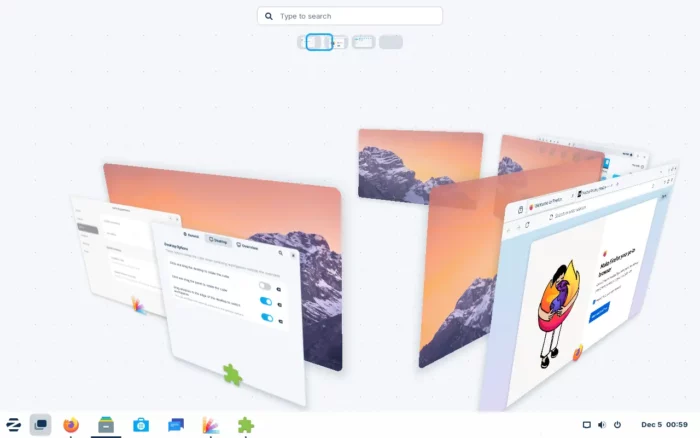
Although Zorin OS is based on Ubuntu, it does not include Snap, but has Flatpak support out-of-the-box and even Firefox installed as Flatpak.
It uses GNOME Software for installing apps, which has been greatly improved with beautiful new design and faster response.
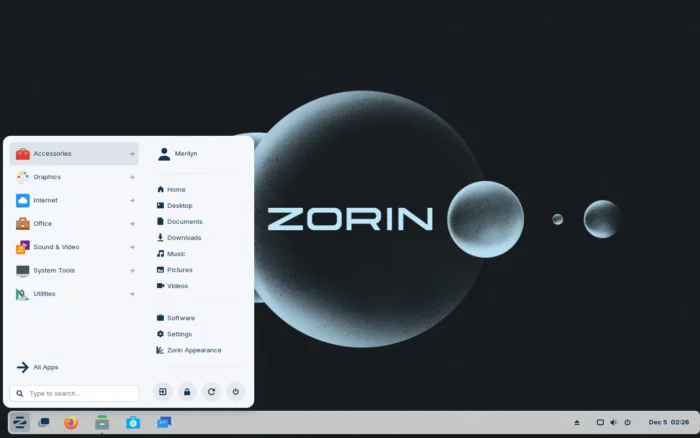
Other changes in the release include:
- ChromeOS and GNOME 2 like desktop layout (coming soon in Pro edition)
- Updated logo in bold.
- Updated theme, works with native Gtk4 apps and libadwaita apps.
- More packages due to Ubuntu 22.04 package base.
- New hardware support thanks to Kernel 6.2.
- Wayland session by default, Xorg is available for choice.
Get Zorin OS 17 Beta
For the official release note, as well as the .iso image download, go to its website via the link below: