Christmas is coming! Let it snow on your Linux desktop!
Xsnow is a free and open-source software to make an animated snow falling desktop in Linux. It works on most popular desktop environments, including GNOME, KDE, FVWM, TWM, XFCE, LXDE, OPENBOX. And it supports Xscreensaver since version 3.1.6.
The software used to offer a command line only interface. Since version 2.0, it also provides an user friendly graphical user interface with ability to:
- Snow in full-screen mode, on all workspaces.
- Snow above / below app windows. On some DE, snow above window will make window not clickable
- Adjust amount, color and size of snow
- Toggle on / off snow on window, screen bottom, and scenery.
- Choose your favorite Santa with or without Rudoplh, change Santa speed, or no Santa.
- Compose your favorite scenery.
- Configure wind effects, falling stars, flocking birds.
And each tab offers options to reset default, vintage, all default, and all vintage.
See Xsnow in screenshots (click to enlarge):
How to Install Xsnow in Linux:
Xsnow is available in most Linux system repository. Simply open up a terminal window from start menu or GNOME overview depends on your DE.
Then, run one of the commands below to install it.
- For Debian, Ubuntu, Linux Mint based systems, use command:
sudo apt install xsnow
-
For Fedora, RHEL, etc, use command:
sudo dnf install xsnow
- And, Arch Linux based systems can install it from AUR repository.
After installed the package, just search for and launch “xsnow” from start menu and enjoy!






















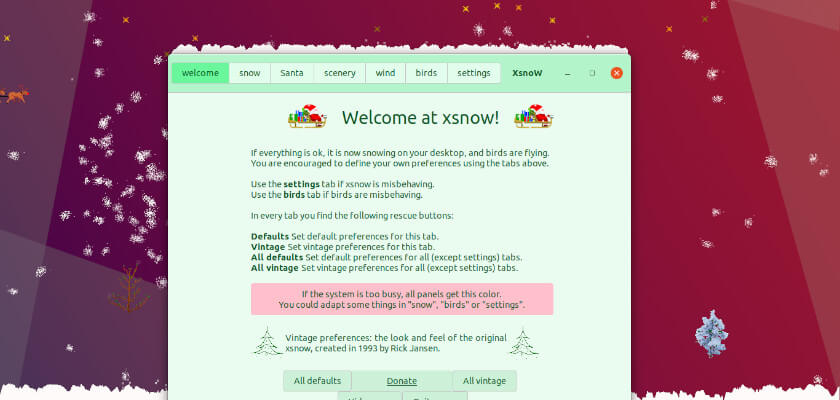

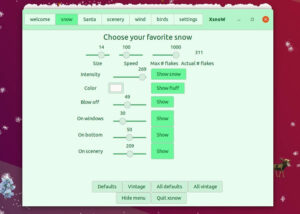

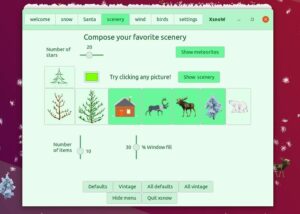
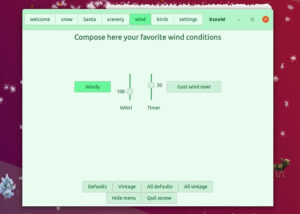
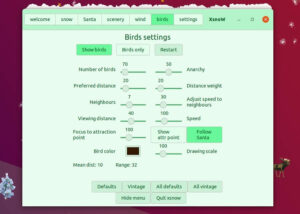
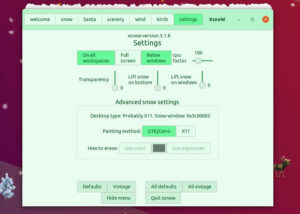








Recent Comments