Shutter, the old popular Linux screenshot app, finally does no longer require the old GTK2/Gnome2 libraries.
Shutter is a feature-rich screenshot tool with a built-in editor. It supports for capturing selection area, full-screen, workspaces, app window, and app menu. You can then export screenshot to Imgur, Dropbox, or FTP server.
Since Shutter depended old Gnome 2 and GTK2 libraries and lacked of maintenance, it was removed from recent Linux distros’ repository, e.g, Ubuntu 20.04 +, Fedora 34.
By releasing version 0.95, the development is back and not the project is on github. And the most recent Shutter 0.96 announced that all old dependencies has gone:
- Gtk2
- Gtk2::ImageView
- Gtk2::Unique
- Gtk2::AppIndicator
- Gnome2::Wnck
- Goo::Canvas
And now, it requires:
- Gtk3
- Gtk3::ImageView >= 9
- GooCanvas2
- GooCanvas2::CairoTypes
- libwnck-3, used via Glib Object Introspection
In addition, the release removed the option to capture a section of window, since it does not work on modern Qt and Gtk interfaces.
There are also known issues including:
- Multiple screens might or might not be broken
- HiDPI screens might do screenshot of a nested menu in a wrong place
Download Shutter 0.96:
The source tarball is available to download at the project page:
For Linux binary packages, there are third-party PPAs for Ubuntu, Linux Mint based systems, and AUR repository for Arch Linux. Go check this page for more.






















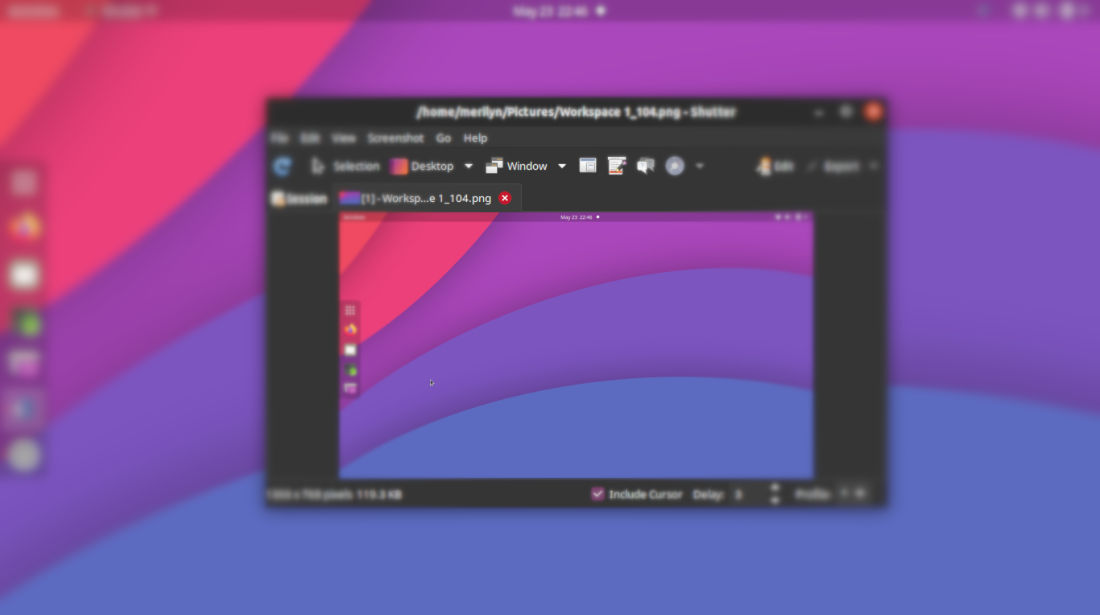
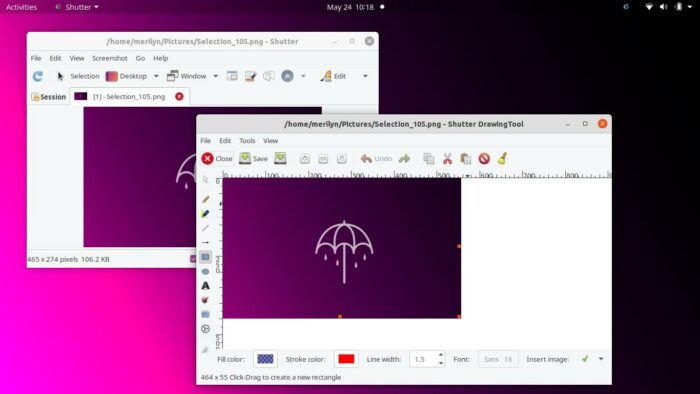



Recent Comments