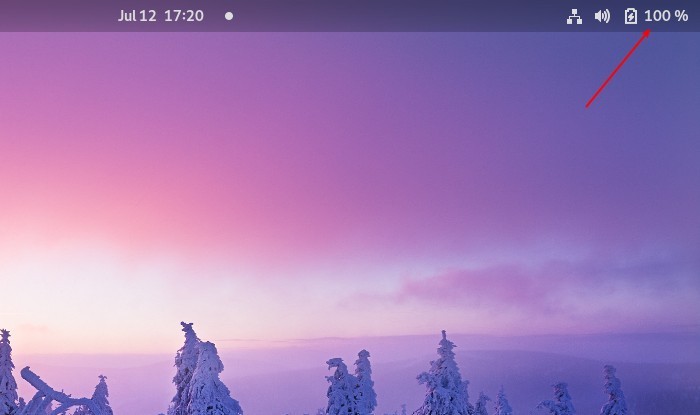
It’s important to keep an eye on the battery if your laptop is running without AC power. And here’s how to show battery percentage in Fedora Workstation.
By adding a small percentage level icon in Gnome panel, you can see how much battery left at any moment. And this tutorial will also work on Ubuntu, Debian, Manjaro, and other Linux with GNOME Desktop.
Option 1.) Single Command to show Battery Percentage in GNOME Panel:
For those familiar with Linux commands, simply open terminal from system app launcher. When terminal opens, paste the command below and hit run:
gsettings set org.gnome.desktop.interface show-battery-percentage true
That’s it!
To hide it again, reset the key via gsettings command:
gsettings reset org.gnome.desktop.interface show-battery-percentage
Option 2.) Toggle Battery Percentage via Settings:
The Gnome Tweaks configuration tool has the option to enable / disable this feature.
The system Settings (aka Gnome Control Center) finally add the toggle option to show or hide the laptop battery percentage.
First, launch Settings from top-right corner system menu:
When it opens, navigate to Power in left pane. Then scroll down in right and use the ON/OFF switch to toggle ‘Show Battery Percentage’ option.
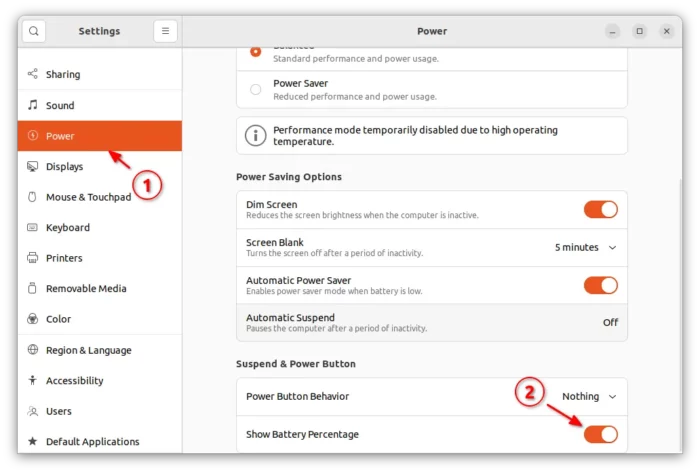
That’s it. Enjoy!






















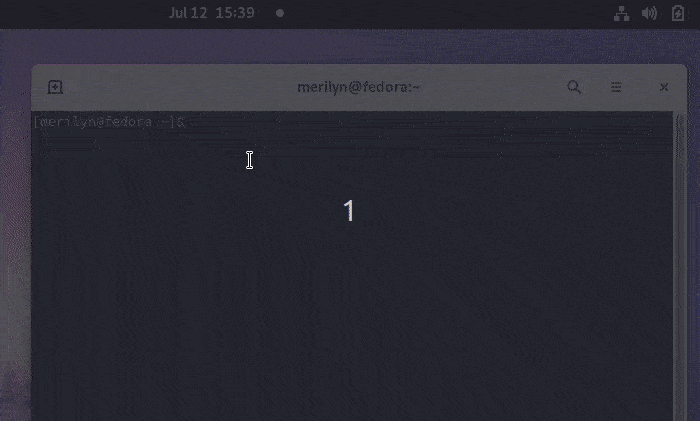
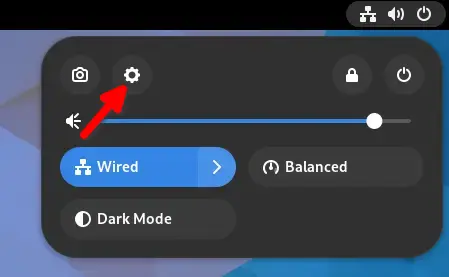








Recent Comments