Free and open-source desktop publishing software Scribus 1.5.6 was released a few days ago with many new features.
Scribus 1.5.x is the development release series for the next 1.6.0. And the version 1.5.6 was released with following changes:
- Introduce a context-sensitive Content Palette
- Ctrl/Cmd+Click enables selecting items below guides.
- A new PDF-based output preview.
- Improved dark UI themes support.
- Change icon set without restart app.
- Alt+Ctrl/Cmd+Click to “cycle” through items in a group
- Support for PDF 1.6 export, including embedded OpenType fonts.
- Add Markdown import filter
- Improvements to the IDML, PDF, XTG and KRA importers.
And version 1.5.6.1 was released with a quick fix to a spell checker crash.
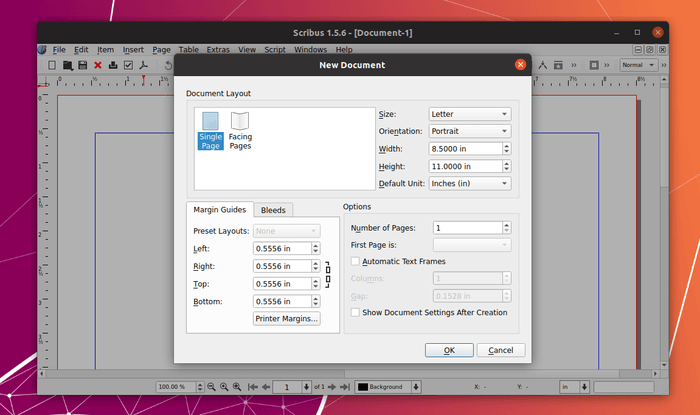
How to Install Scribus 1.5.6 in Ubuntu, Linux Mint, and other Linux.
Option 1: Get Scribus via Appimage.
The single executable .Appimage package, which works on most Linux desktops, is available to download at sourceforge.net:
Right-click on the Appimage file, go to ‘Properties -> Permissions -> enable “Allow executing file as program”‘. And finally right click and select Run the file to launch the software.
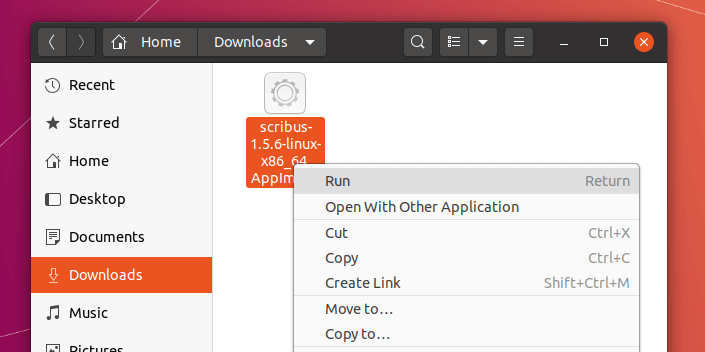
Option 2: Install Scribus via Flatpak package.
The software is available as Flatpak, an universal package format for Linux. First follow this guide to setup flatpak in your system.
Then you can open terminal and run this command to install the package:
flatpak install flathub net.scribus.Scribus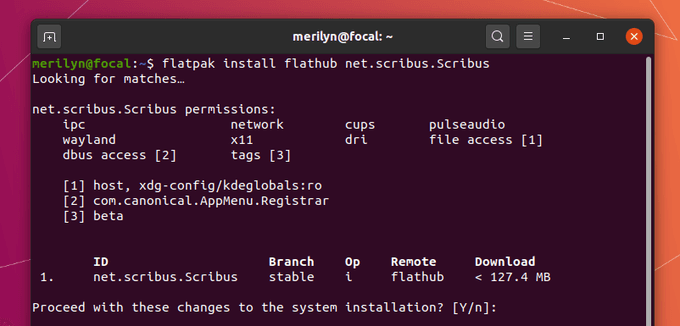
(Optional) For any reason, you can easily remove the Scribus Flatpak package via command:
flatpak uninstall net.scribus.ScribusOption 3: Install Scribus via PPA in Ubuntu.
For Ubuntu, Linux Mint based systems, there’s a PPA for Scribus friends though it’s not been updated to version 1.5.6 at the moment of writing.


























Recent Comments