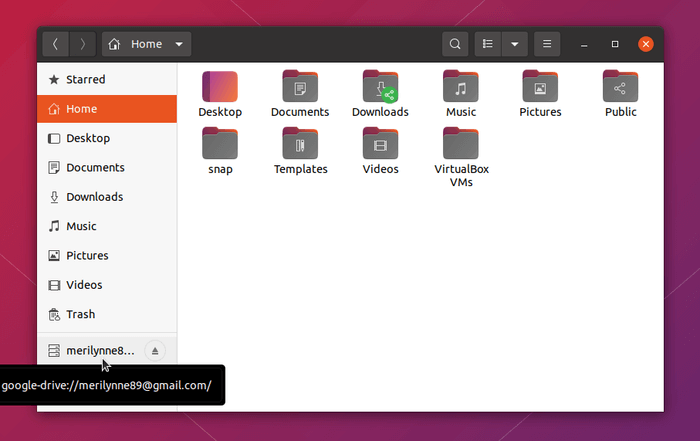
See your gmail address in the left pane of the default Nautilus file browser in Ubuntu? That’s your Google Drive synchronization folder created by Gnome’s Online Accounts.
If you don’t use this folder or for some reason just want to remove it from Nautilus file browser, following steps will show you how.
- Open Settings either by searching from system application menu or via system tray menu.
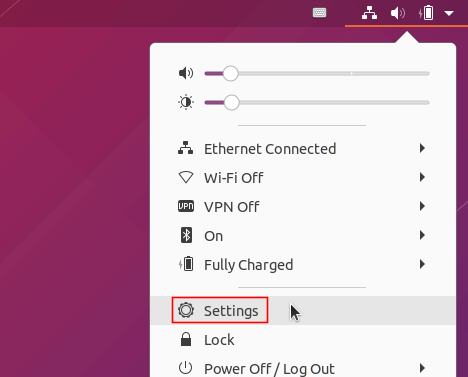
- When it opens, navigate to Online Accounts in left pane, then click on your Google Account.
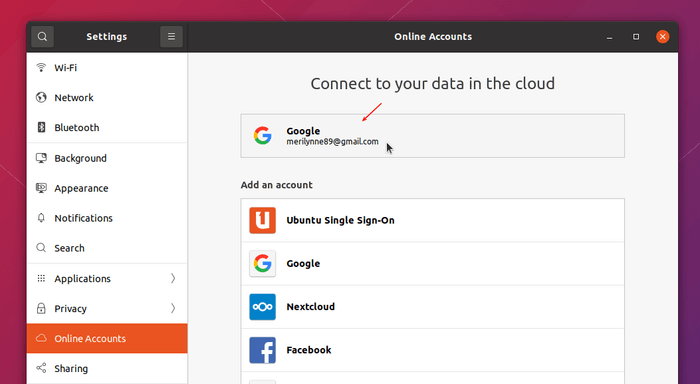
- It brings up a dialog with some toggle icons, there turn off the toggle icon for Files.
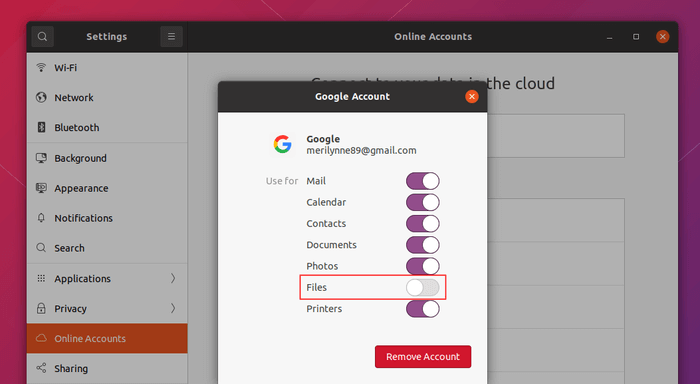
That’s it. Enjoy!






























Recent Comments