For software developers switching from Windows, Notepadqq is a simple free open-source code editor for Linux similar to Windows Notepad++.
Notepadqq is a general-purpose editor with more than 100 programming languages support. It features multiple selection, regular expression searches, and real-time highlighting.
Click to play the video:
Other features include:
- Light, dark, and many color schemes for choice.
- Support over 100 languages.
- Search & search history support.
- Custom keyboard shortcuts.
- Custom toolbar.
- Extensions support.
Notepadqq screenshots (click to expand):
How to Install Notepadqq in Linux:
Notepadqq is available in official repositories of most recent Linux distributions, e.g., Debian Sid, Ubuntu 20.04+, Fedora 30+, Arch Linux, Solus Shannon, and more.
Try installing the text editor via your system package manager. In the case, Ubuntu / Debian can run the apt command in terminal:
sudo apt install notepadqq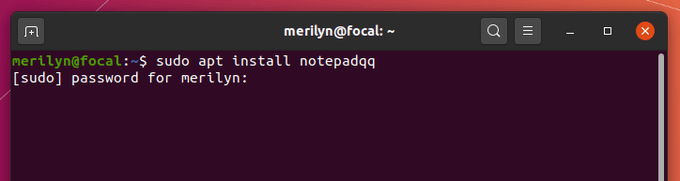
Notepadqq is also available as SNAP package, that runs in most Linux.
After setup Snap daemon in your Linux, you can run command to install the editor via Snap package:
sudo snap install notepadqq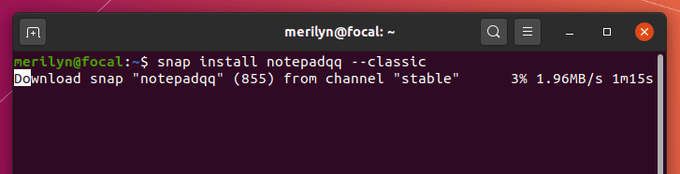
For choices, you can also install the text editor via Flatpak (another universal Linux package format). Simply follow this setup guide to install the daemon, then run command in terminal:
flatpak install flathub com.notepadqq.Notepadqq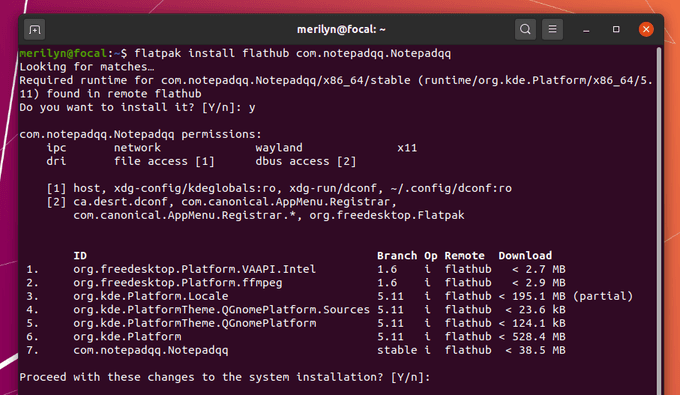
How to Remove Notepadqq:
Depends on the package format you installed, choose one of the commands below to uninstall the code editor from your system:
sudo apt remove notepadqqsudo snap remove notepadqqflatpak uninstall com.notepadqq.Notepadqq





















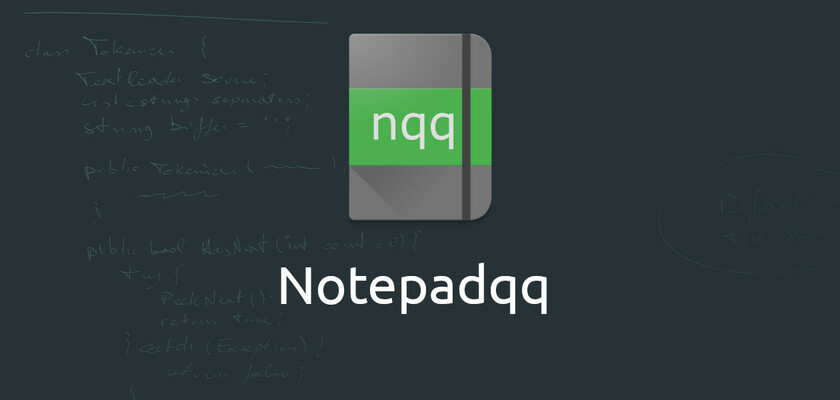
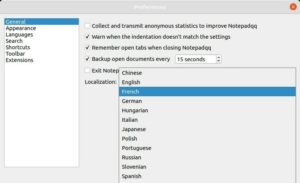
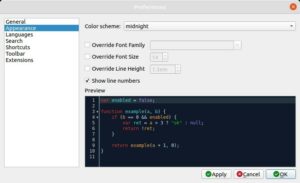
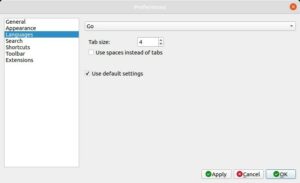
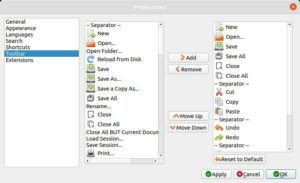
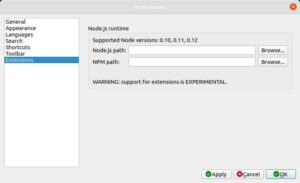
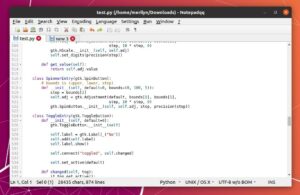


Recent Comments