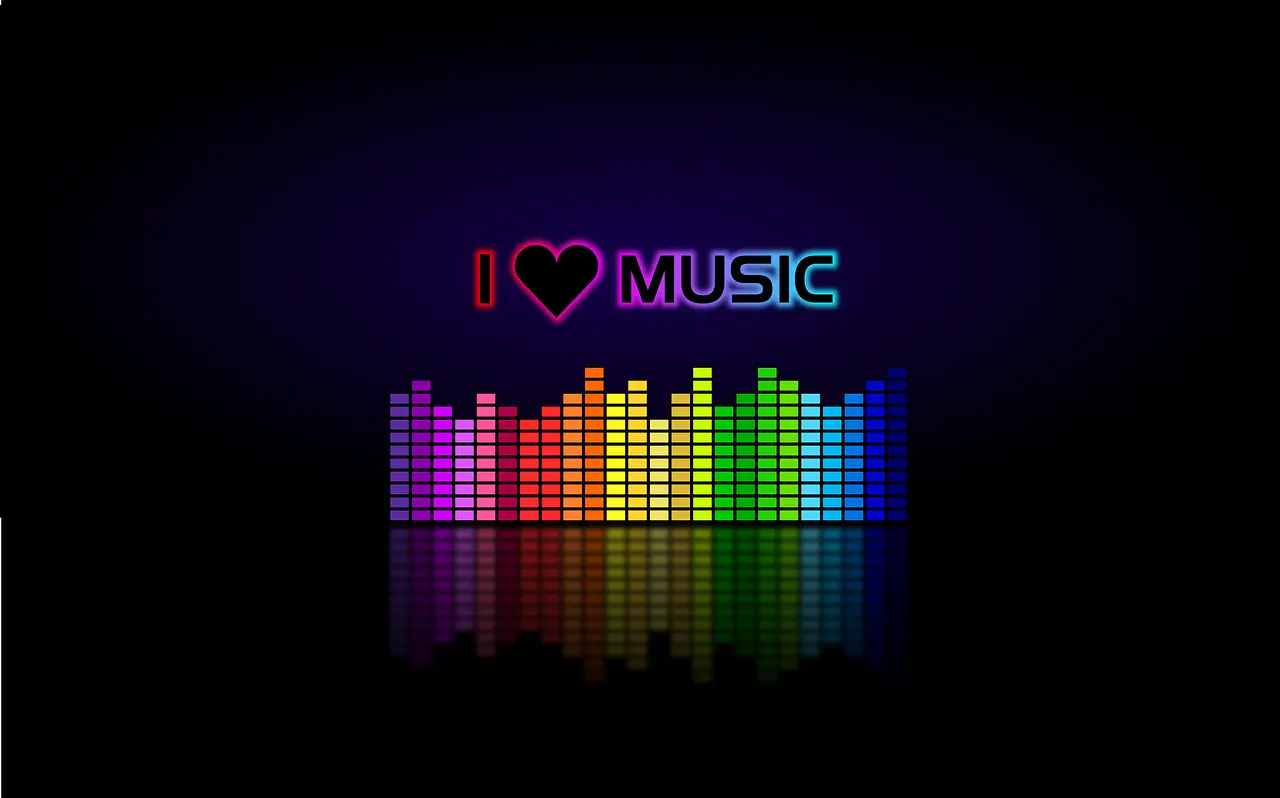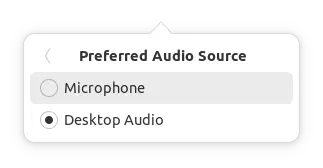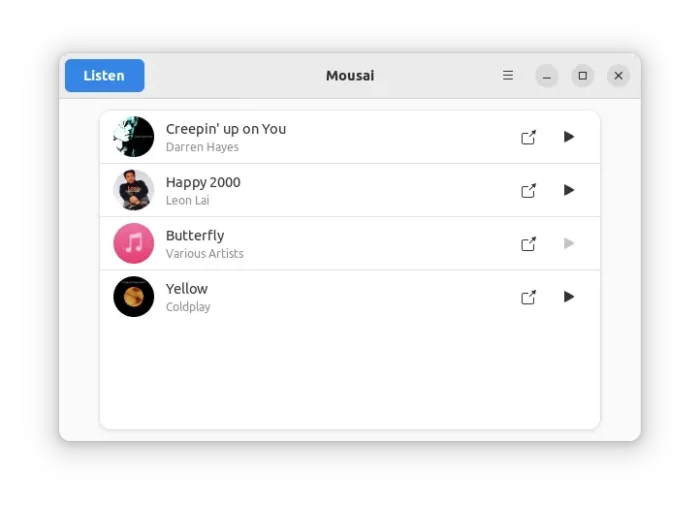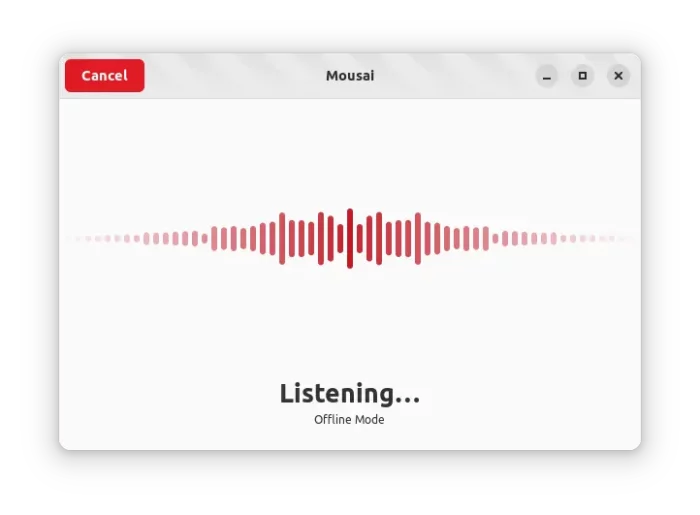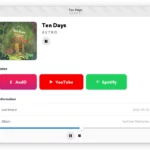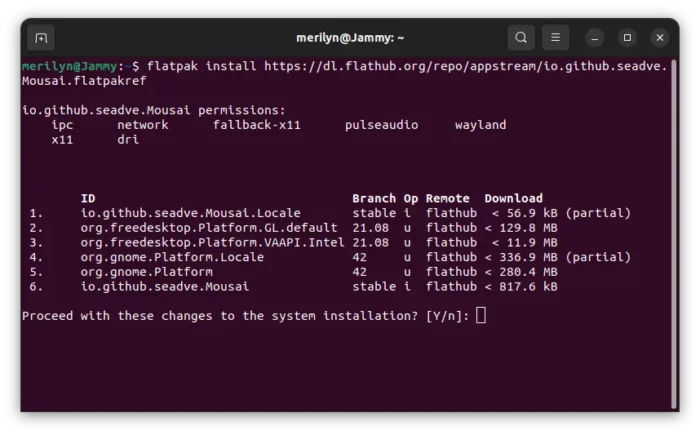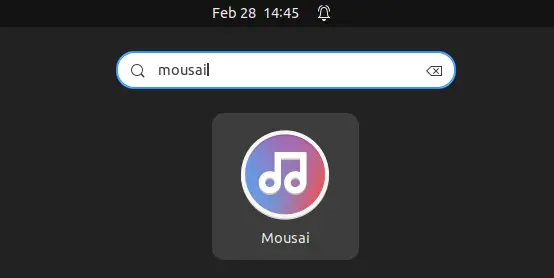Heard a lovely melodious song but don’t know its name? This app can help to find out the name and artist of the song you’re listening to or singing out aloud!
It’s Mousai, a free and open-source application for Linux desktop and mobile (such as Pinephone). Thanks to GTK4 plus LibAdwaita, the app has a modern look and feel well integrated in the popular Linux distros, such as Ubuntu and Fedora Workstation.
And, the app is super easy to use! Just choose the source (microphone or speaker) from hamburger (☰) menu, to define use which device to catch the sound.
Then click on “Listen” button. Depends on the ‘Audio Source’ you set, either singing out the song aloud through microphone, or play it in your machine through speaker or headphone.
It shows the song name, artist (and album if available) automatically if successfully identify it. And, it shows the history songs along with button to replay and link to music in online sources, such as YouTube and Spotify.
Via the next 0.7.0 version (not released at the moment of writing), it supports even offline mode. Meaning it can listen to any song without internet connection, store the data and show you the name and artist once you go back online!
The UI is also refined in the upcoming release. Instead of list view, it displays all songs in more modern grid view. And, open each sound in new navigation page instead of a web browser tab.
How to Install Mousai in your Linux
The app is available to install in most Linux and Chrome OS through Flatpak package.
Linux Mint user can directly search for and install it from the Software Manager utility. Other Linux many need to do following steps one by one to get it.
- Firstly, enable Flatpak support via the official setup guide. Some Linux, e.g., Fedora, Pop! OS, Zorin OS, have Flatpak support out-of-the-box, so just skip this step.
For Ubuntu, simply press ‘Ctrl+Alt+T’ on keyboard to open terminal and run command:sudo apt install flatpak
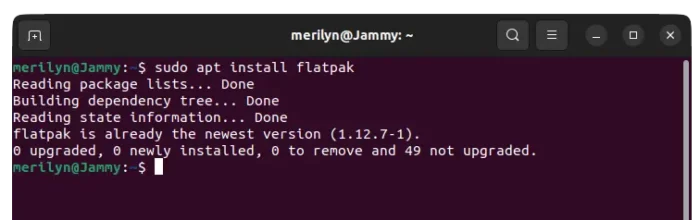
Enable Flatpak support in Ubuntu - Then, search for and open a terminal window either from start menu or ‘Activities’ overview depends on your desktop environment. And, run command to install Mousai as Flatpak:
flatpak install https://dl.flathub.org/repo/appstream/io.github.seadve.Mousai.flatpakref
Once installed, search for and launch it form start menu (or ‘Activities’ overview) and enjoy!
Uninstall Mousai
To remove the app installed as Flatpak, either use system package manager (if support) or run command in a terminal window:
flatpak uninstall --delete-data io.github.seadve.Mousai
You may also run flatpak uninstall --delete-data to clean up useless runtime libraries.