Mozilla Firefox finally decided to disable the Backspace keyboard shortcut for browsing back in history.
It was a bug reported 7 years ago that was recently marked as RESOLVED FIXED in 86 branch.
The “Backspace” keyboard shortcut on Firefox is by far the keyboard shortcut with highest usage with 40M MAU, well above “Find in page” (16M MAU) or “Page reload” (15M MAU), causing concerns that our users suffer useability issues and data loss issues from hitting this keyboard shortcut by mistake
With Backspace expected to behave as deleting text, most web browsers (e.g., Edge, Chrome, etc) has disable the shortcut for navigating back for very long time.
Firefox in most Linux Distros repository has already disabled the shortcut, so you’re not boring with the issue. Instead, the key combination “Alt + Left Arrow” is used for navigating back.
How to Re-enable Backspace keyboard shortcut:
Just for choice, you can re-enable the ‘Backspace’ key by going to about:config in address bar, type to search browser.backspace_action, and click to change the value to 0.






















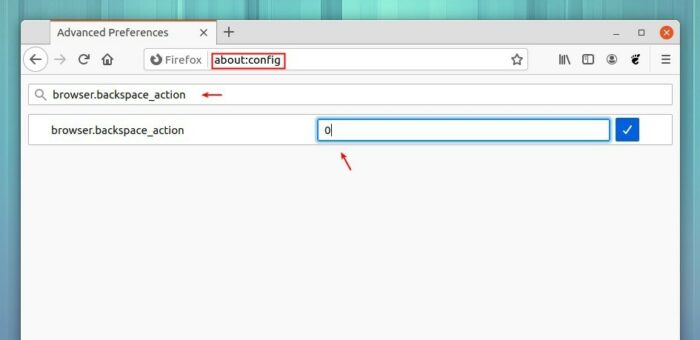



Recent Comments