Looking for a car racing game for Linux? Try Speed Dreams, a free and open-source Motorsport Simulator.
Speed Dreams is a 3D real-time motorsport simulator for gamers and researchers. It is a fork of TORCS that runs in Windows, Mac OS, and Linux.
The game includes many high quality tracks and fine-tuned cars. As well, 2 first class AI opponents are available for thrilling races. And it supports for many input devices, such as keyboard, joypad, joystick, wheel/pedal, etc.
It can play in both single and online modes. Players, Controls, as well as graphics settings are easy to configure via the built-in options. And it supports CPU affinity and multi-threading.
In game, F1 key will pause and bring you a list of shortcut keys. Via the keys from F2 to F9, you can control the camera position to fit your need.
It also has a split screen feature. While ‘(‘ and ‘)‘ sets the number of split screens, the ‘_‘ key changes the arrangement.
Other shortcut keys & features include:
- Number keys ‘1‘ ~ ‘5‘ to control the on screen gui/boards
- ‘m‘ controls on screen map.
- ‘Page Up‘ / ‘Page Dn‘ to select which driver the view is for.
- Configure time of day, rain, weather, etc.
See Speed Dreams via screenshots:
How to Install Speed Dreams in Linux:
1. Install Speed Dreams via PPA in Ubuntu:
For Linux Mint 20, Ubuntu 20.04 and higher, there’s a third-party Ubuntu PPA maintained by the guy from the old GetDeb repository.
Firstly, open terminal and run command to add the PPA:
sudo add-apt-repository ppa:xtradeb/play
Some Linux, e.g., Linux Mint, need to manually refresh package cache, though it’s done automatically in Ubuntu:
sudo apt update
Finally, install the game as well as community tracks, cars via command:
sudo apt install speed-dreams*
2. How to Install Speed Dreams in Fedora:
The game is easy to install in Fedora Workstation since it’s available in official repositories. So either install it via GNOME Software or run command in terminal:
sudo dnf install speed-dreams
3. Install Speed Dreams in other Linux via Flatpak:
For all other Linux, the game is also available to install via universal Flatpak package which runs in sandbox.
Firstly, follow the guide to setup flatpak daemon in your Linux.
Then install it via command:
flatpak install flathub org.speed_dreams.SpeedDreams
How to Uninstall Speed Dreams from Linux:
To remove the game in Ubuntu, Linux Mint installed via apt command. Run the command below in a terminal window:
sudo apt purge speed-dreams*
And Fedora users can remove it via command:
sudo dnf remove speed-dreams
For those installed the game via flatpak, remove it via command:
flatpak uninstall org.speed_dreams.SpeedDreams
And then free up disk space by removing unused run-time libraries:
flatpak uninstall --unused























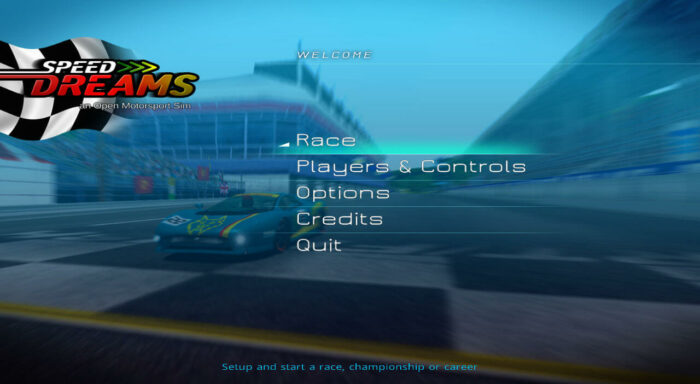






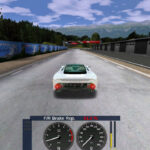

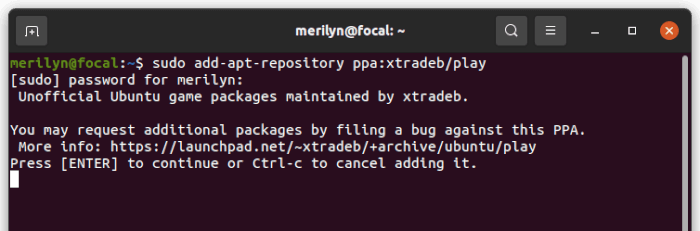
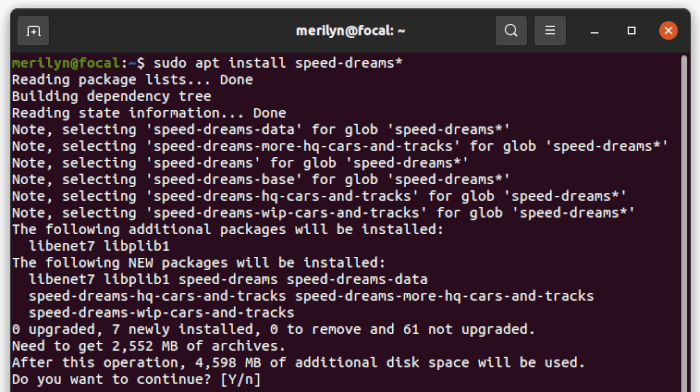
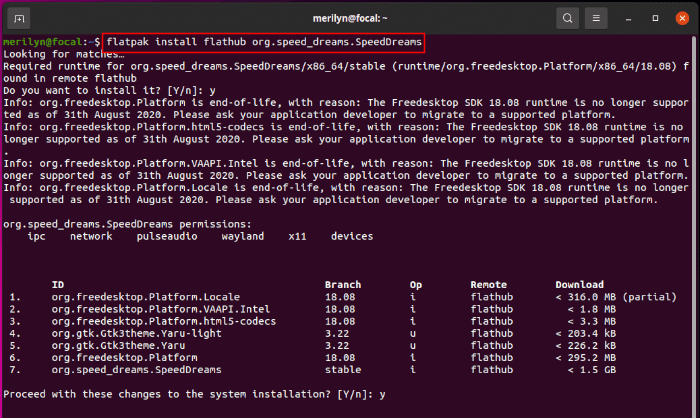







Recent Comments