Linux Mint offers an option to install the multi-media codecs while installing the system. You may however un-check that option for some reason, e.g., for speeding up the installation process.
Besides installing other media players, e.g., VLC and MPV, multi-media codecs enables audio and video playback with built players. Also encrypted DVD playback is possible after you installed it.
Install Codecs via the Built-in utility:
It’s easy to install the media codecs as Linux Mint offers a built-in utility to do the job. You can simply search for and open “Install Multimedia codecs” from the start menu:
Don't see it in start menu? The media codecs should be already installed! If not, try the command in next step.
You can also launch it from the “Welcome Screen” at login. Click the “First Steps” in left pane, then you’ll see it in the right by scrolling down a little.
Once the tool opens, click on the “Install” button. Confirm and type user password when it asks. When everything’s done, it will close automatically.
Single Command to Install Multimedia Codecs:
For those familiar with Linux command, or for mistake you removed some media libraries and the previous utility does not longer available.
Launch “terminal” from menu, and run command to install or re-install the codecs:
sudo apt update && sudo apt install mint-meta-codecs
If will first refresh the system package cache, then install the mint-meta-codecs package which tells system to install all missing audio, video, and DVD libraries.






















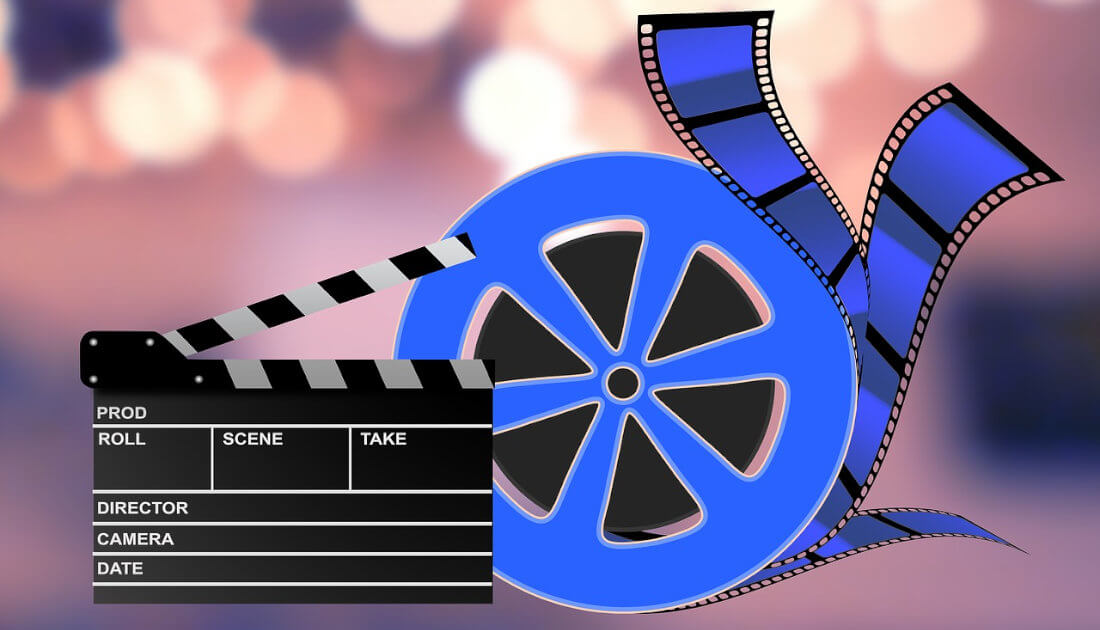

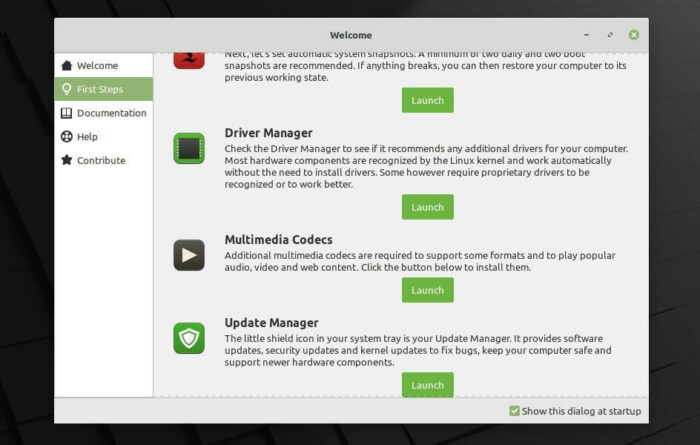

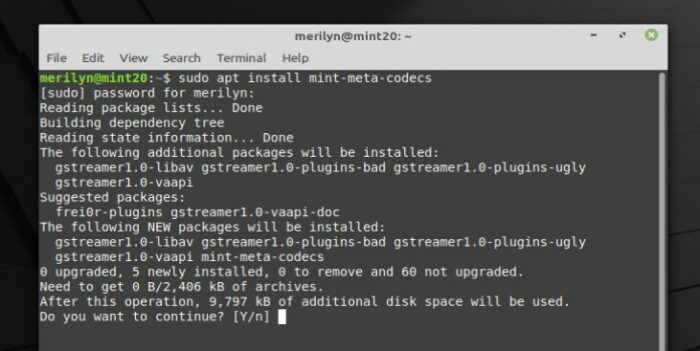








Recent Comments