Want to watch TV on Ubuntu and Debian based Linux systems? A M3U IPTV Player, called Hypnotix, developed by Linux Mint now is available for testing.
It’s still too soon to say whether this will be part of Linux Mint and how much we can focus on its development, but we got enough enthusiasm here to get the project started and build a prototype called Hypnotix.
Hypnotix is written in Python 3 and uses libmpv library for video playback. It’s now in early ALPHA stage, with no translations and a very minimal user interface and set of features.
The player comes configured with a free content provider (FreeIPTV) which provides streams for a variety of TV stations. So far you can add / change the provider by either gsettings command or Dconf Editor (available in Ubuntu Software) by going to org > x > hypnotix > providers.
Now it has a preference screen to configure multiple TV providers. These providers can be configured via a local M3U playlists, remote M3U URLs or the Xtream API. There will be more enhancements, e.g., custom categories, favorites, EPG support, PVR, hide unused content. And Linux Mint 20.1 is planned to ship with the IPTV Player.
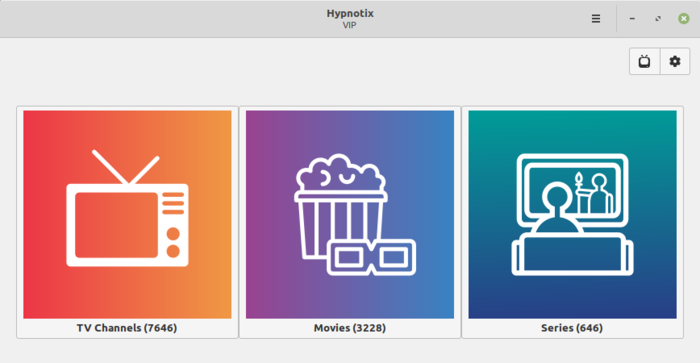
How to Install Hypnotix IPTV Player:
For Ubuntu, Debian, Linux Mint based systems, a .deb package is available to download at the link below:
Grab the package and then install it via:
- Open
terminaland run command to install the deb:sudo apt install ./Downloads/hypnotix*.deb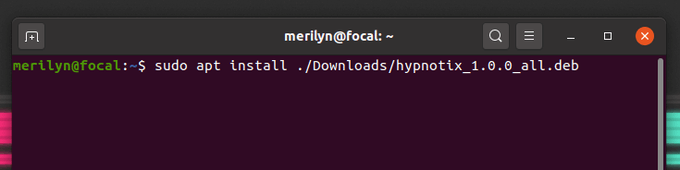
- And install the mpv client library if you don’t have it:
sudo apt install libmpv1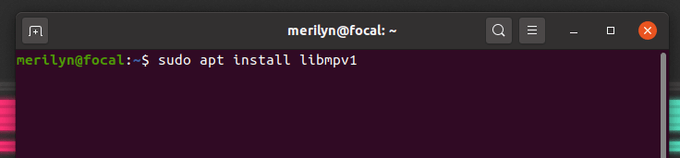
For other Linux, you may build from the source code which is available in Github:
via: Linux Mint blog






















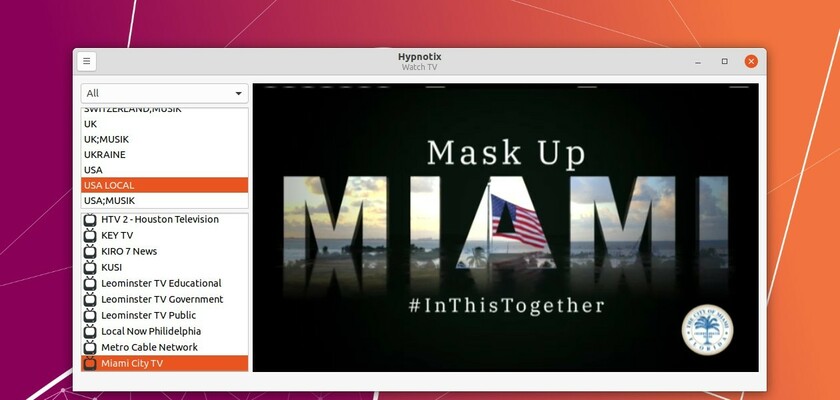


Recent Comments