Xournal++, free open-source handwriting note taking software with PDF annotation support, released version 1.0.20 as a new maintenance updates.
Xournal++ is a GTK3 app written in C++, which works in Linux, Mac OS, and Windows 10. It supports pen input from devices such as Wacom Tablets, PDF annotation, PDF and PNG export.
Version 1.0.20 was released presumably as the last release in the 1.0.x series. Users are recommended to activate the new input system, while the old input system has some issues and will be removed in future versions.
Bug-fixes in Xournal++ 1.0.20 include:
- Fixed a regression with pdf files that could not be overwritten.
- Fixed page layout update after inserting or deleting a page, changing the page layout or zooming.
- Fixed incorrect rendering of pages after changing the page format
- Fixed blocked scrolling after saving a file
- Fixed presentation mode after startup
How to Install Xournal++ in Linux:
The software offers official Linux, Mac OS, and Windows binaries available to download at the link below:
Most Linux can grab the non-install .Appimage package, add executable permission in file “Properties -> Permissions”, and finally run it to launch the software.
For Debian 10 Buster, Ubuntu 16.04 Xenial, Ubuntu 18.04 Bionic, Ubuntu 20.04 Focal, select download the .deb package matches your OS edition. Then install it either via Gdebi package installer, or by running command in terminal:
sudo apt install ./Downloads/xournalpp*.deb





















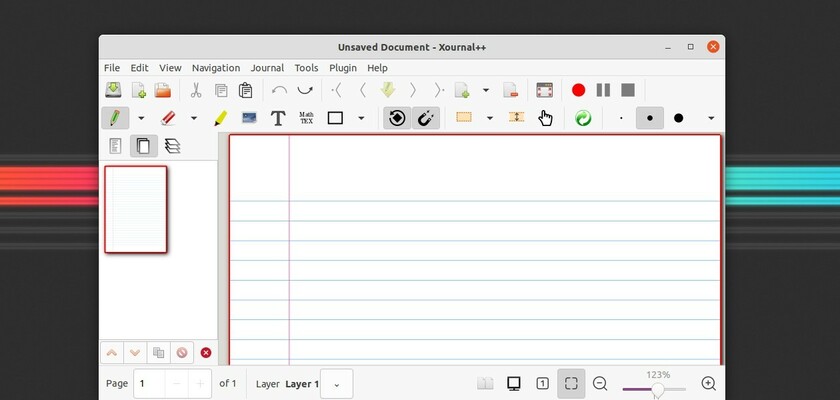



Recent Comments