Looking for a to-do list application for Linux desktop? Try Go-For-It, a stylish todo list with productivity timer.
Go-For-It is a simple and stylish productivity app, featuring a to-do list, merged with a timer that keeps your focus on the current task. The application’s workflow is described in the following video:
To-do lists are stored in the Todo.txt format. This simplifies synchronization with mobile devices and makes it possible to edit tasks using other front-ends.
It supports keyboard shortcuts, looks native in Gnome Desktop by using ‘a header bar’ in Appearance settings, and inheriting system application theme.
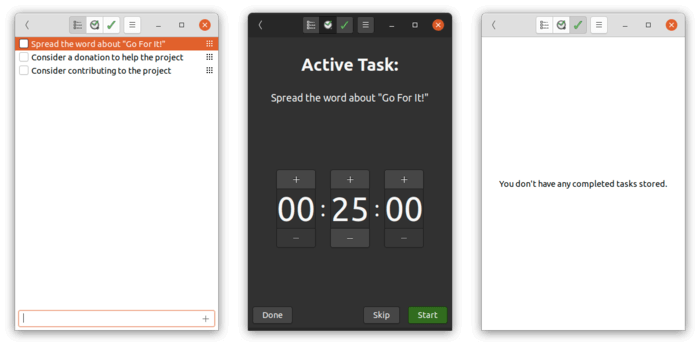
How to Install Go For It:
For all current Ubuntu releases, the software offers an official PPA.
- Open
terminalfrom system application launcher and run command to add the PPA:sudo add-apt-repository ppa:go-for-it-team/go-for-it-stable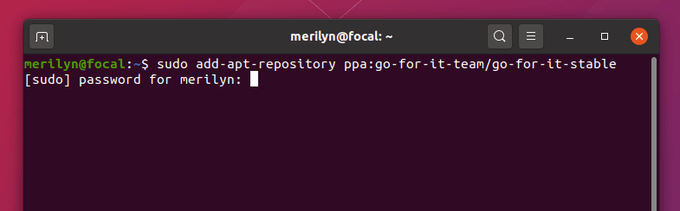
- Then run command to refresh package cache. This is done automatically while adding PPA since Ubuntu 18.04.
sudo apt update - Finally install the todo list via command:
sudo apt install go-for-it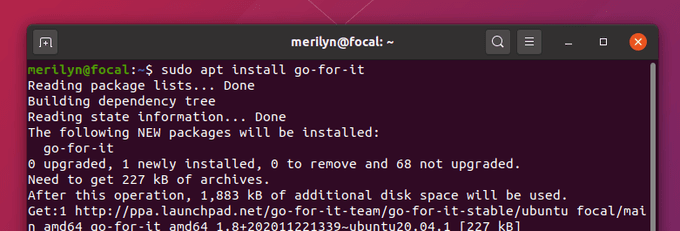
For other Linux, Go-For-It is also available as universal Flatpak package, just follow the setup guide and run the bottom command in the flathub page will install it on most Linux systems.
Uninstall Go-For-It:
To remove the PPA, either go to Software & Updates > Other Software, or run command in terminal:
sudo add-apt-repository --remove ppa:go-for-it-team/go-for-it-stableAnd to remove the todo list app, simply run command in terminal:
sudo apt remove --autoremove go-for-it





















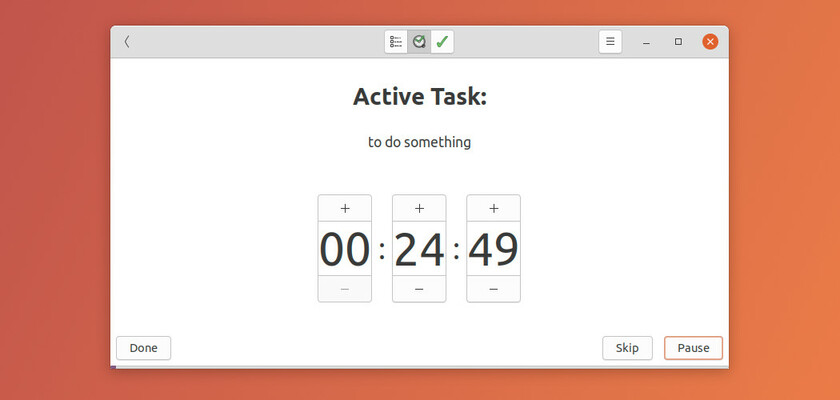


Recent Comments