Looking for a quick way to launch applications, control media playback, open user folders? Gnome-Pie allows to do these things quickly via pie menu launchers.
By pressing a keyboard shortcut, it brings up a circular menu launcher with options to open applications, access folder bookmarks, control media playback, open URLs, or with system and window controls.
And you can create as many pie menus each with a different key stroke as you can.
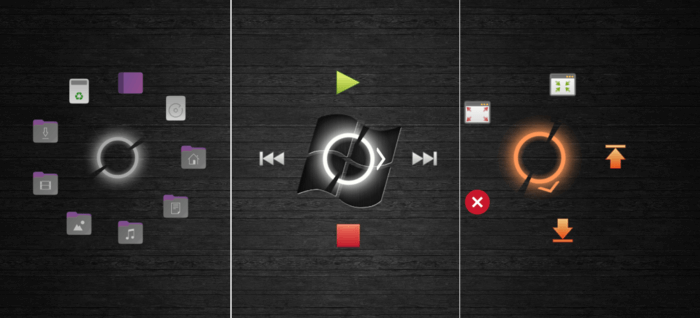
Install Gnome Pie
For Ubuntu, Linux Mint, and Debian, simply open terminal and run command:
sudo apt install gnome-pie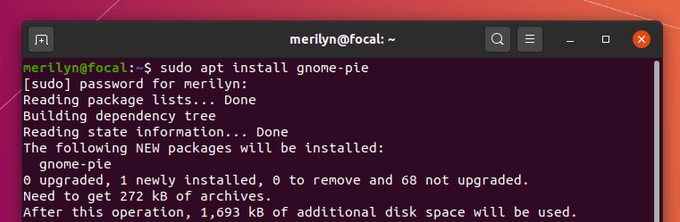
For Fedora 32/33, run this command instead to install the app launcher:
sudo dnf install gnome-pieSet up your pie menus:
Once installed the software, open it from your system application launcher. It starts as an indicator applet in system tray, allows you to launch the preferences dialog.
In General settings, you can toggle auto-start on login, choose a theme for the circular menu launcher, and more.
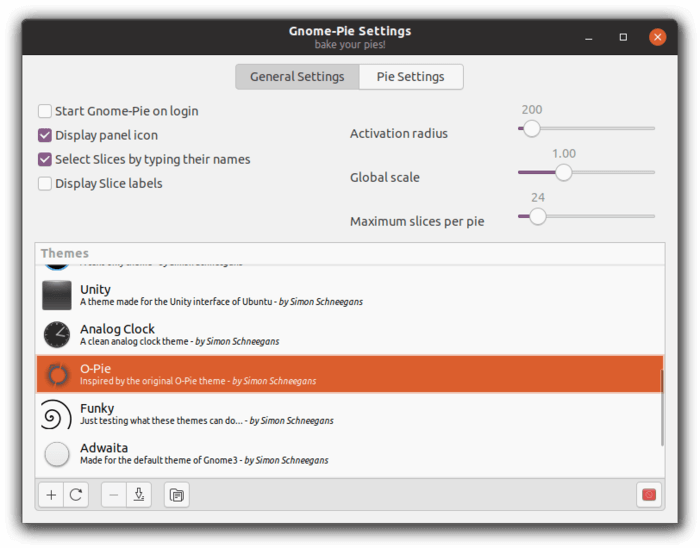
Under Pie Settings, it contains a list of default pie menus. You can either change the keyboard shortcut, pie shape, menu items, or add new menu launcher via bottom left “+” button.
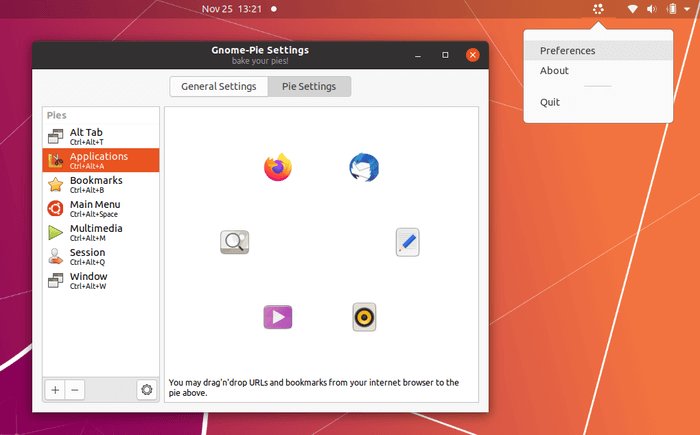
That’s it. Enjoy!


























Recent Comments