GNOME 42 is finally out after a month of beta testing, which comes with some exciting new features!
GTK4 + Libawaita
Core apps are porting to GTK4 UI and Libawaita theme. You’ll see the app windows have rounded corners with elegant look and feel.
As well, default Gedit text editor has been replaced with Gnome Text Editor. And, Gnome Console now take the place of Gnome Terminal.
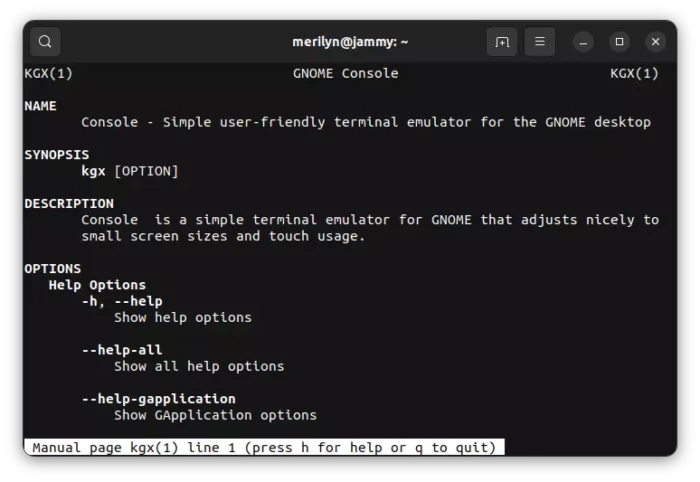
Global Dark Mode:
The ‘Settings’ app (aka gnome control center) now has an ‘Appearance‘ setting page, provides option to switch between Light and Dark mode. Default wallpapers has both dark and light versions, that change accordingly!
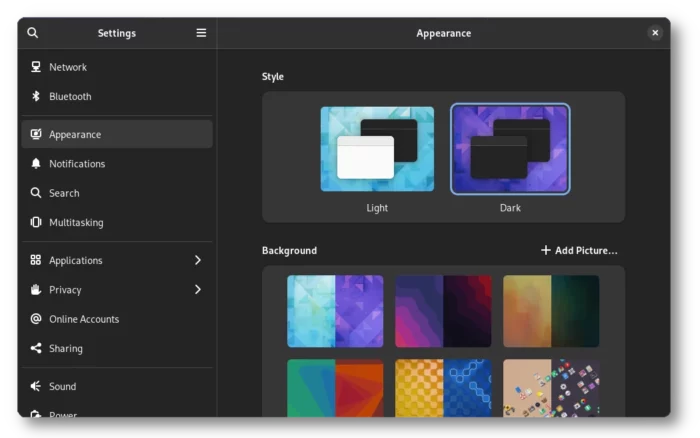
New Screenshot UI:
The previous GNOME Screenshot app has been removed. Instead, there’s a built-in UI to take screenshots and record desktop. Just press ‘Print Screen’ key on keyboard will bring up the interactive UI:
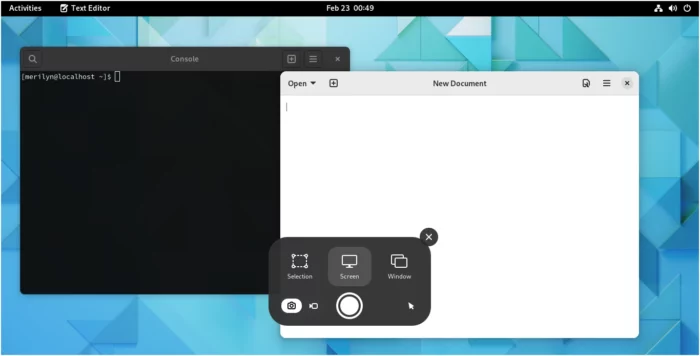
RDP Support:
GNOME 42 replaced VNC with Microsoft Windows’ RDP protocol to provide desktop sharing service. By going to ‘Sharing’ panel in the Setting app, user may bring up the remote desktop dialog:
Get GNOME 42:
The new GNOME 42 desktop will be default in Ubuntu 22.04 LTS and Fedora 36 planned for next month. And, Arch Linux will take use of it soon.
For those can’t wait, try it via the GNOME OS Nightly:
And, see more about GNOME 42 via the official release note.























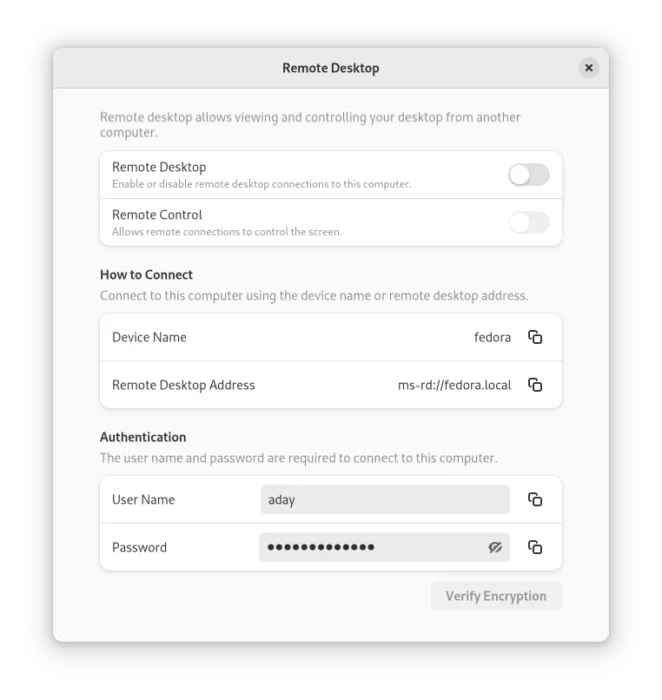


Recent Comments