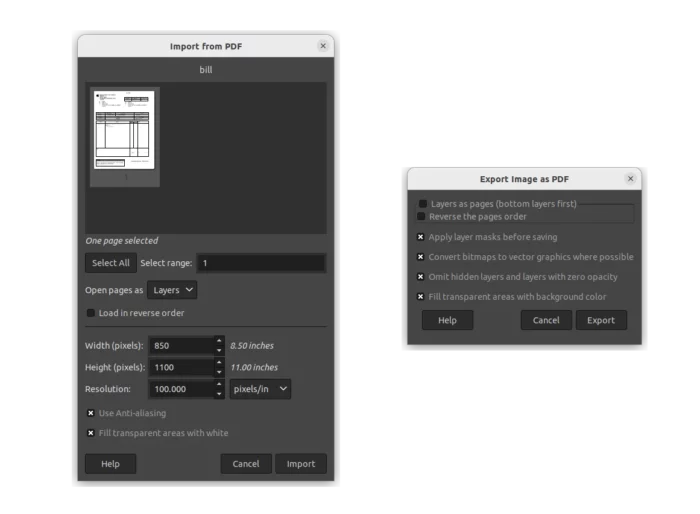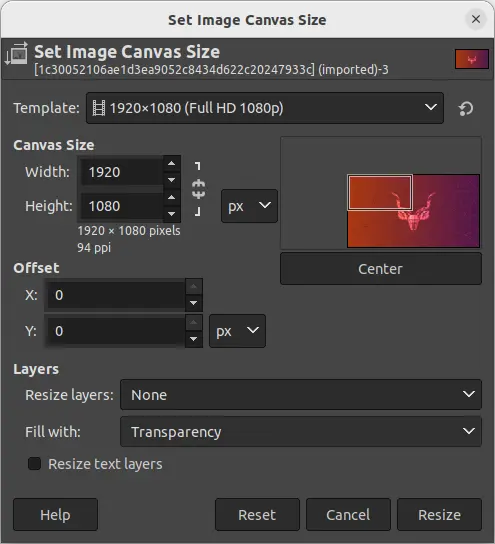GIMP, the popular free and open-source image editing tool, announced a new release for the 2.10 series few days ago.
The new GIMP 2.10.34 improved some image file formats support. When importing TIFF, there’s now a ‘Show reduced images‘ option which is enabled by default.
For JPEG-XL images, the editor now has both import and export support. It also has metadata import support. Though, export limited to 8-bit lossless.
When importing PDF files, there’s now “Fill transparent areas with white” option which enabled by default. And export PDF dialog has a new option “Fill transparent areas with background color“.
The Canvas Size dialog has been redesigned with new ‘Template’ selection drop-down box. The image preview has been moved to the right side along with “Center” button in the bottom.
The release also support export high bit depth raw images, which is a partial backport from GIMP 2.99.12 (dev release for v3.0). The Layers, Channels and Paths dockables now feature a small header above the items list, containing the “eye” and “chain” icon.
Other changes in GIMP 2.10.34 include:
- Ability to import PSD with “clipping” flag layer set and clipping layers.
- Ability to export PSD files with paths
- Rewrite color picker for Windows with better multi monitors support.
- Revert old-style X11 code for color picker function in Linux.
- Remember color scale preferences and LCh/HSV settings in Colors across sessions.
- New
gimp_drawable_shadows_highlights()function. - New
gimp_drawable_extract_component()function.
See the official release note for more about GIMP 2.10.34.
Get GIMP 2.10.34
The GIMP website offers official packages for Linux, macOS, and Windows:
For Linux user, it’s an universal Flatpak package runs in sandbox. Just download it, then open terminal and run the command below to install it:
cd ~/Downloads && flatpak install ./org.gimp.GIMP.flatpakref
If you’ve already installed an earlier version of GIMP as Flatpak, use command to update it to the latest:
flatpak update org.gimp.GIMP
For those don’t like running apps in sandbox. Arch Linux can always get the latest build from the official system repository. And, Ubuntu based systems can use third-party PPAs, such as this one and this one.