GIMP, the popular free open-source image editor, has a new point release for the 2.10 stable series.
The new 2.10.32 release introduced 8 and 16-bit CMYK(A) TIFF support on export, and import/export support for BigTIFF format. BigTIFF is an evolution of the original TIFF format allowing files bigger than 4 GB.
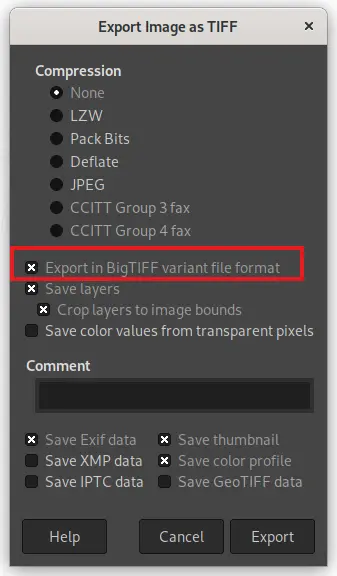
The JPEG XL file support is now in the stable release, though a third-party plugin is ready there for this function.
When exporting DDS, new “Flip the image vertically on export” option is available to flip image vertically.
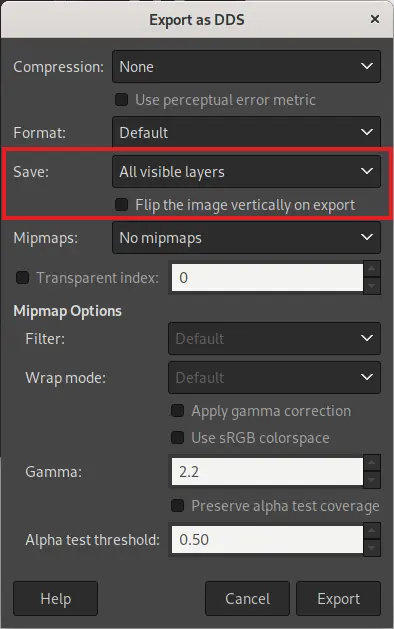
Other changes in GIMP 2.10.32 include:
- Add ‘locl’ support for the Text tool.
- Support loading transparent EPS files.
- Metadata handling improvements.
- XCF import code improvements.
- New
PDBprocedurefile-bmp-save2for plugin developers. - Alpha channel for indexed TGA images.
- Improve themes and icons with on-hover indicator.
- The screenshot tool now has “Include mouse pointer” option on Windows.
Download / Install GIMP 3.10.32:
The GIMP website offers macOS dmg and Windows exe packages for downloading:
For Linux users, it recommends the official Flatpak package. Follow the setup guide, then run the bottom command in that flathub.org page will install it in most Linux.
If you’re running Arch Linux and/or Manjaro, GIMP 3.10.32 is already in the official system repository. For Ubuntu user, there are third-party PPA repositories.


























Recent Comments