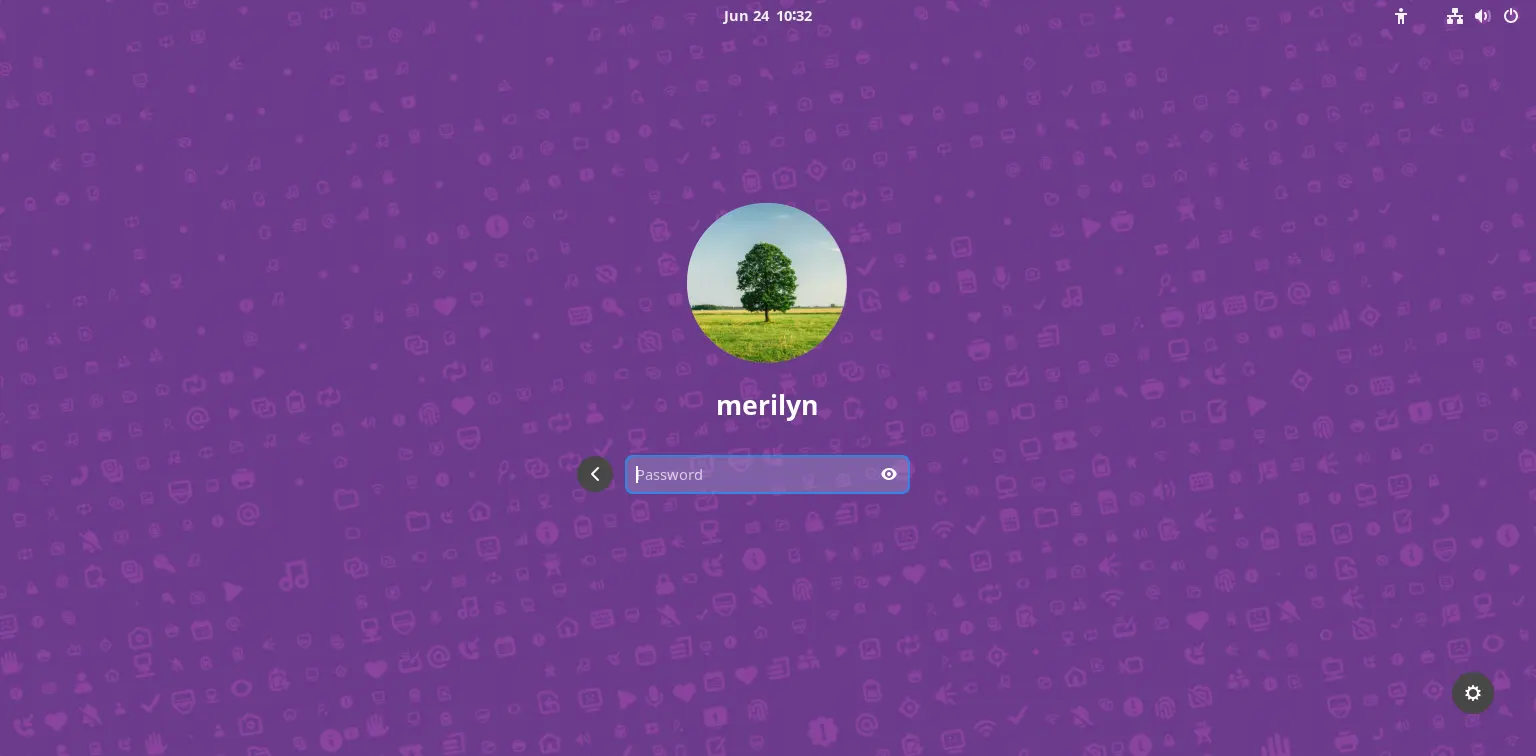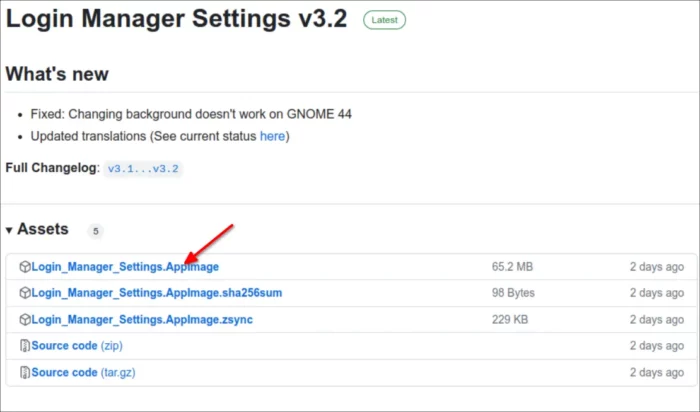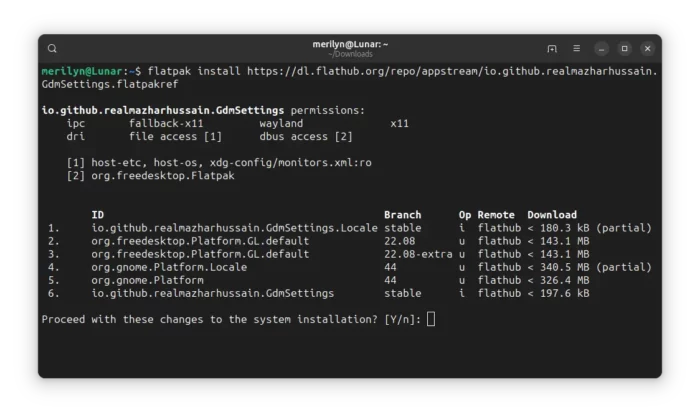For GNOME 44, default desktop in Fedora 38 Workstation, GDM Settings finally works for changing the login screen background image.
GDM Settings, aka Login Manager Settings, is a graphical configuration tool for GNOME’s login screen. It makes easy to change login screen themes, fonts, background, etc.
However, the login background feature varies in every GNOME version. The option is mostly NOT working in newer GNOME version.
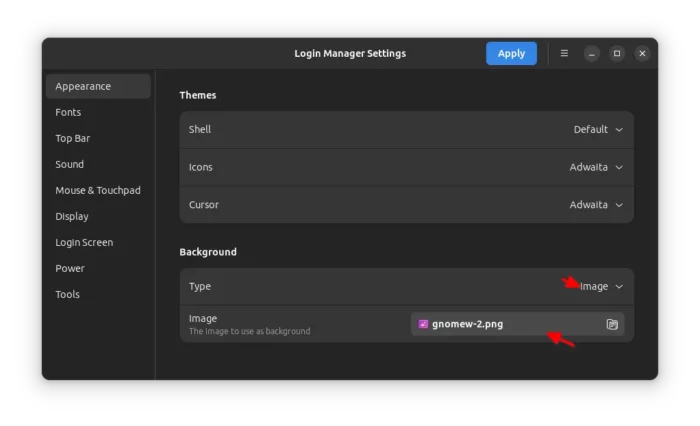
By release the new GDM Settings 3.2, the app finally works for changing login background image in GNOME 44!
It works in my tests in Fedora 38, Manjaro with GNOME 44, but sadly NOT for Ubuntu 23.04.
How to Get GDM Settings 3.2
The tool is available via 2 package formats: AppImage and Flatpak.
Option 1: AppImage
The official AppImage package is available to download at the link below:
The AppImage works in my case in Manjaro, but refuse to launch in Ubuntu and Fedora Workstaion!
Once you got the package, right-click on it and add executable permission under ‘Properties -> Permissions’. Finally, click run it to launch the configuration tool.
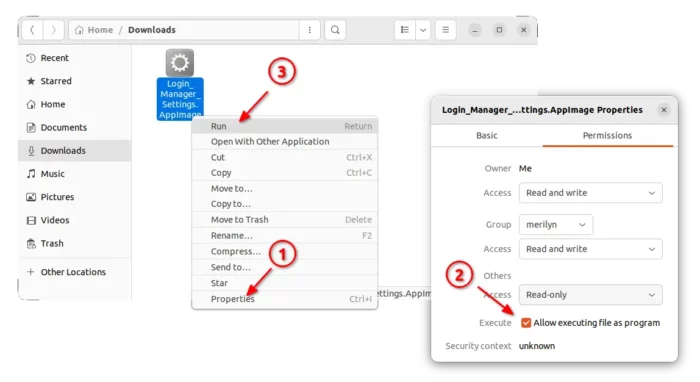
Option 2: Flatpak
NOTE: This Flatpak package does NOT work in Ubuntu 23.04 for changing the login background, but the options works again in Ubuntu 22.04!
For the flatpak package, follow the steps below one by one to install it:
- First, follow the setup guide to enable Flatpak support. For Debian and Ubuntu based systems, just open terminal and run command:
sudo apt install flatpak
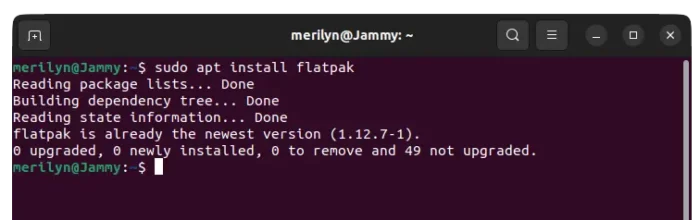
Enable Flatpak support in Ubuntu - Then open ‘terminal’ and run command to install the app as Flatpak package:
flatpak install https://dl.flathub.org/repo/appstream/io.github.realmazharhussain.GdmSettings.flatpakref
NOTE: For first time installing a Flatpak app package, user need a log out and back in to make app shortcut icon work!
Uninstall GDM Settings / Login Manager Settings
If you installed the tool via Flatpak package, open terminal and run command to remove it:
flatpak uninstall --delete-data io.github.realmazharhussain.GdmSettings
And, you may also uninstall useless run-time libraries to free up disk space, by running command:
flatpak uninstall --unused