Looking for free open-source accounting & finance software? Here’s a stupid simple one for Linux while having modern look and feel.
As you may know, there are a few powerful Linux applications (e.g., GnuCash) to record financial activities for either personal or small business use. But, for beginners or those who are first time trying to keep business records, this one can be a good choice for you.
It’s ‘Money’! Though the name is a bit vulgar, it provides a quite simple and easy to use interface. Thanks to GTK4 plus LibAdwaita, it looks modern in Ubuntu, Fedora, and other popular Linux, and works great in different screen sizes, including mobile devices such as PinePhone.
To get start using the app, you just need to create a ‘New Account’. It’s not to register an online account, but create a local database file for storing information about all your income and expenses.
You can create as many ‘accounts’ as possible and open and use the corresponding files anywhere in other machines.
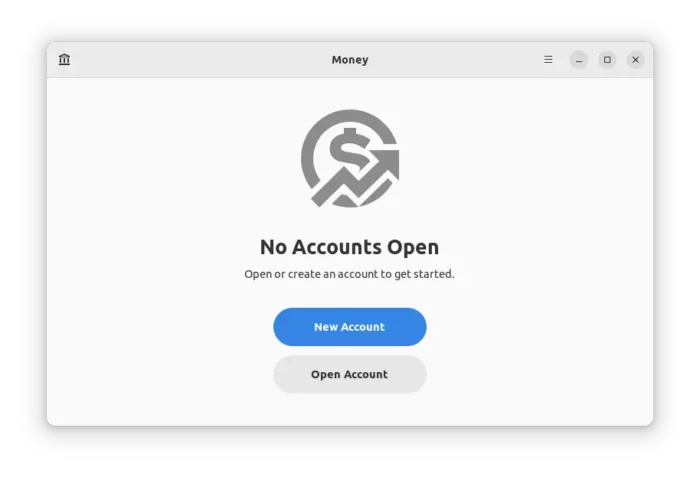
Once created/opened, it shows a clean interface with total overview in top, including income and expense. With ‘+ New‘ button to add transactions with data, description, type (income or expense), repeat interval and amount information.
Like normal applications, it supports basic keyboard shortcuts, such as Ctrl+N (O) to create New (or Open) account, and Ctrl+Shift+N to create new transaction. And, it supports dark mode that change automatically depends on system color scheme.
Besides using the database file, this app can also import and export CSV file that is compatible with other finance software, such as GnuCash and Homebank.
How to Install ‘Money’ in Linux
The app is available as universal Flatpak package that works in most Linux and Chrome OS.
1. Some Linux, such as Linux Mint, Fedora, Pop! OS and Zorin OS have out-of-the-box support for Flatpak. But, others need to first enable it by following the official setup guide:
For Ubuntu, it’s just a single sudo apt install flatpak command in terminal (Ctrl+Alt+T).
2. Then either get it in the Flatpak repository page, or by running command below in a terminal window:
flatpak install flathub org.nickvision.money
or the command below if you didn’t add the Flathub repository:
flatpak install https://dl.flathub.org/repo/appstream/org.nickvision.money.flatpakref
Once installed, search for and open it either from start menu or ‘Activities’ overview depends on your desktop environment and enjoy!
Uninstall:
To uninstall the accounting software, you may first make a backup by exporting to CSV. Then, open terminal from application launcher and run command:
flatpak uninstall --delete-data org.nickvision.money
And clear useless run-time libraries via flatpak uninstall --unused.























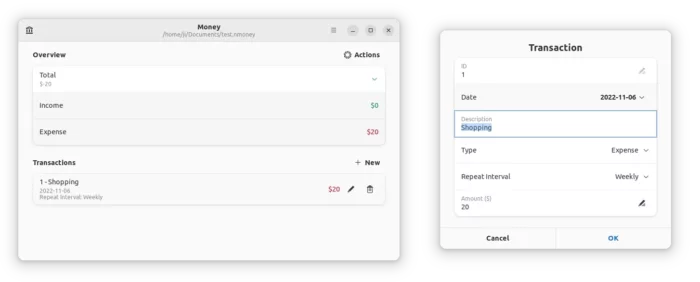

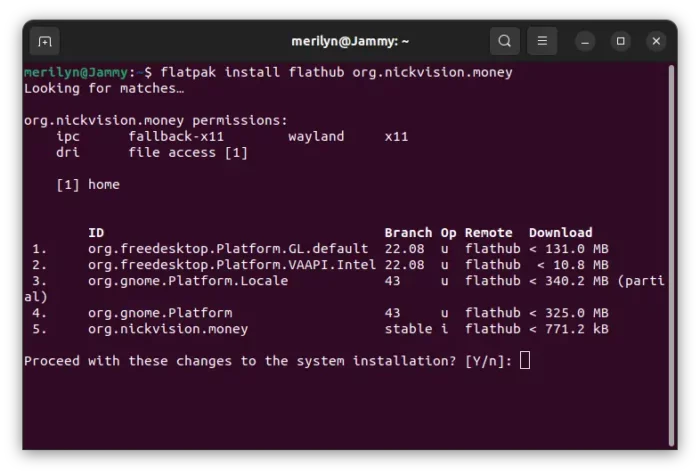


Recent Comments